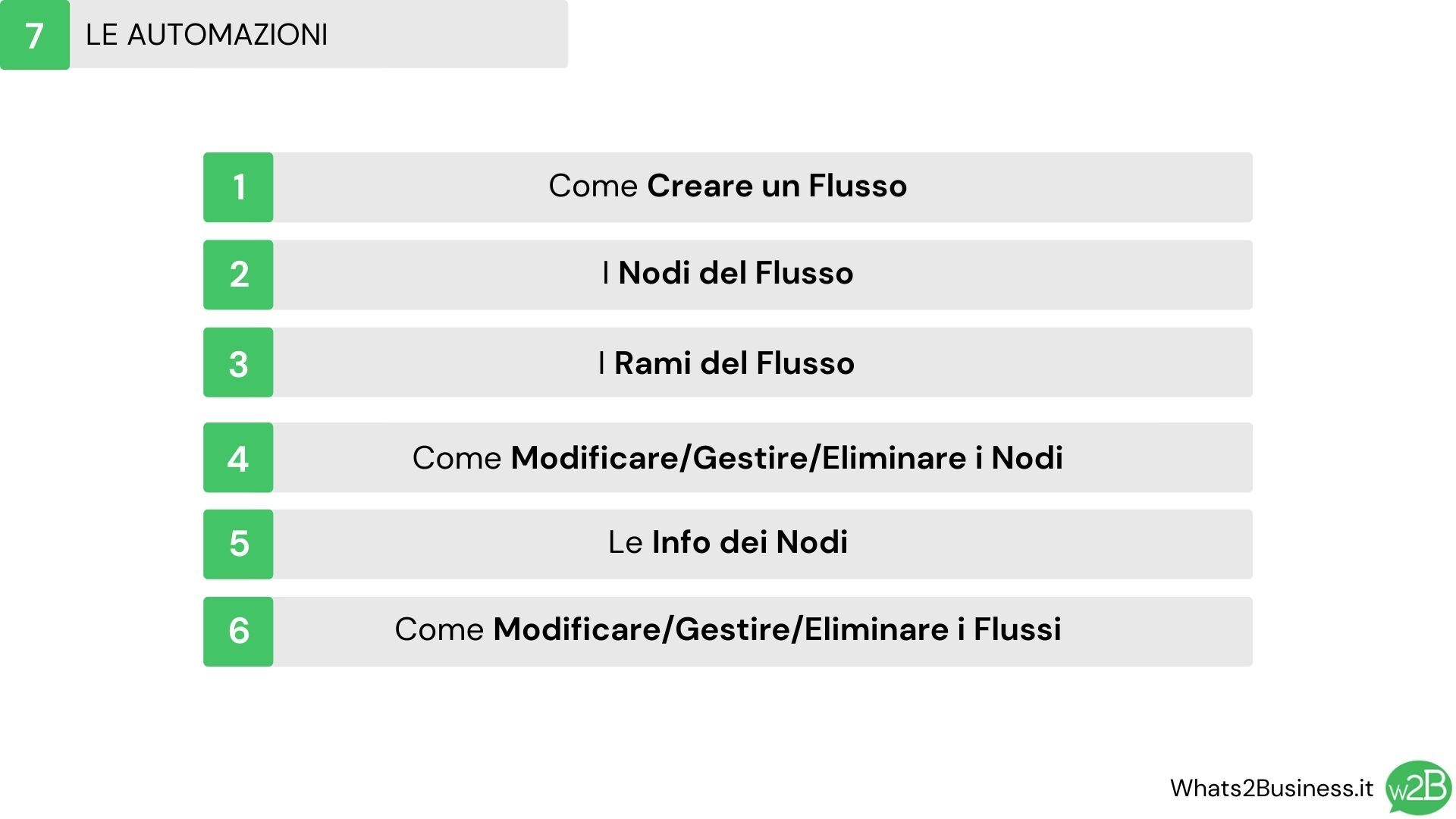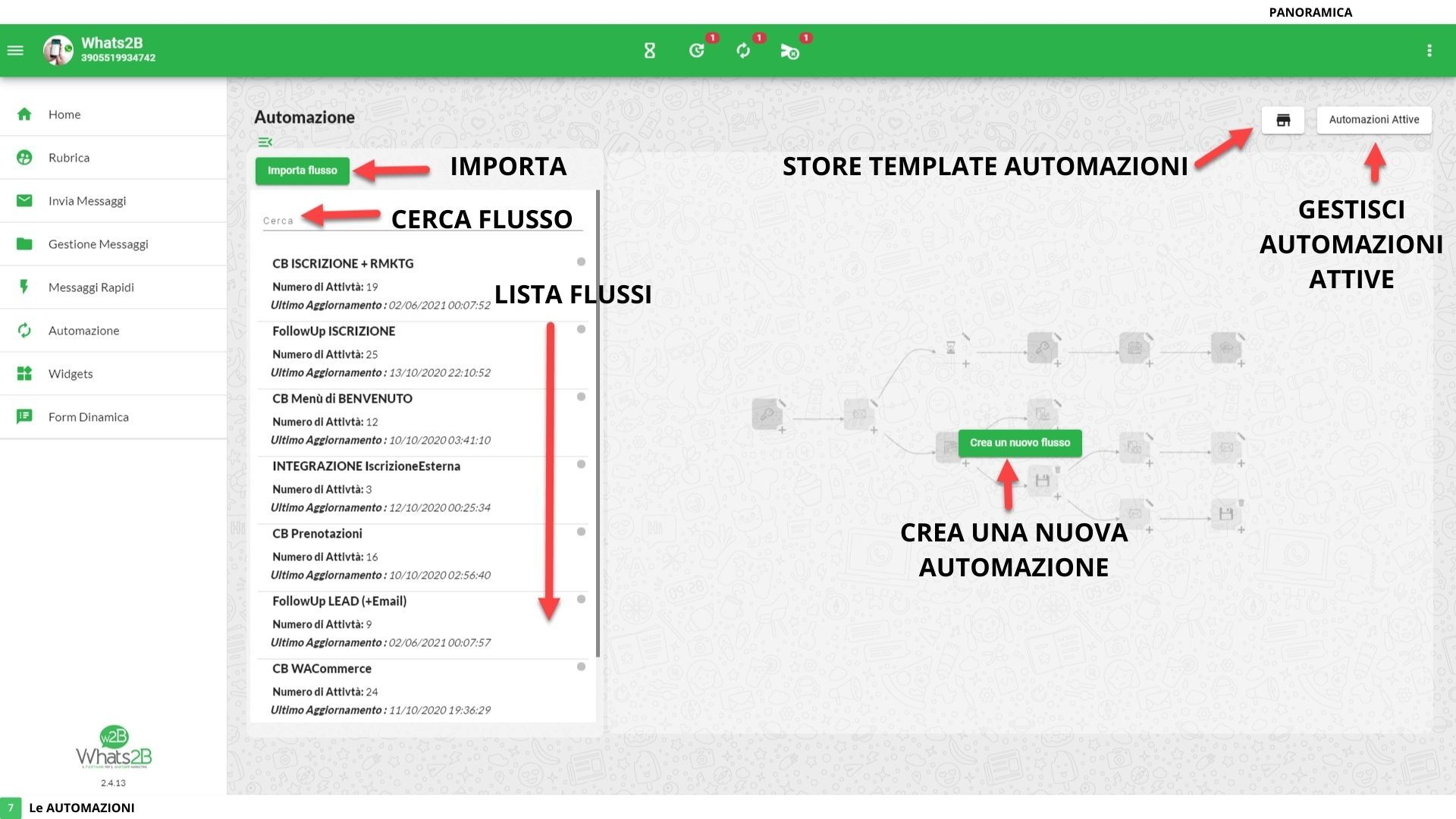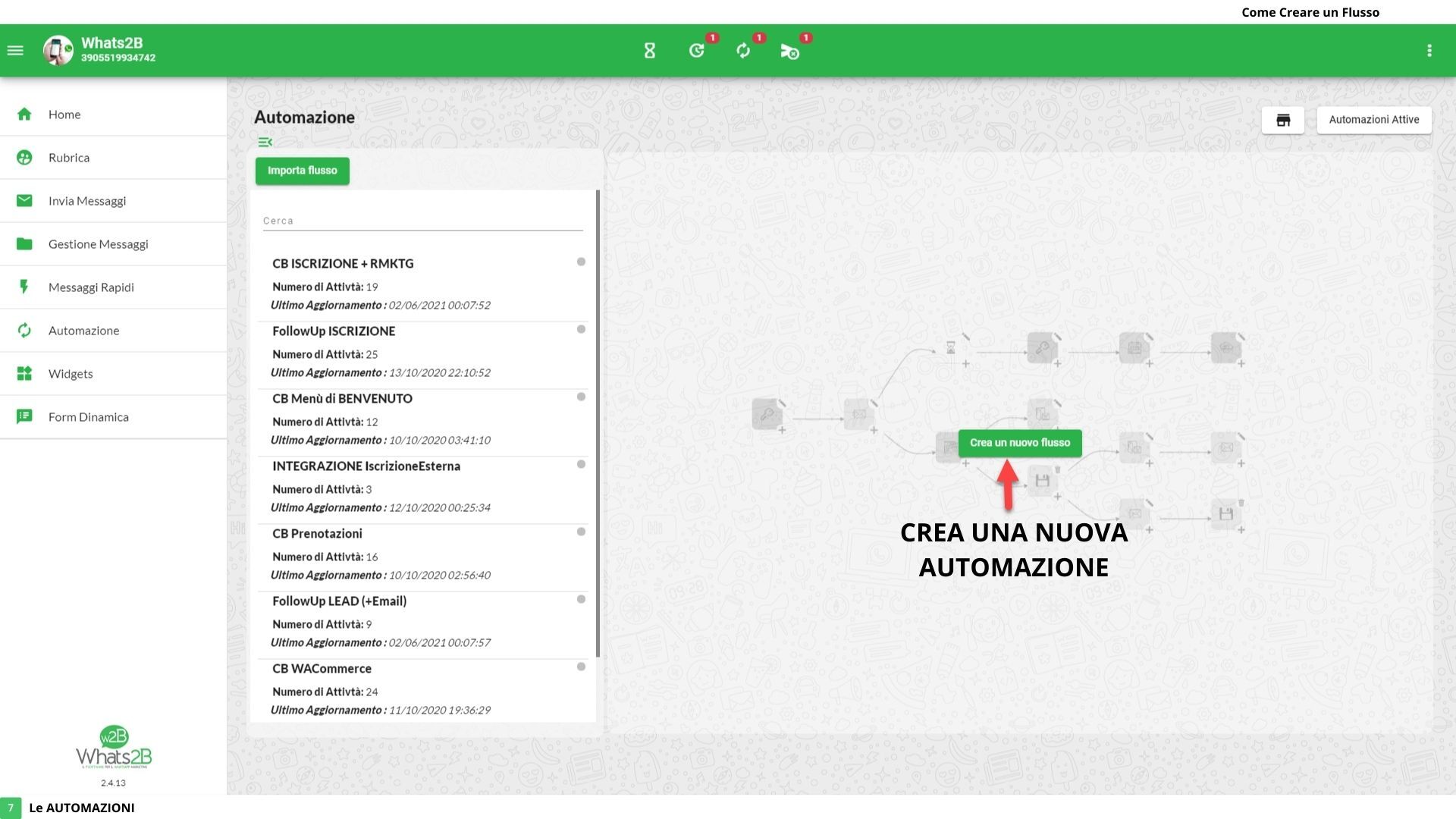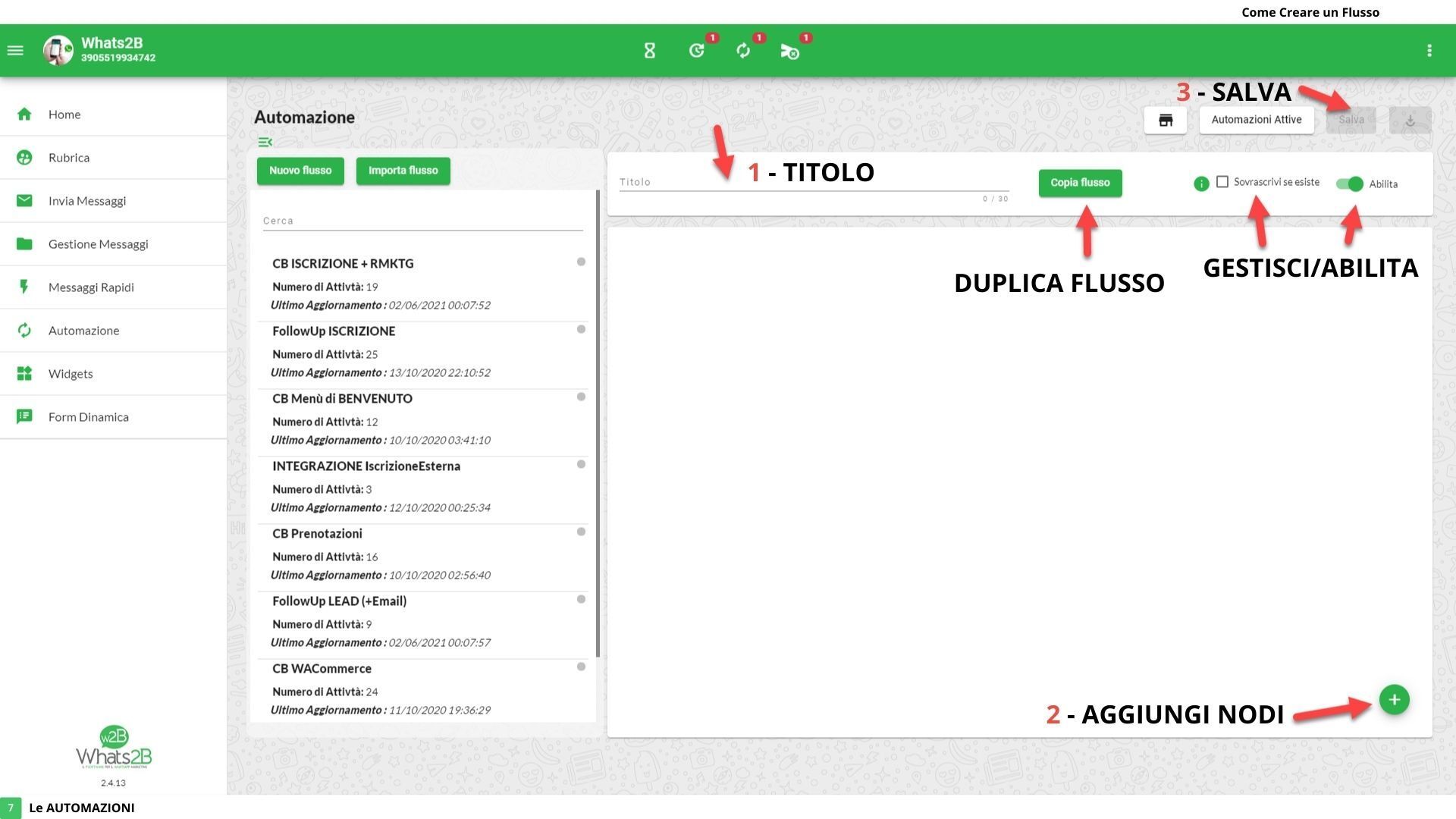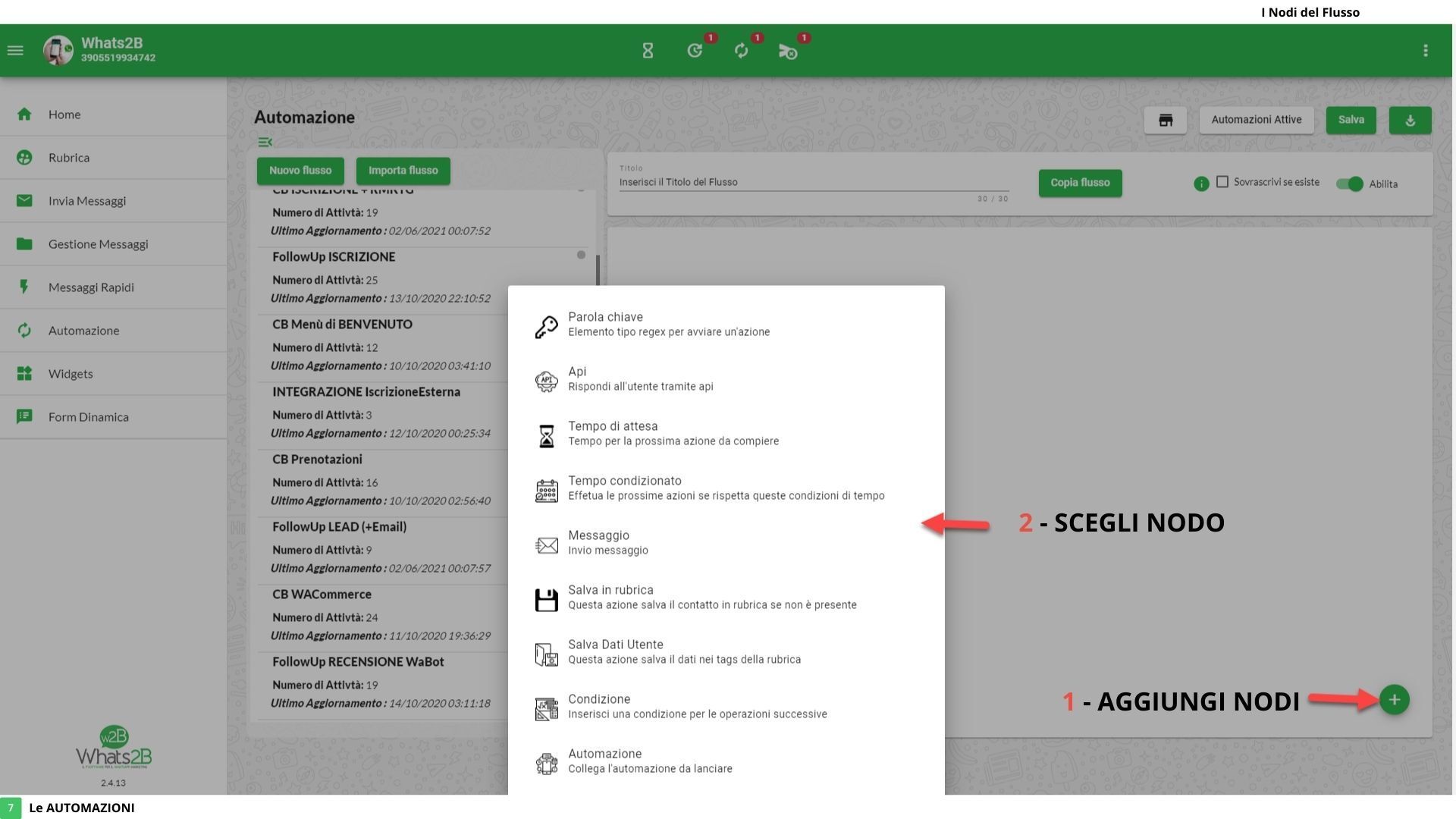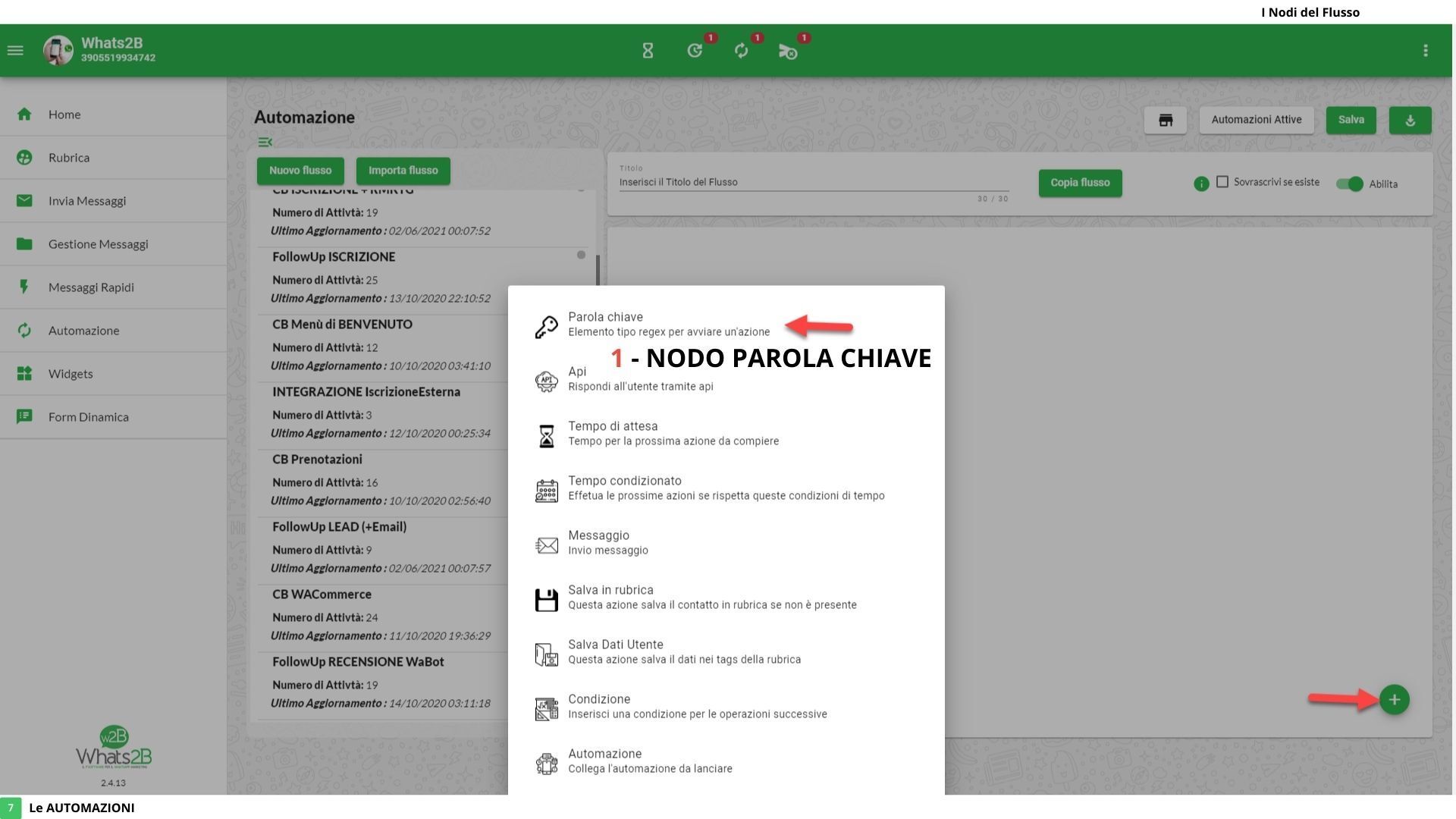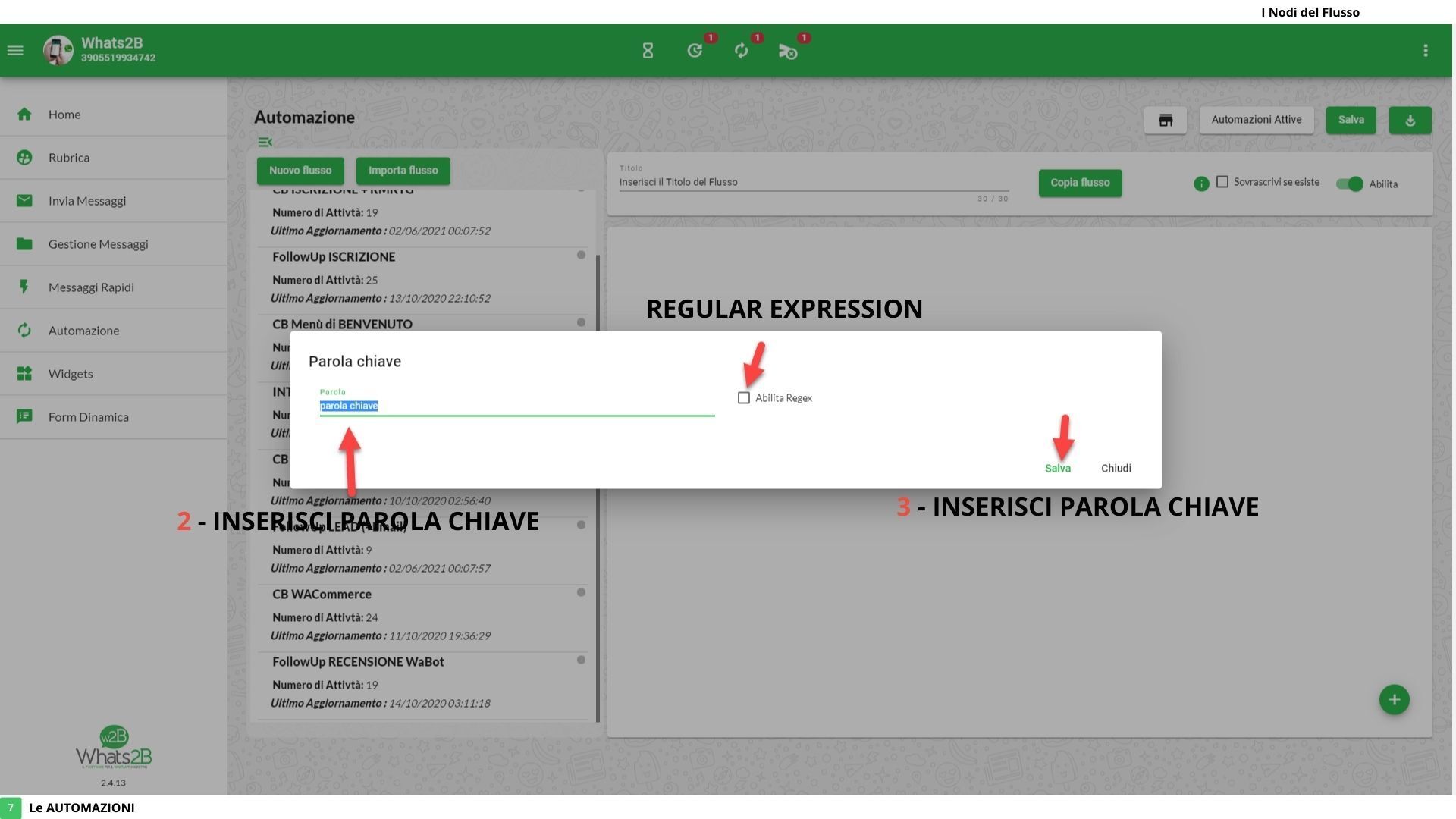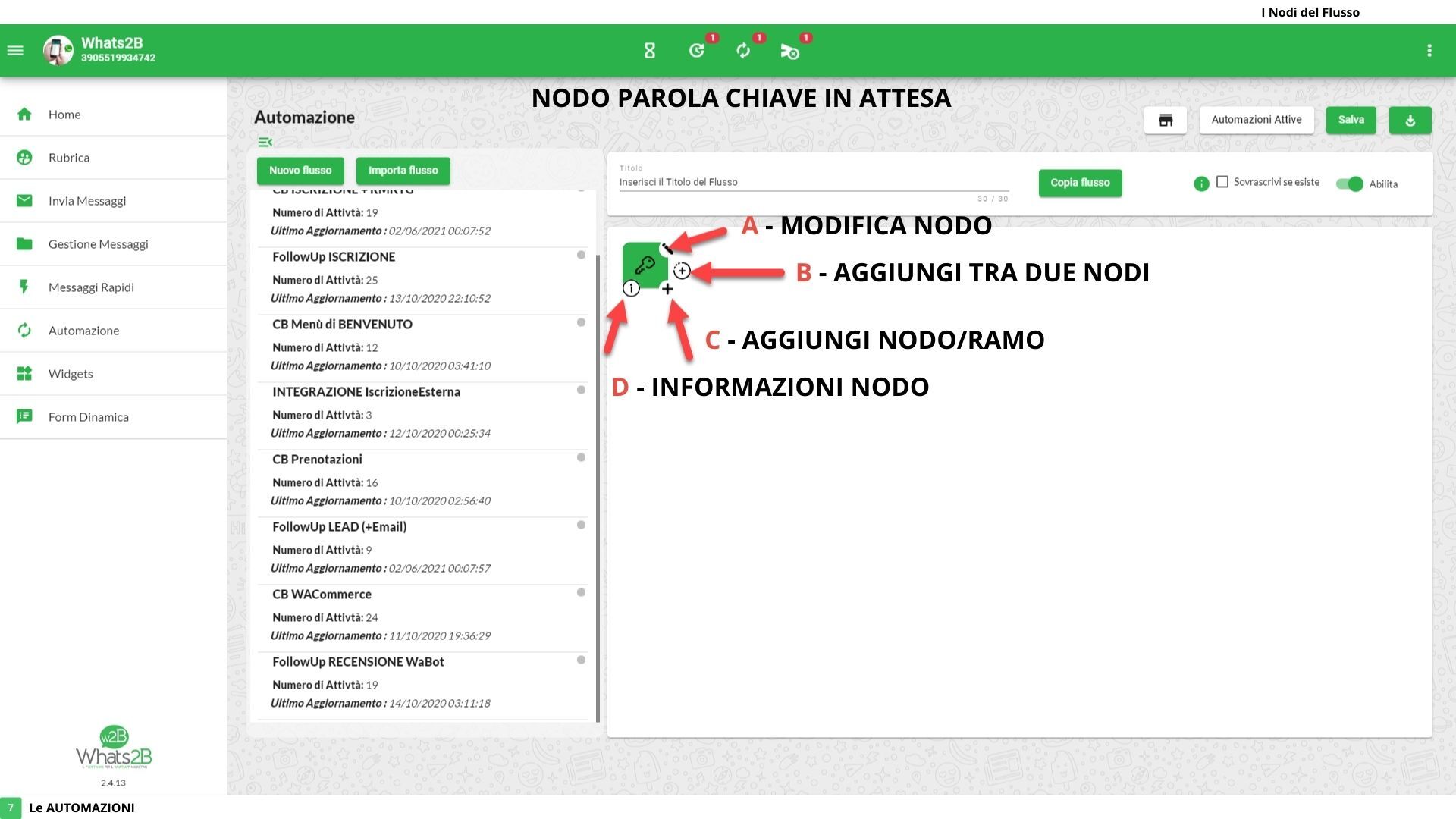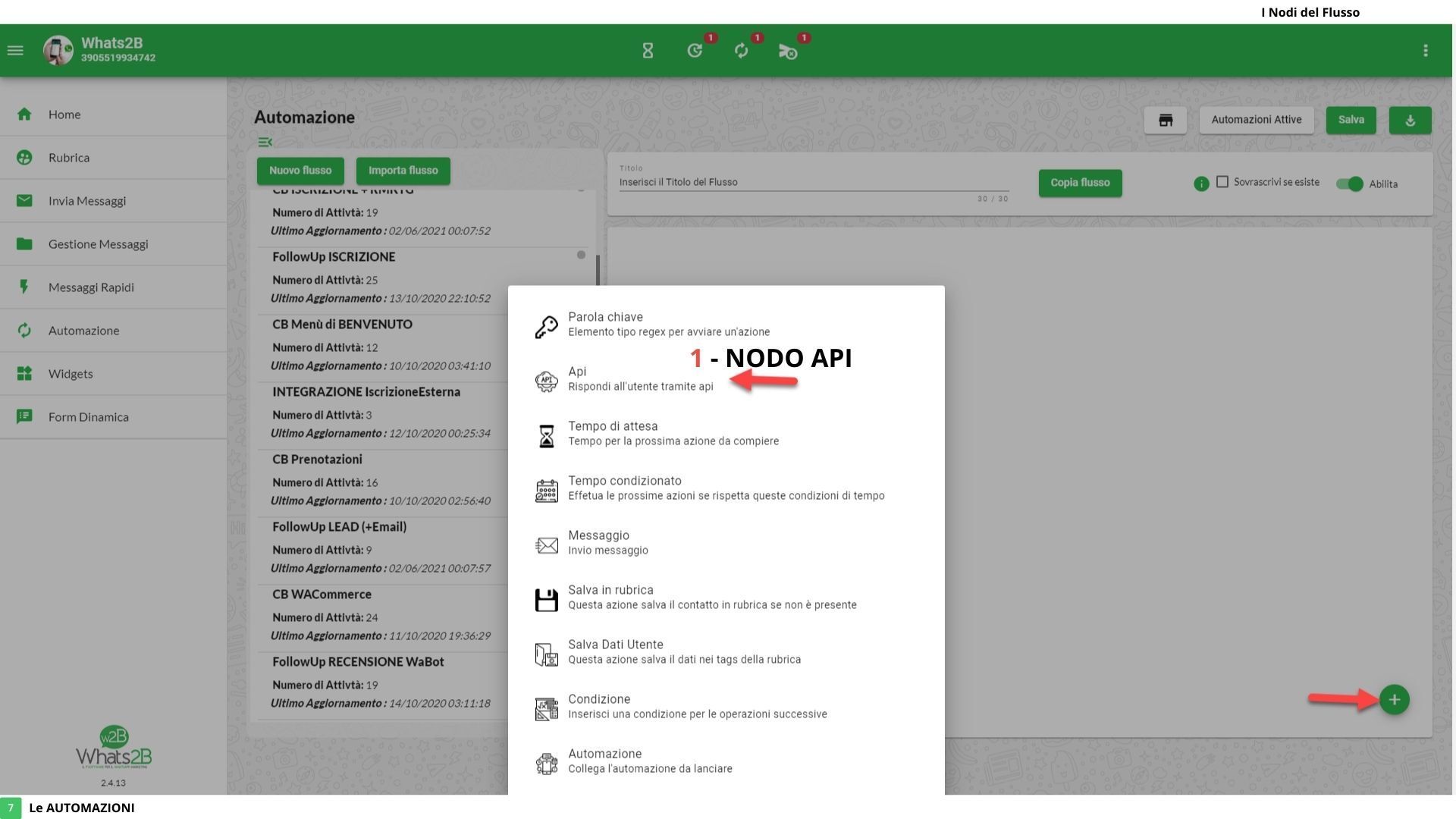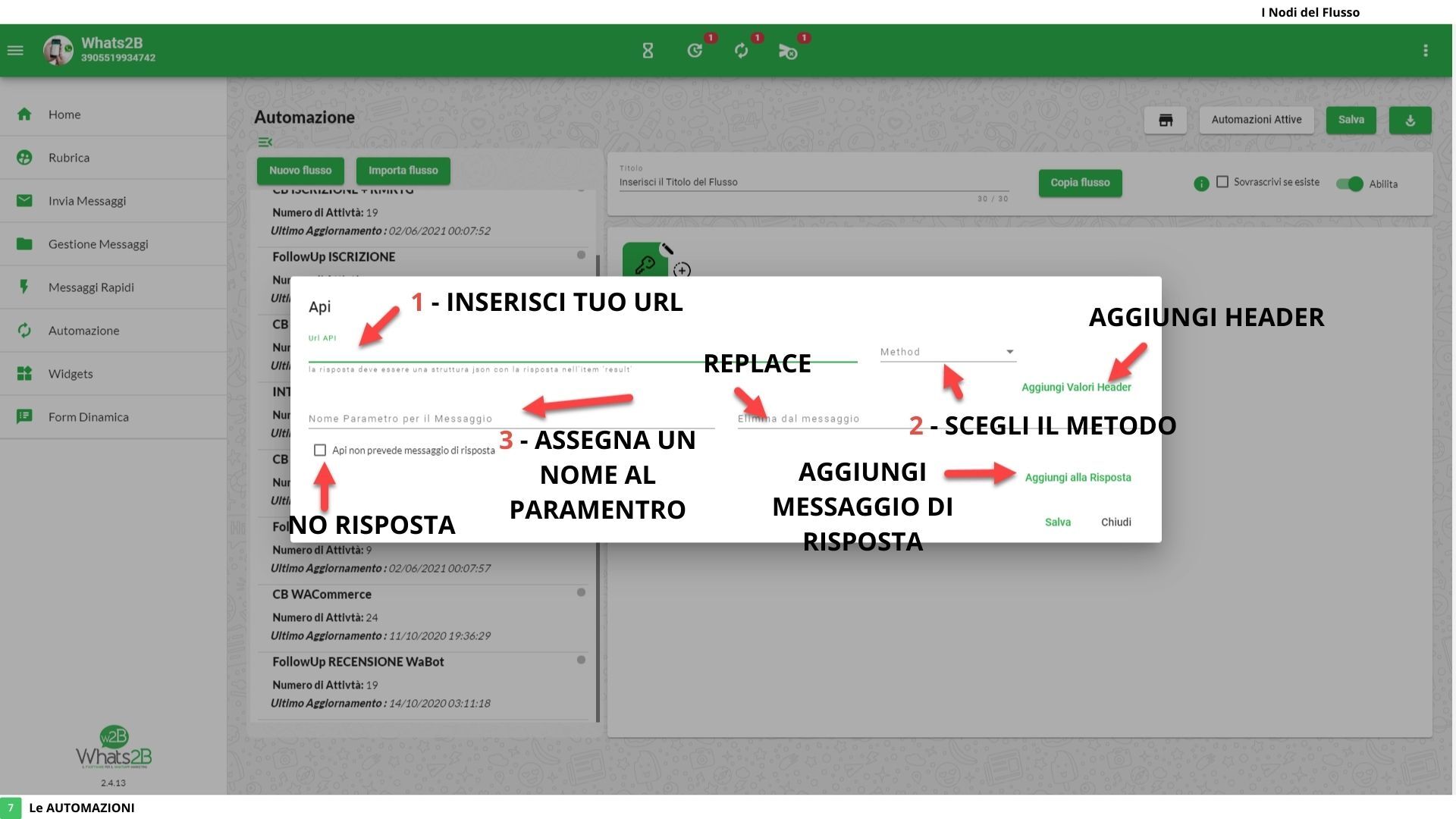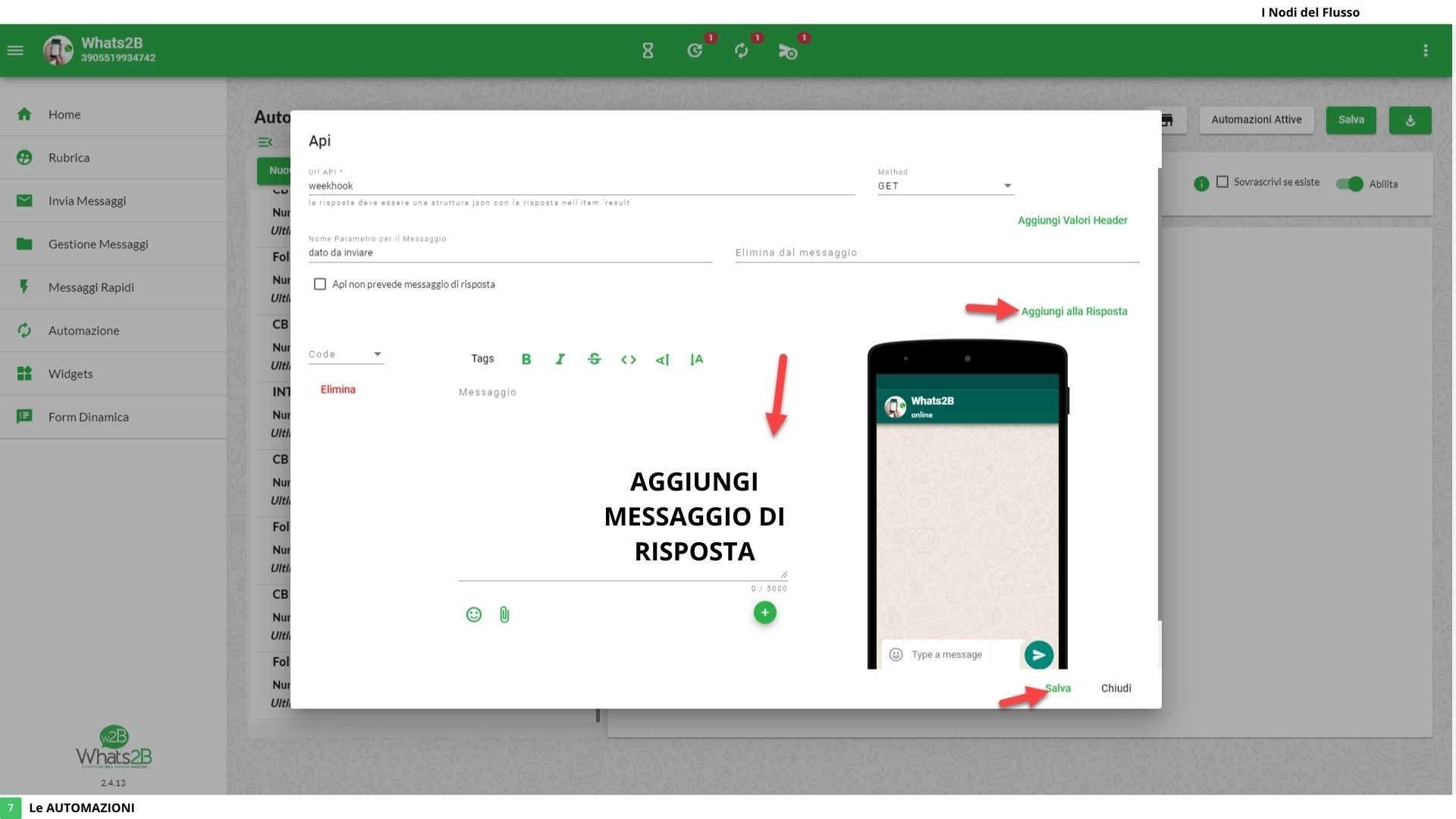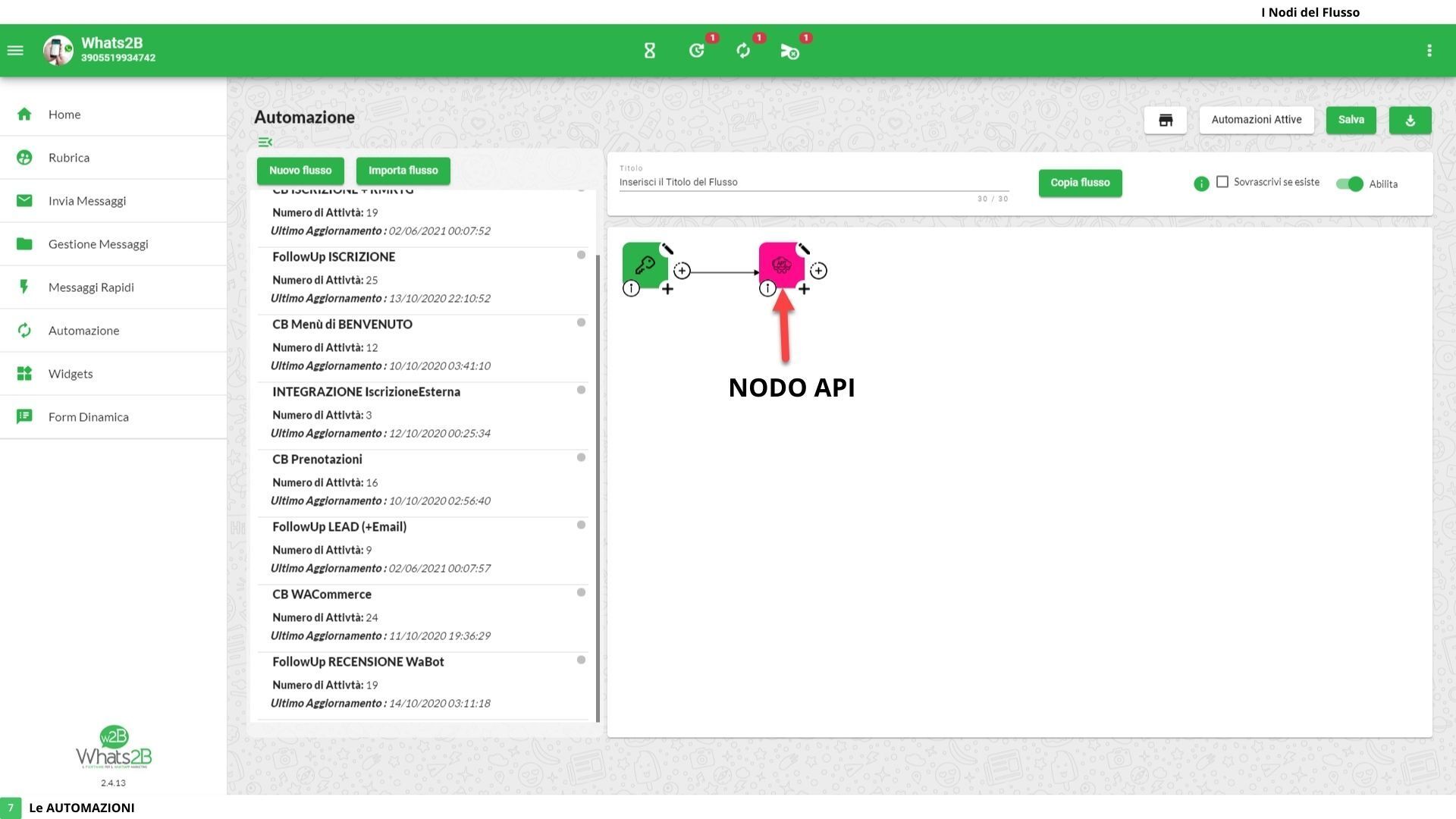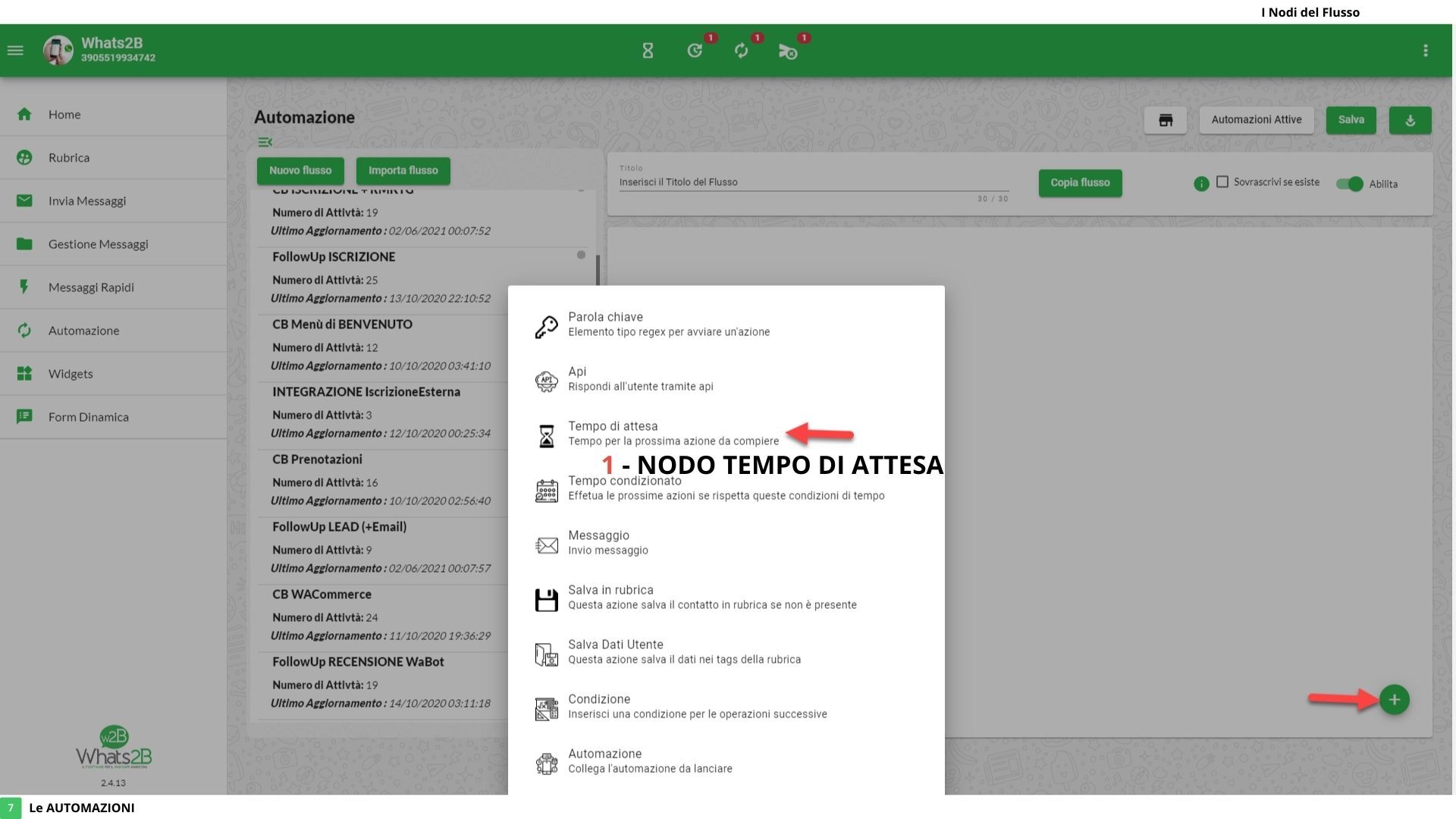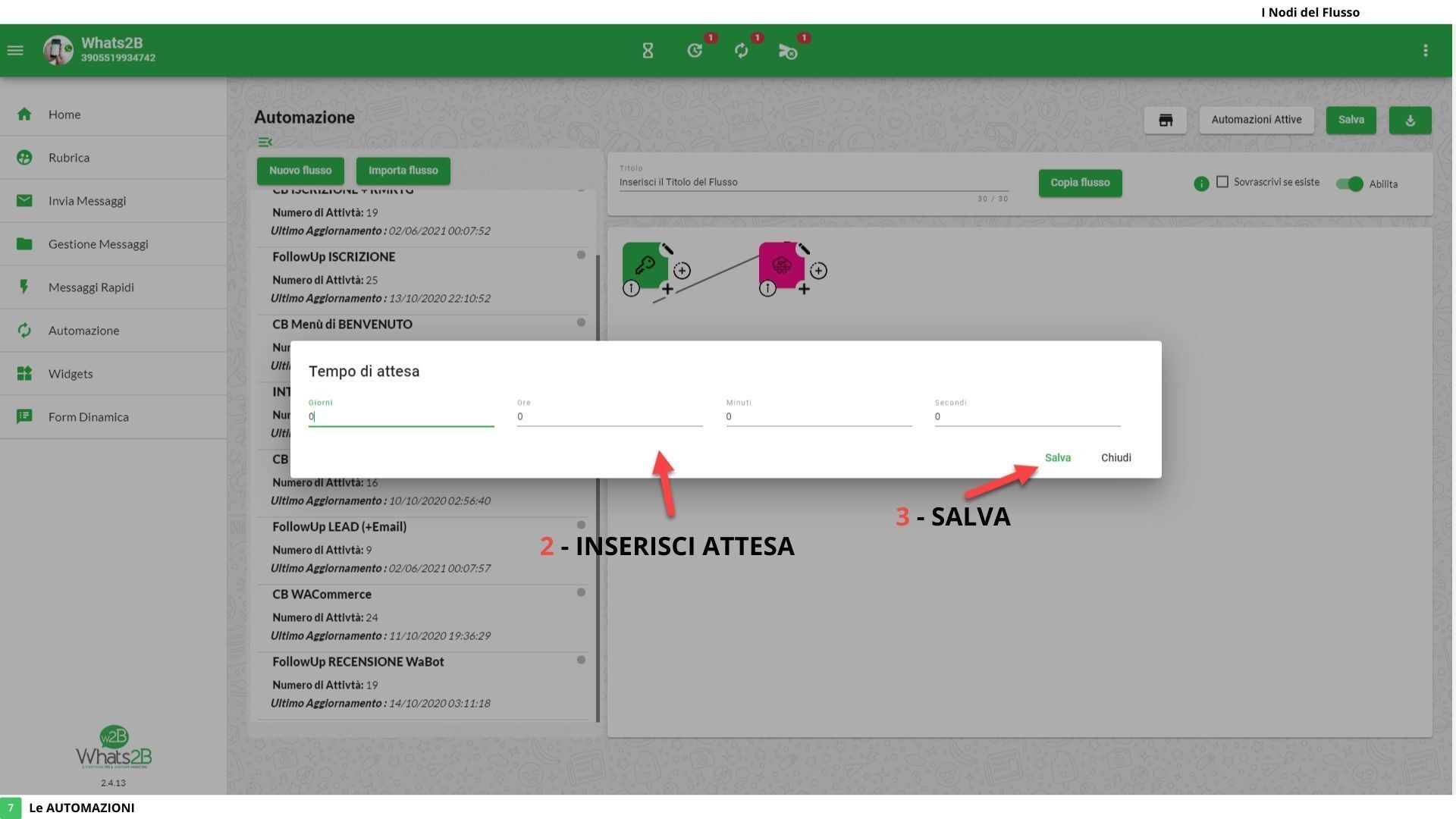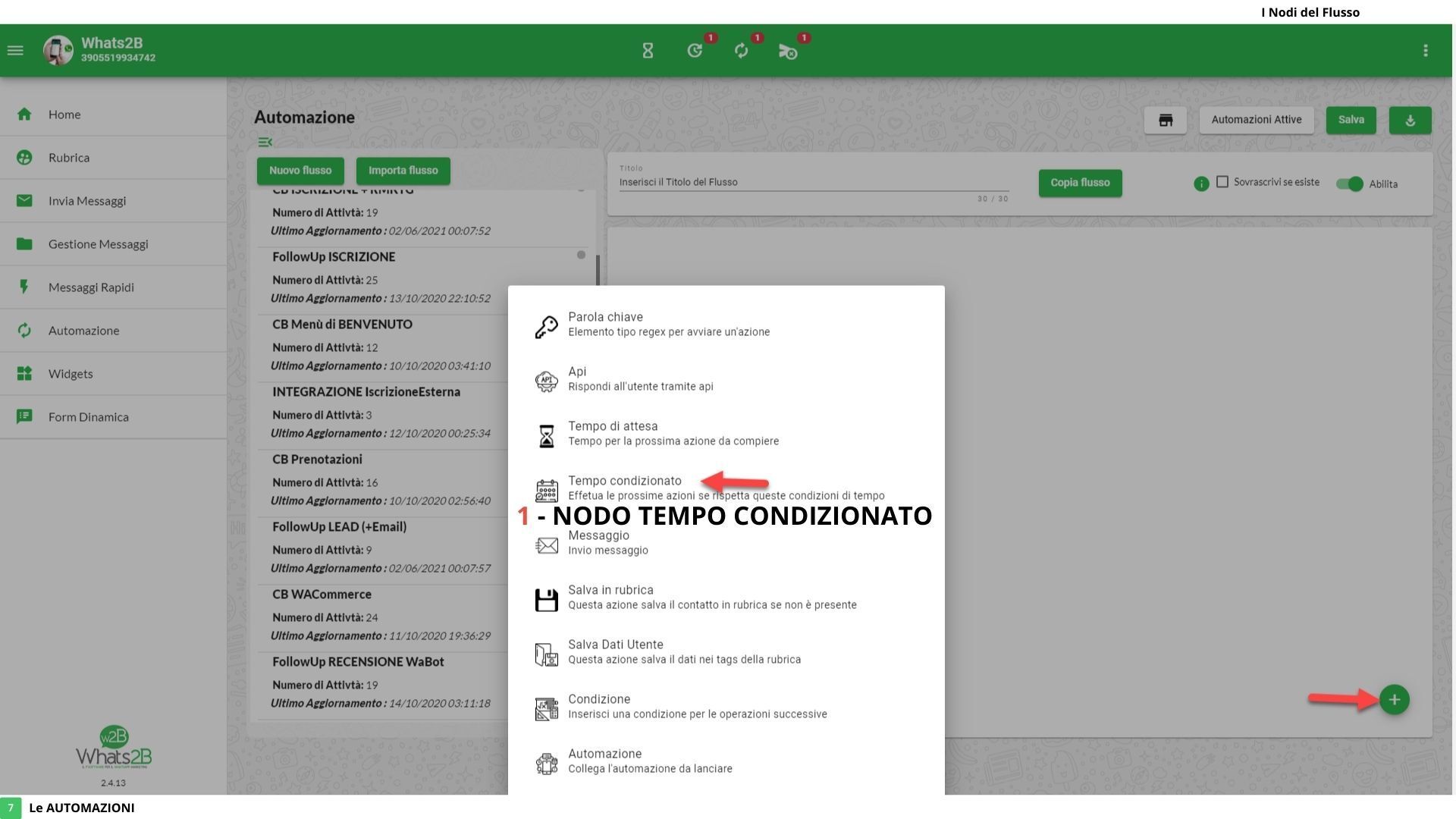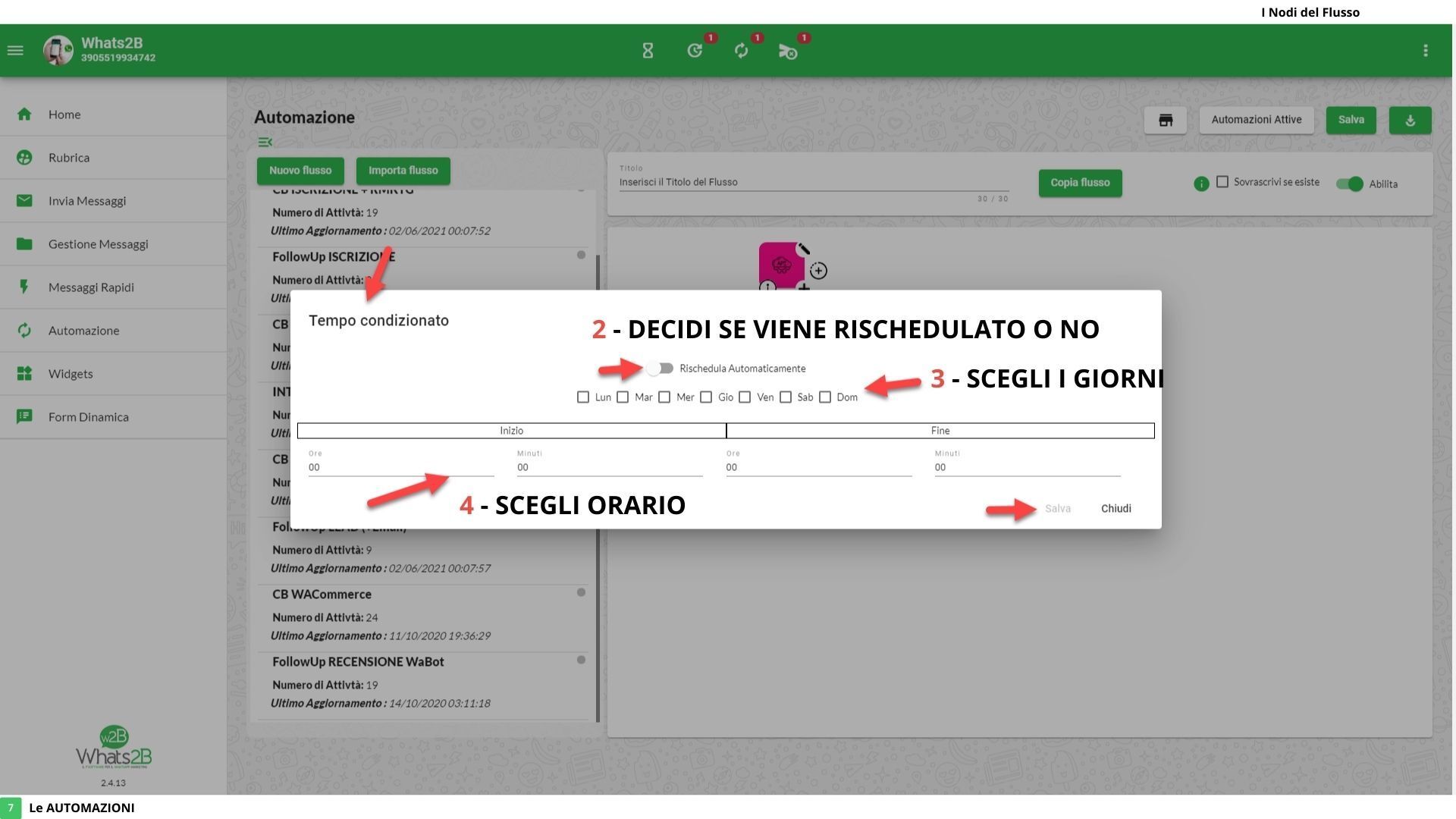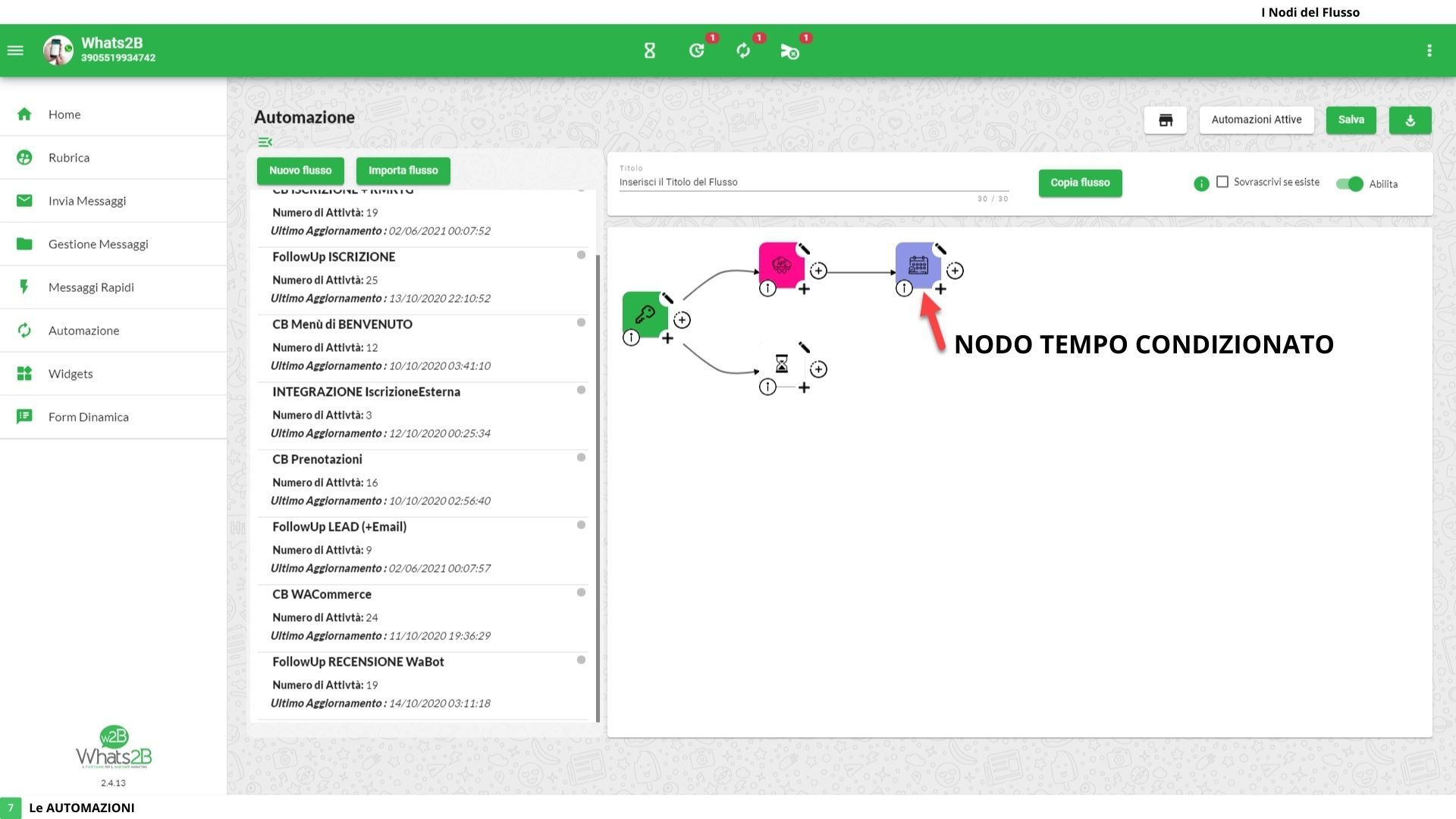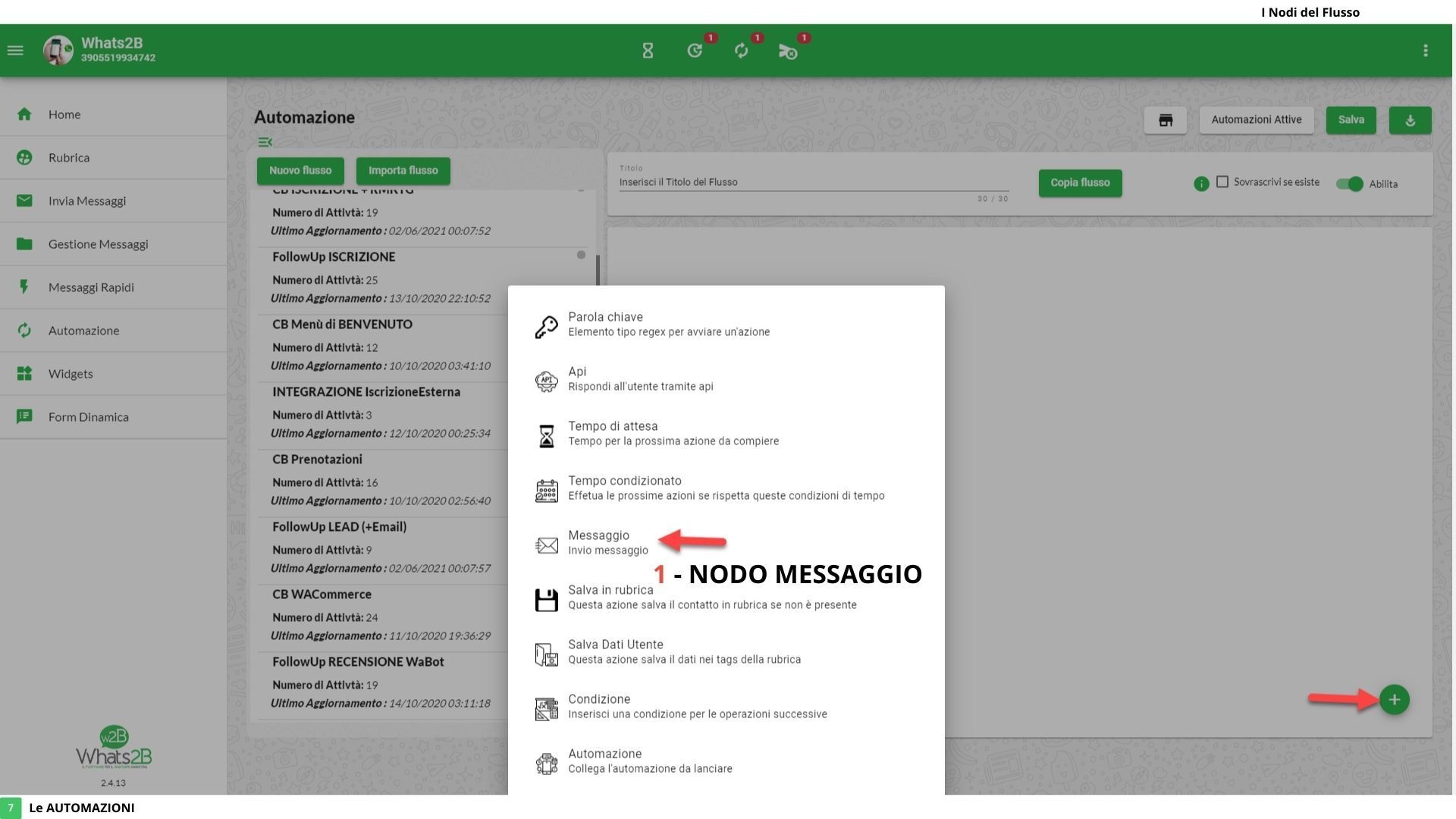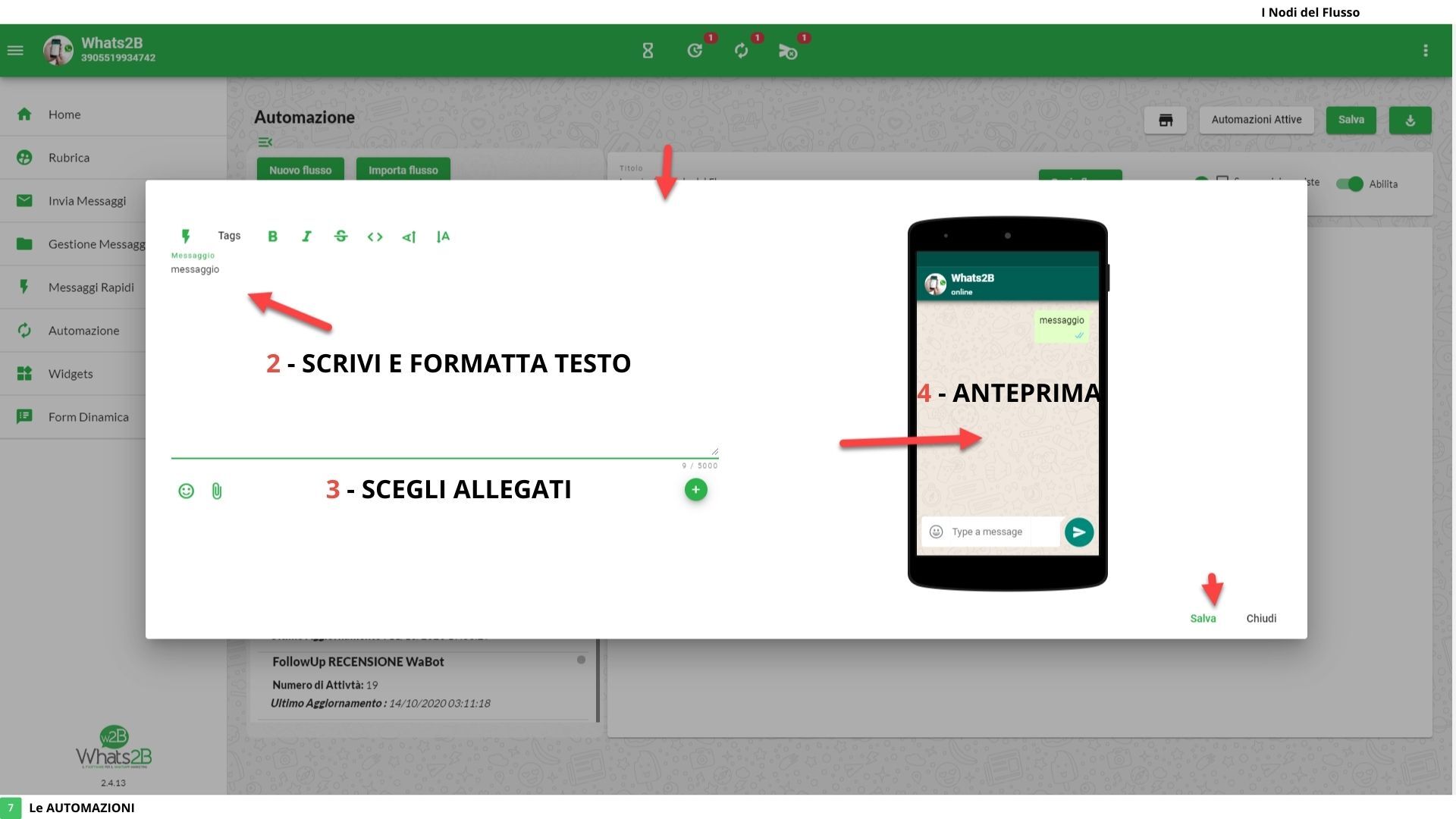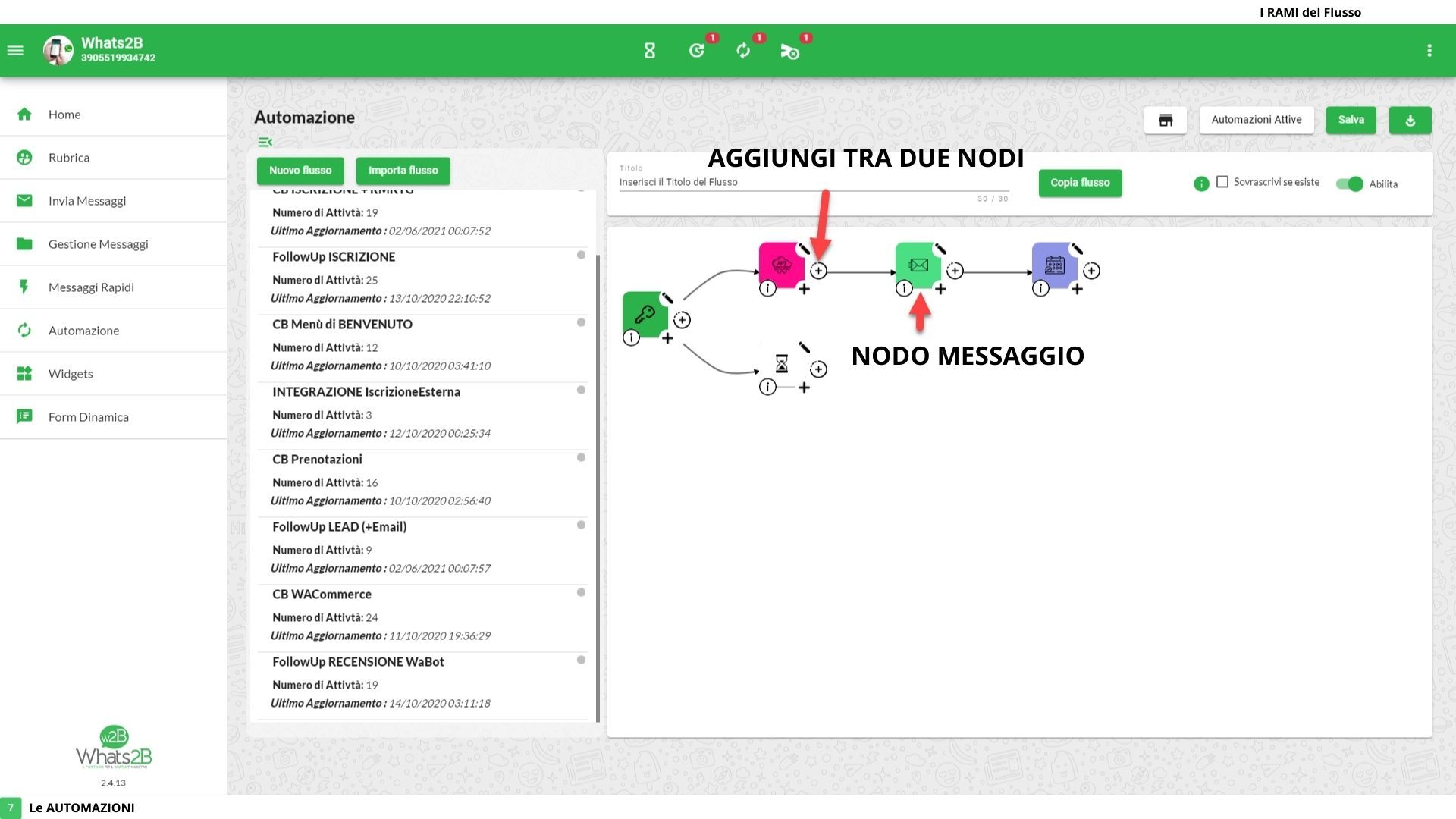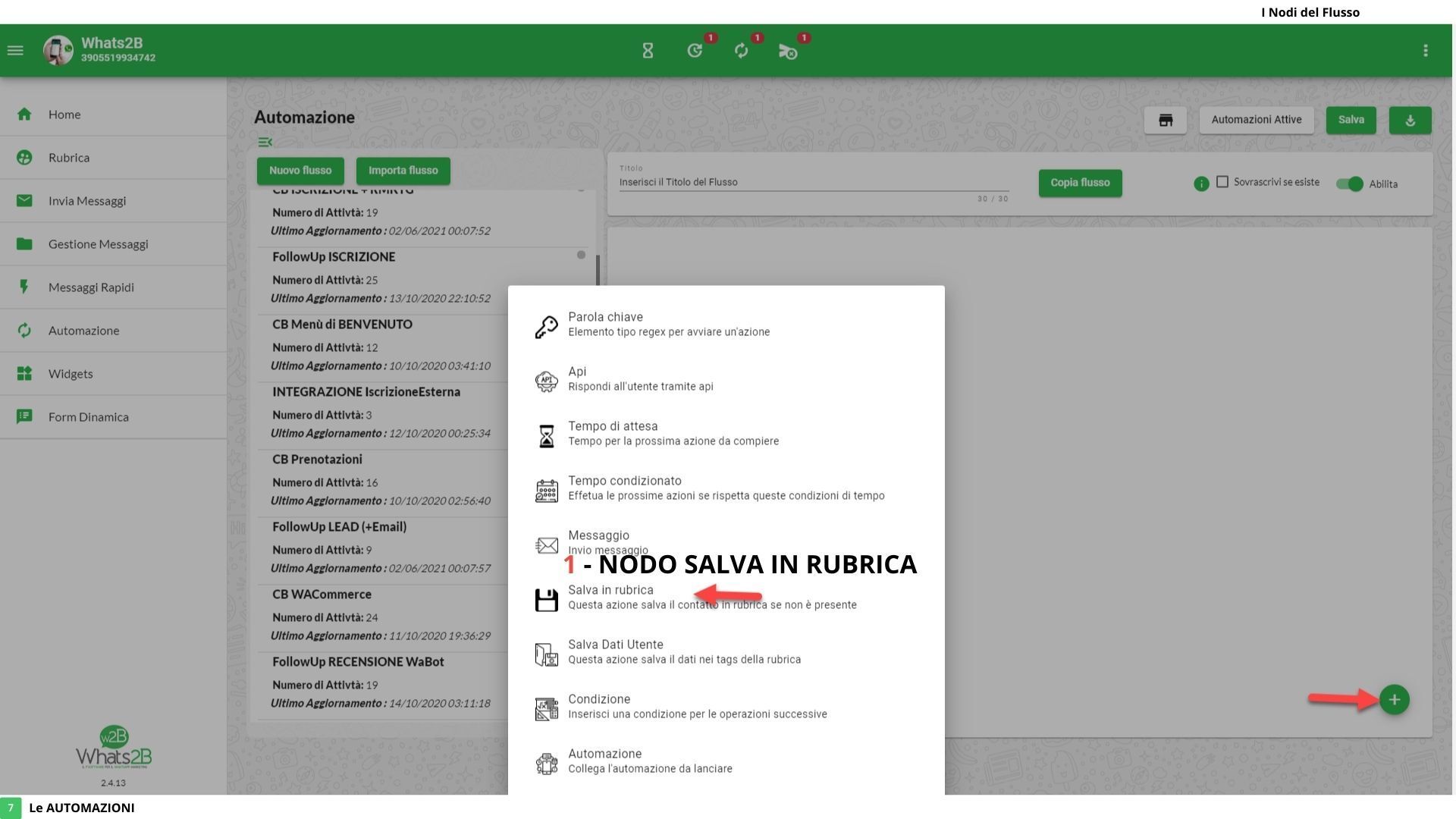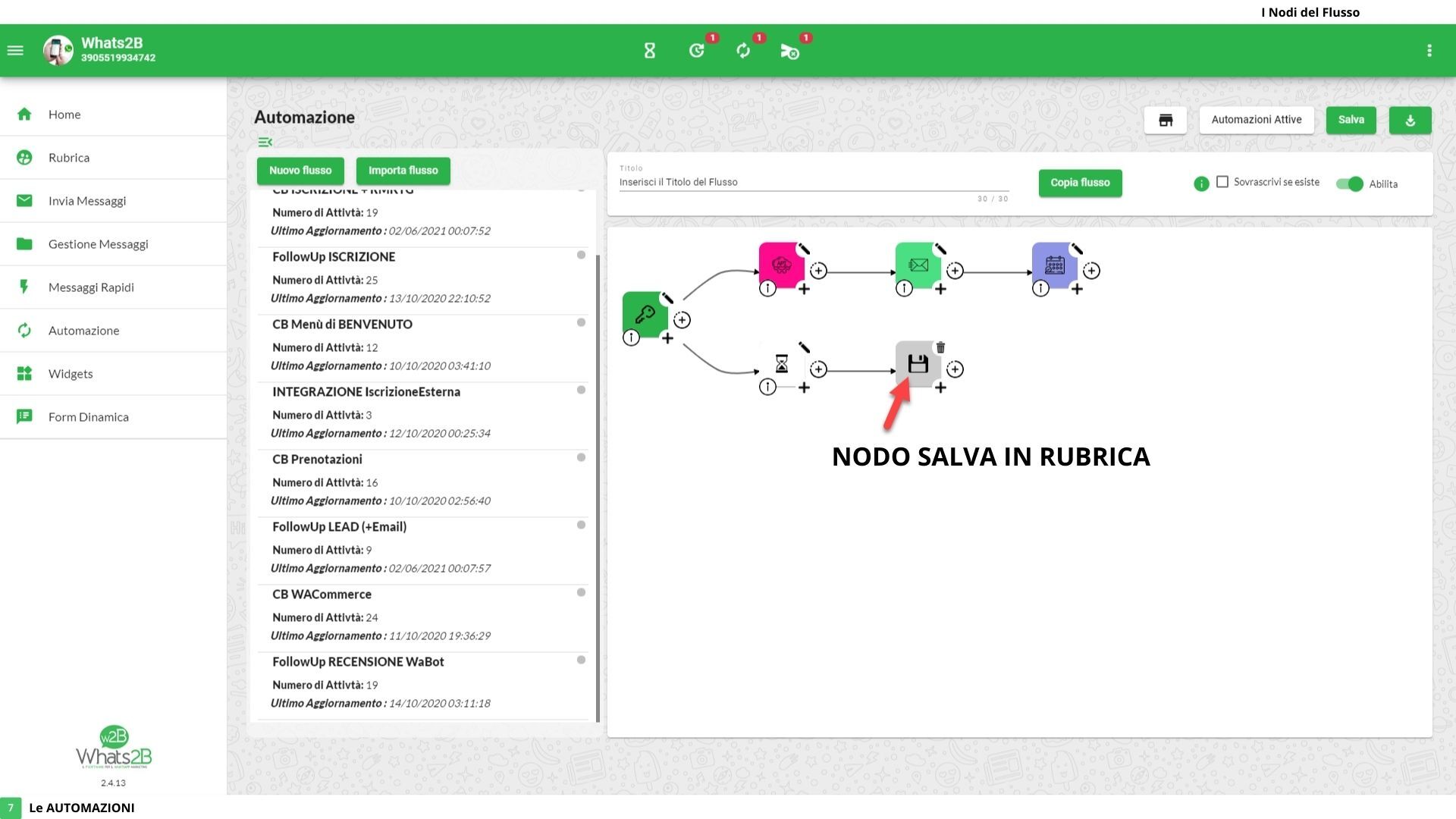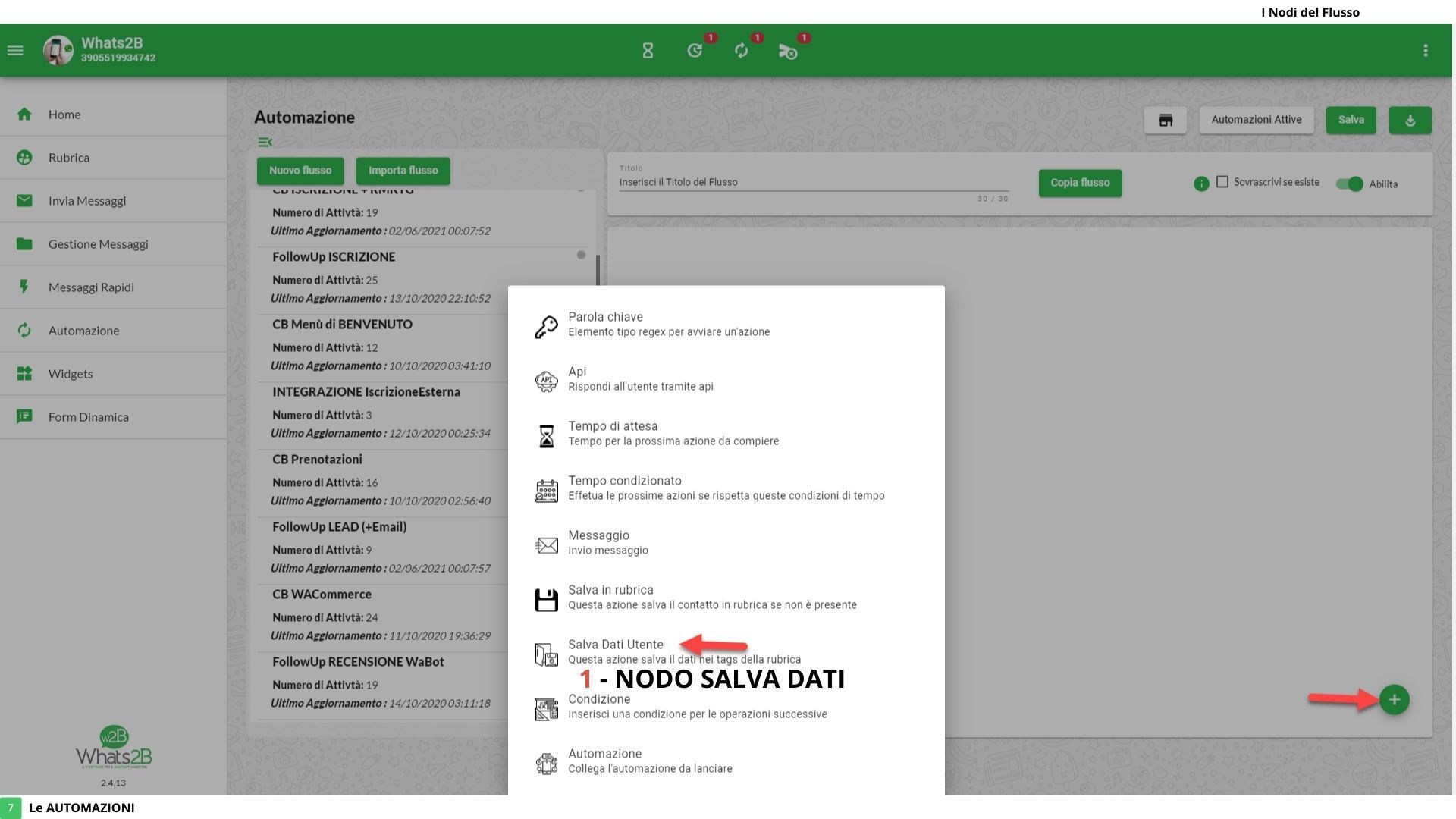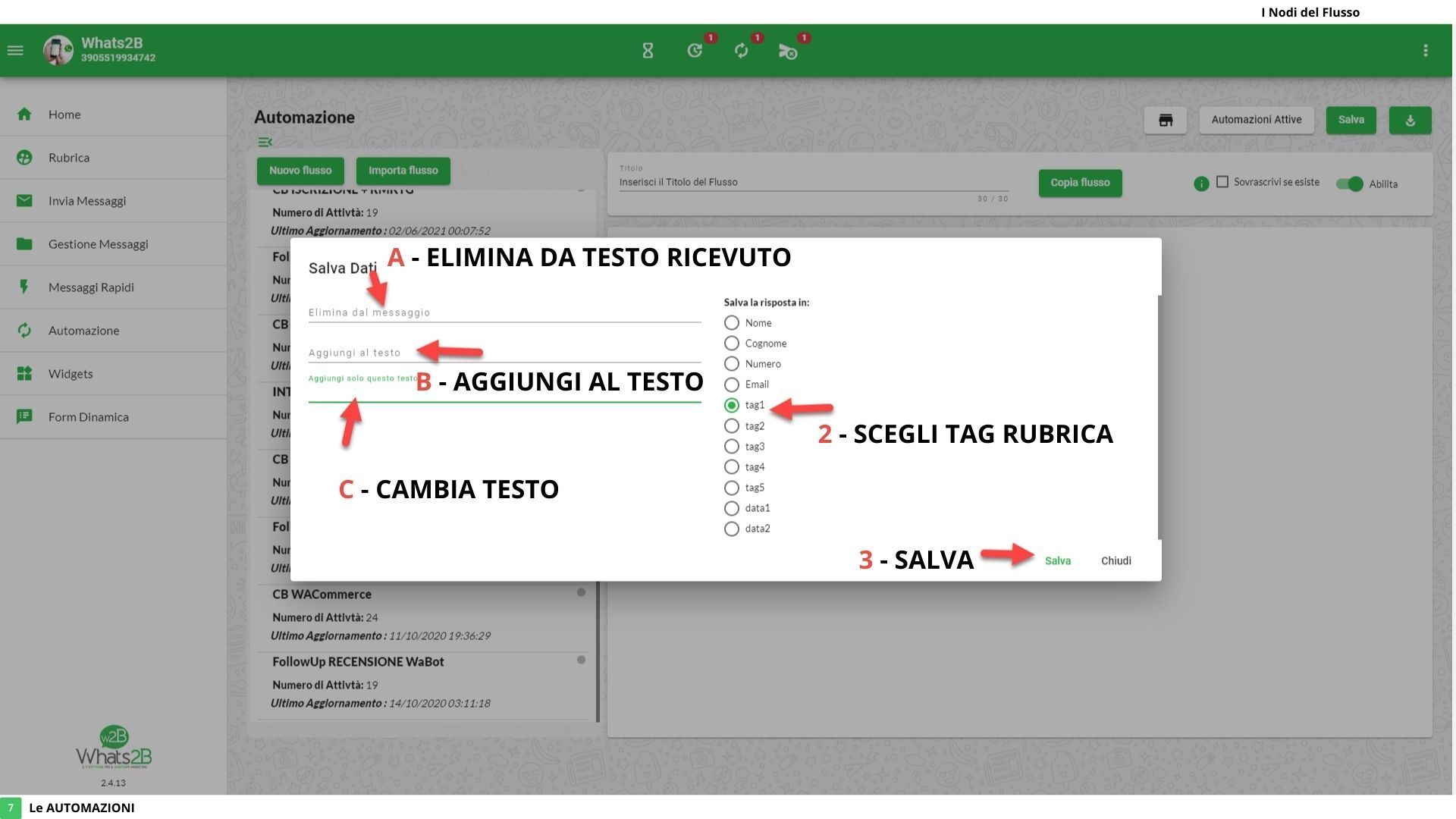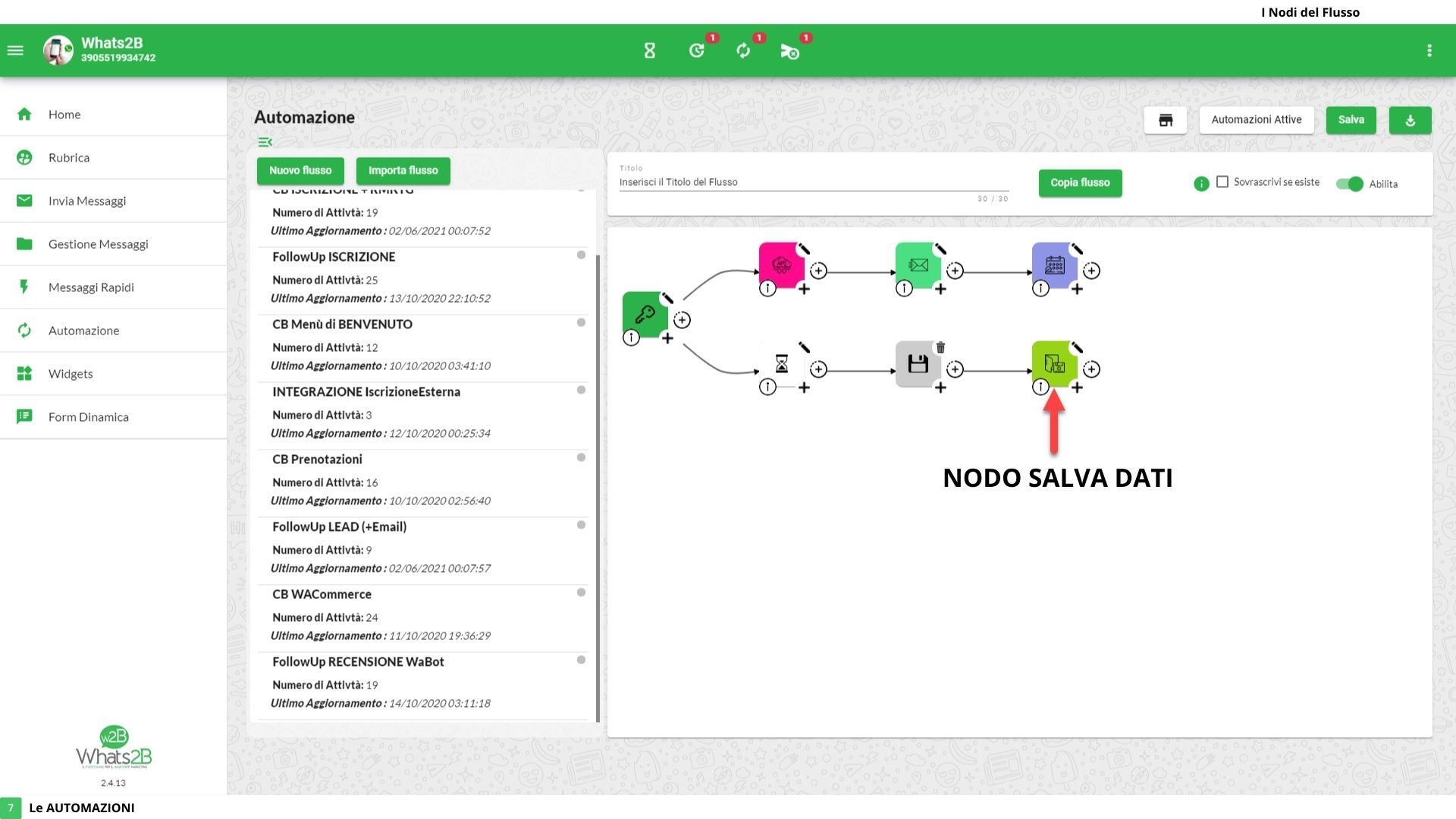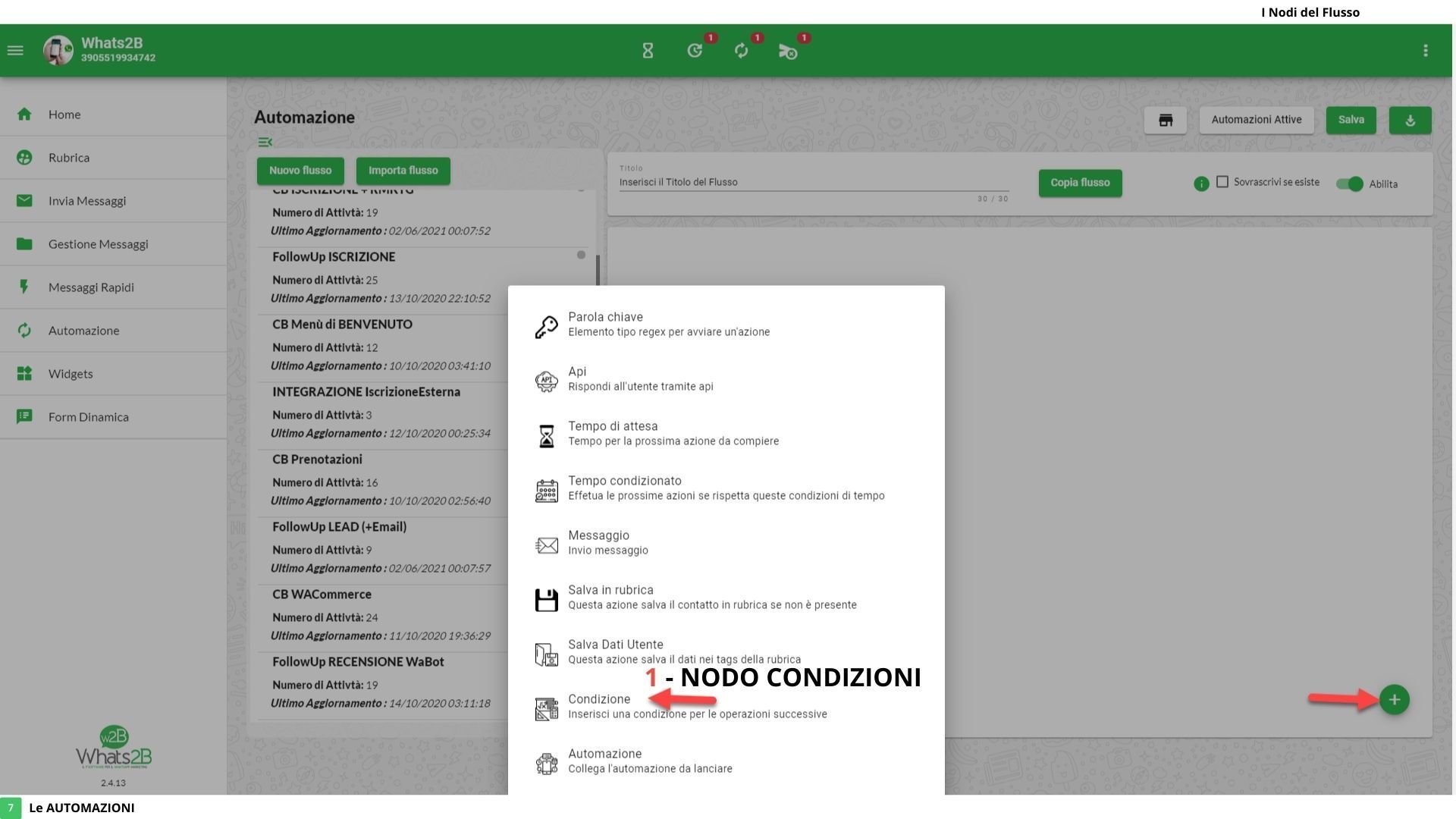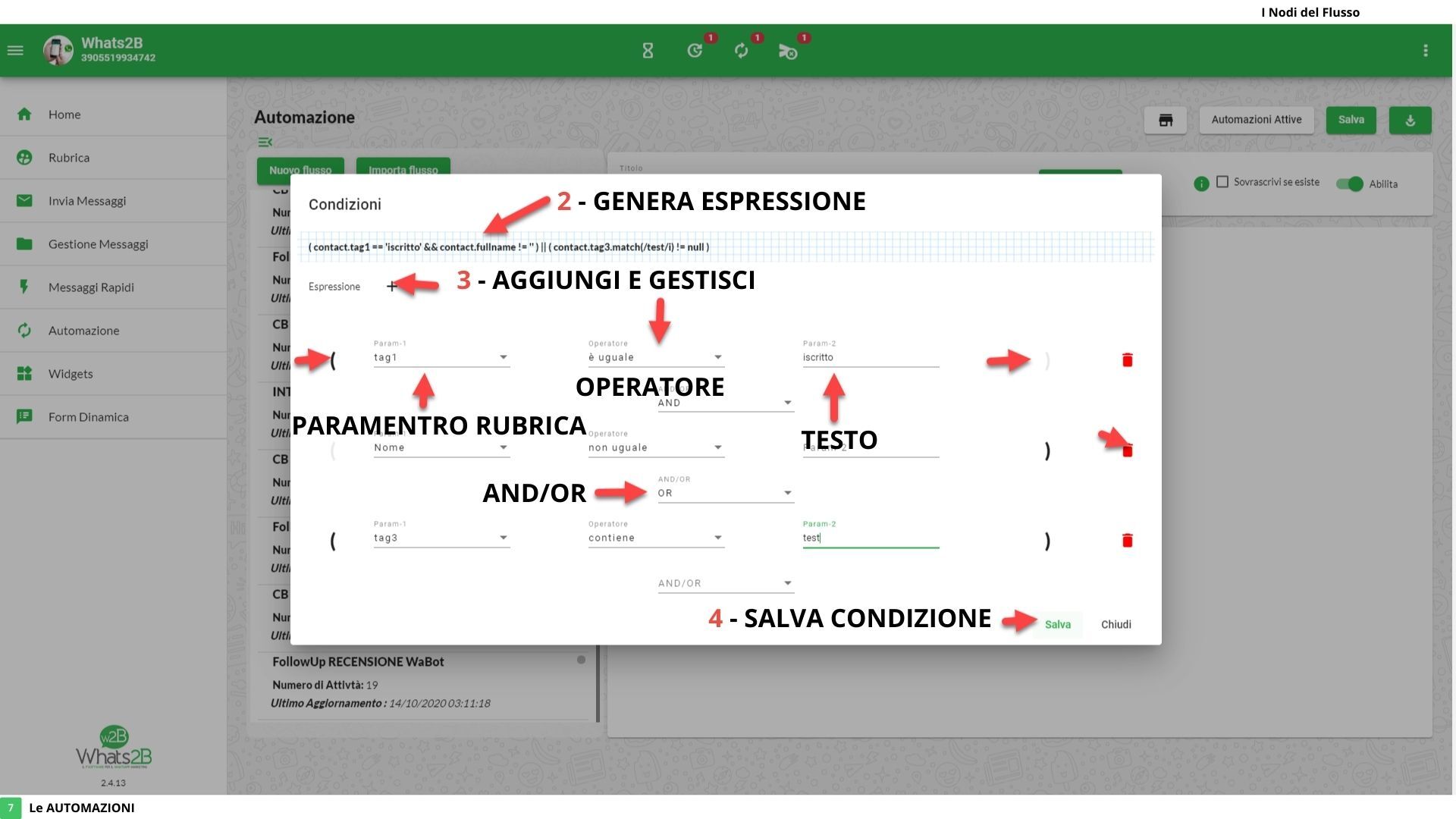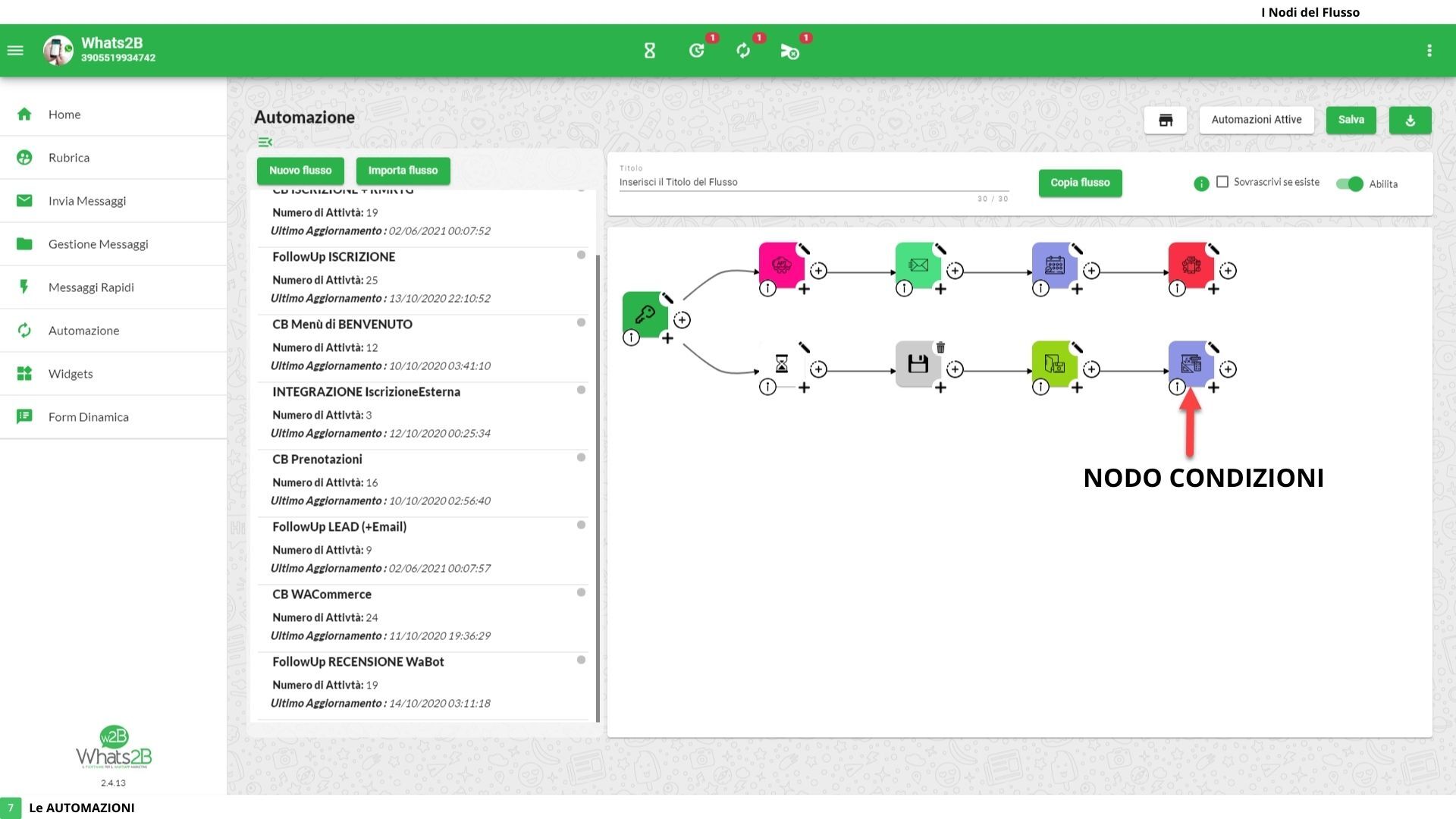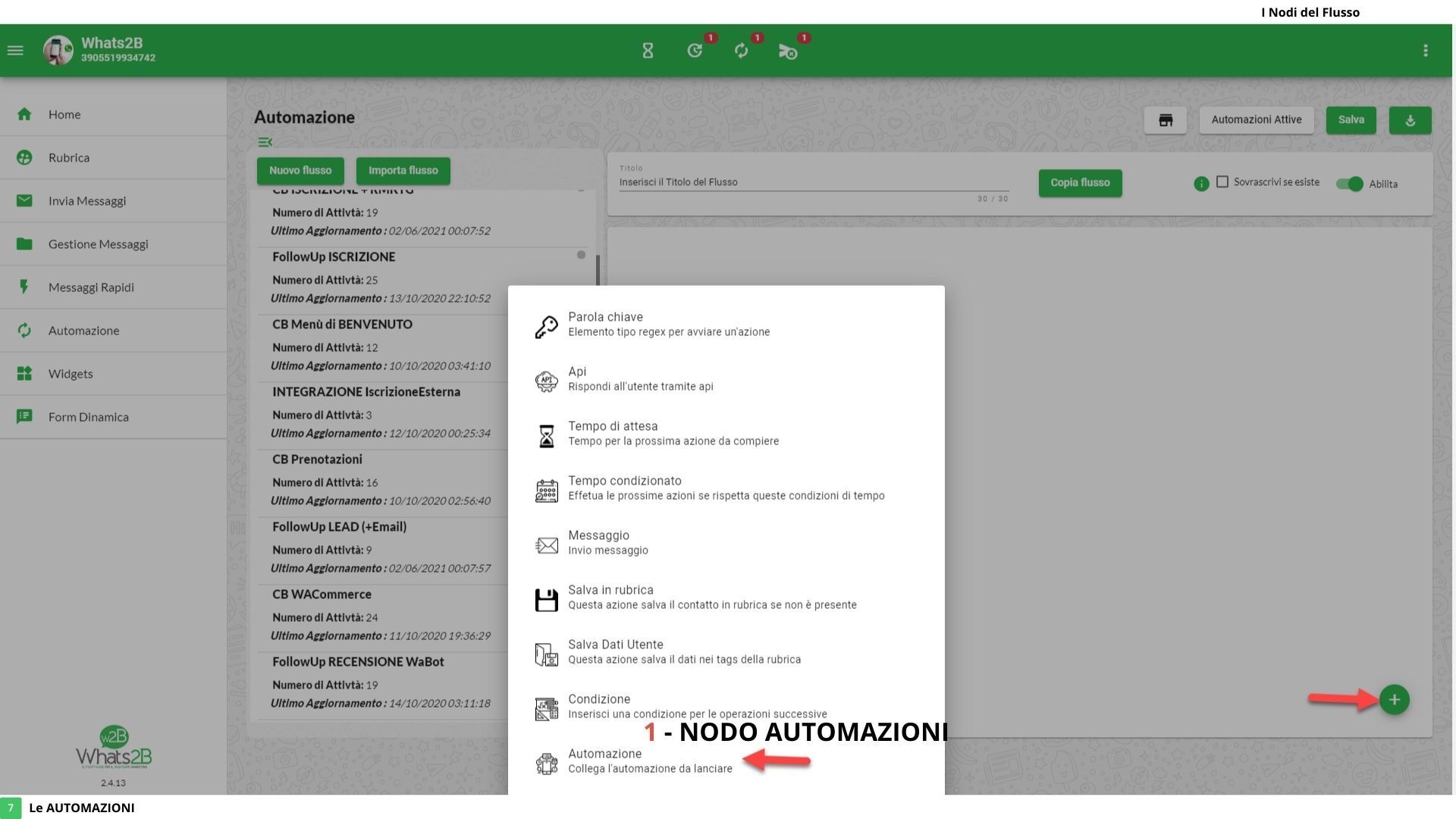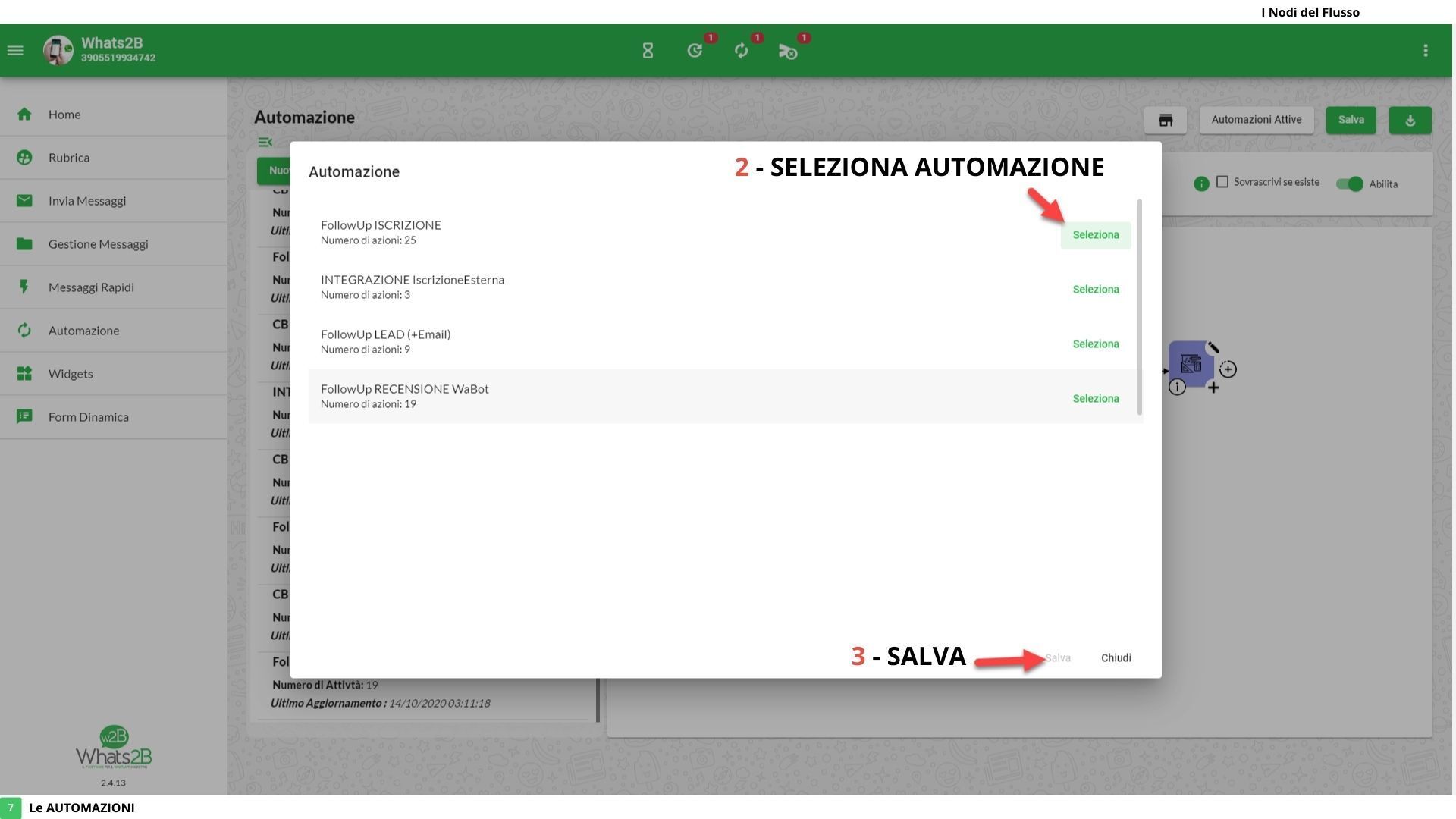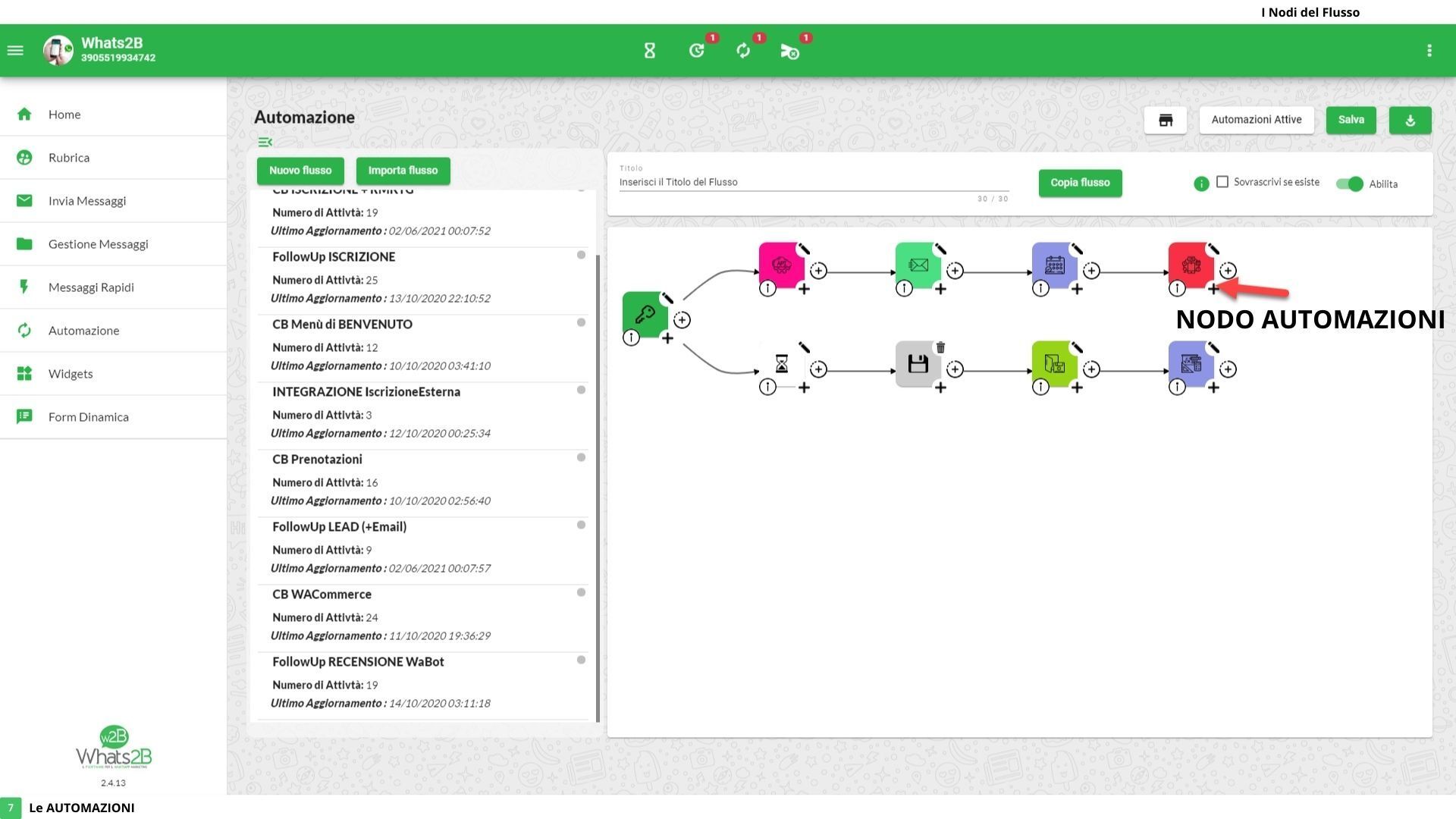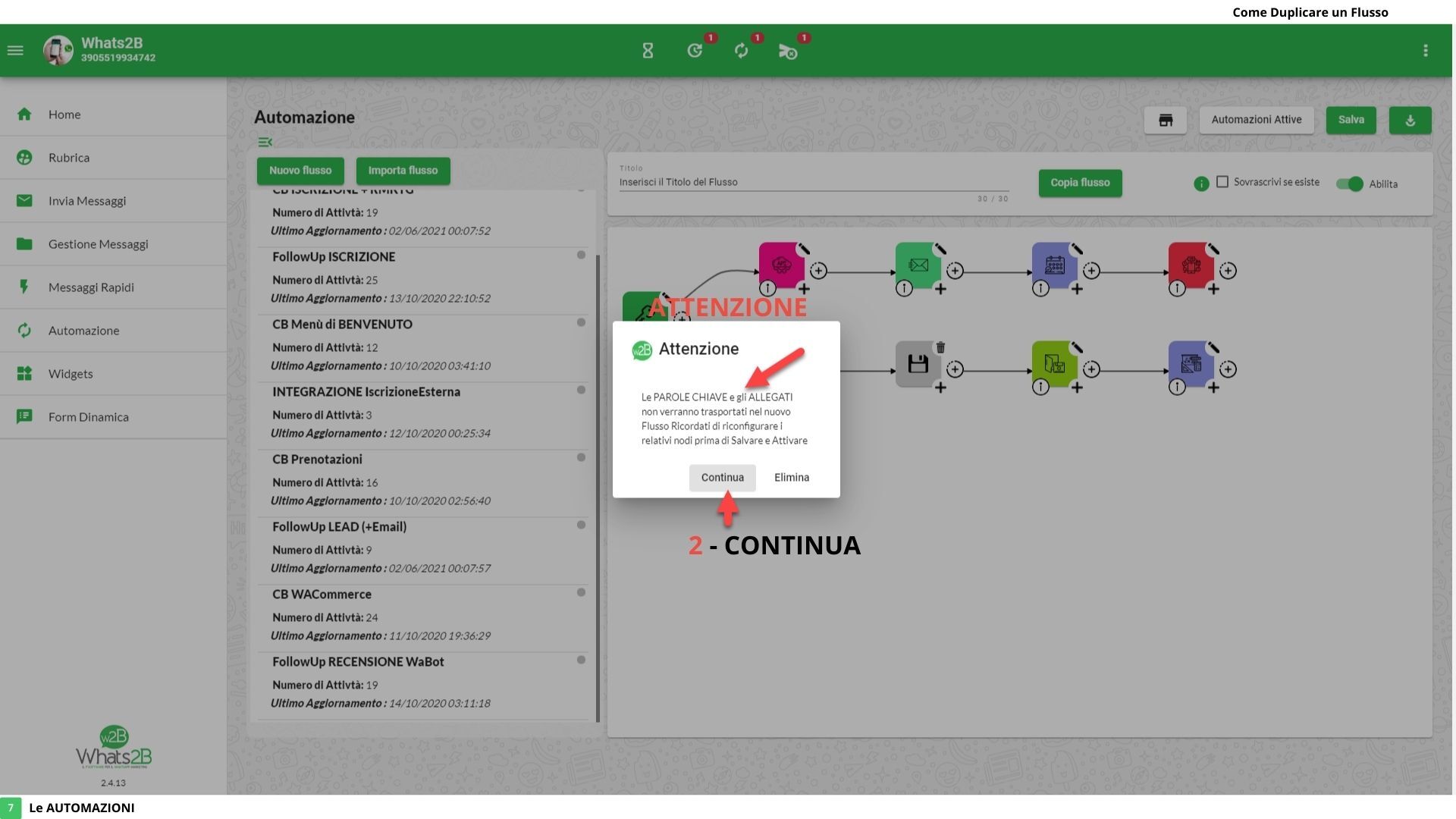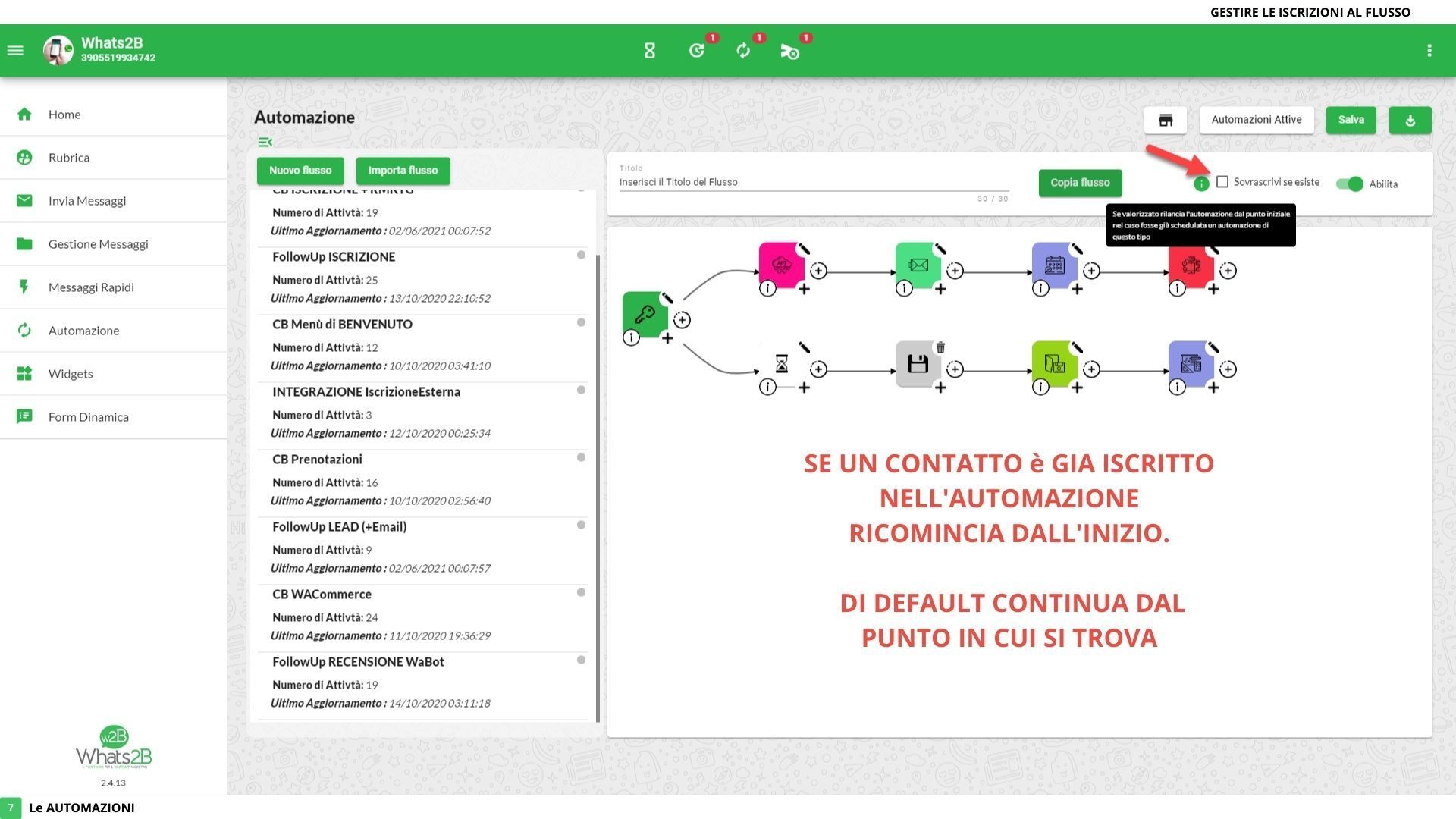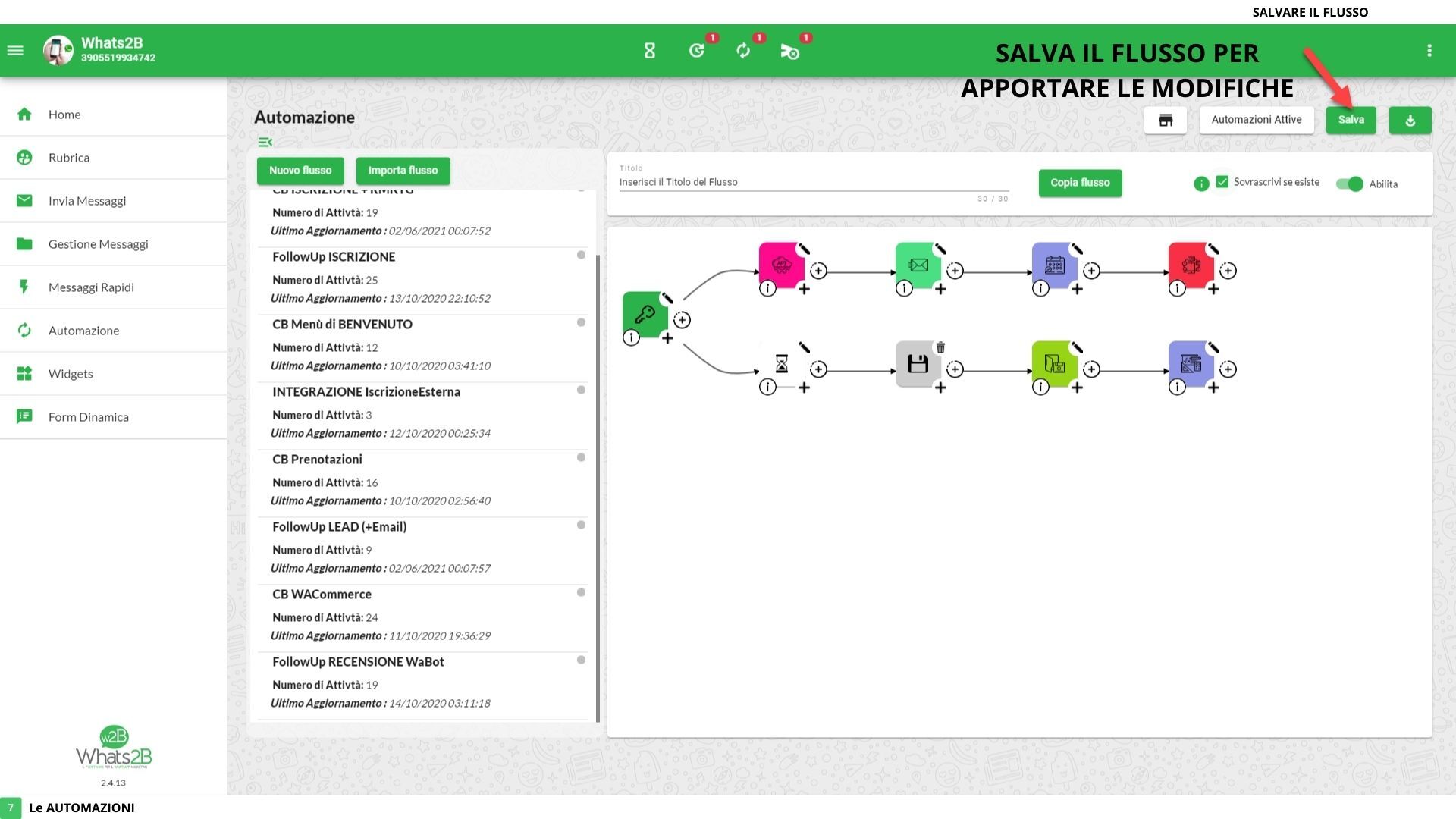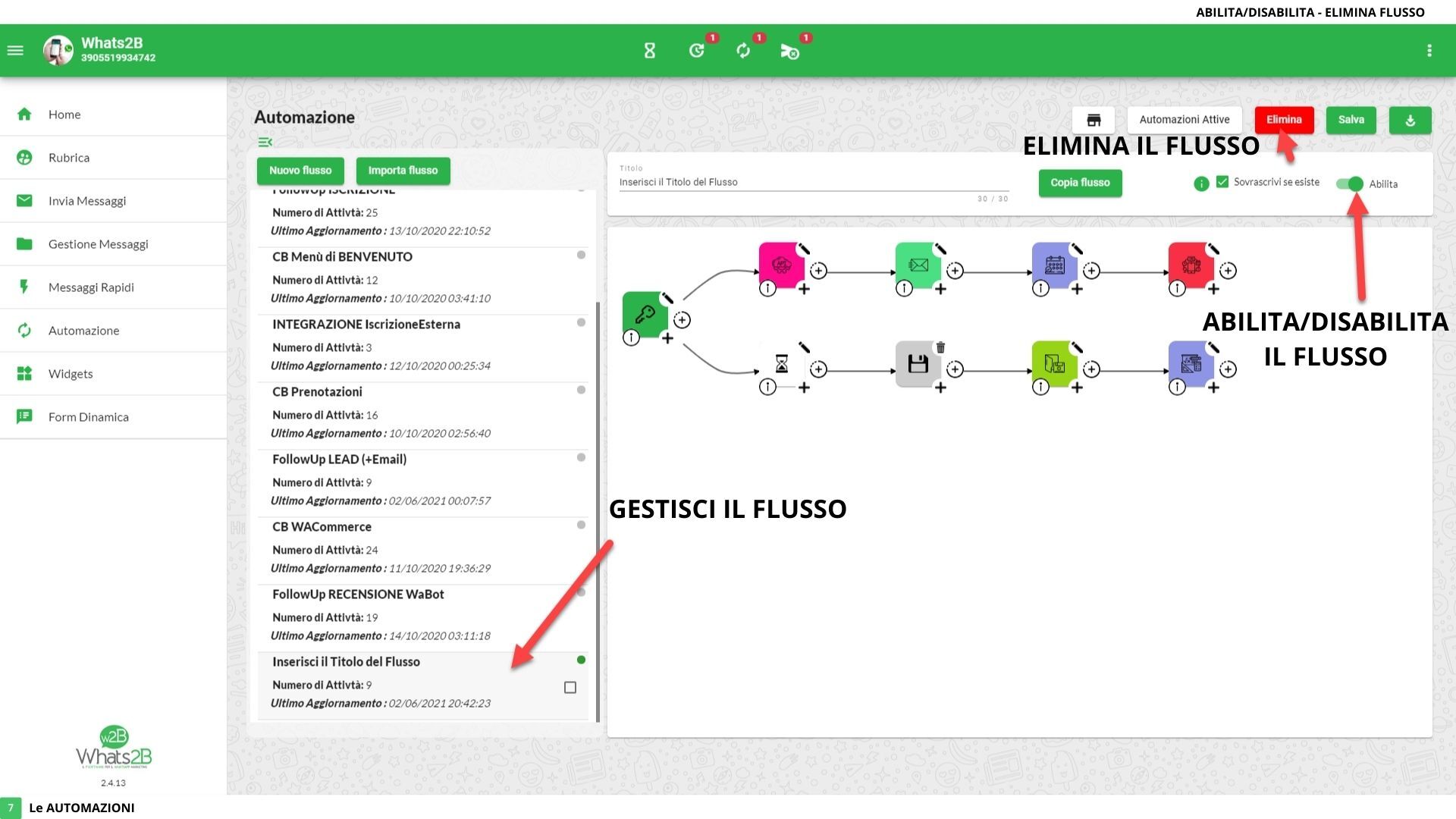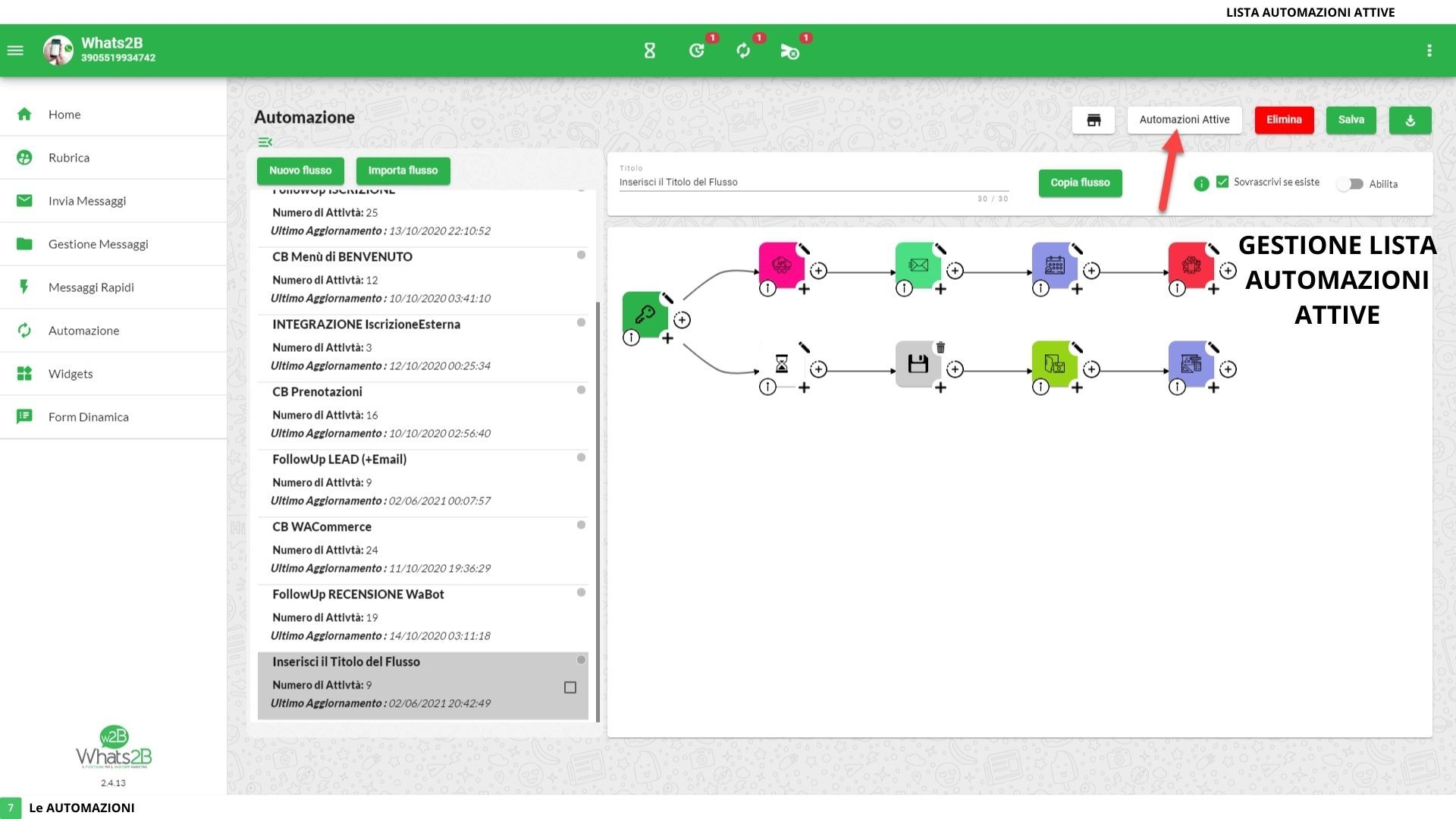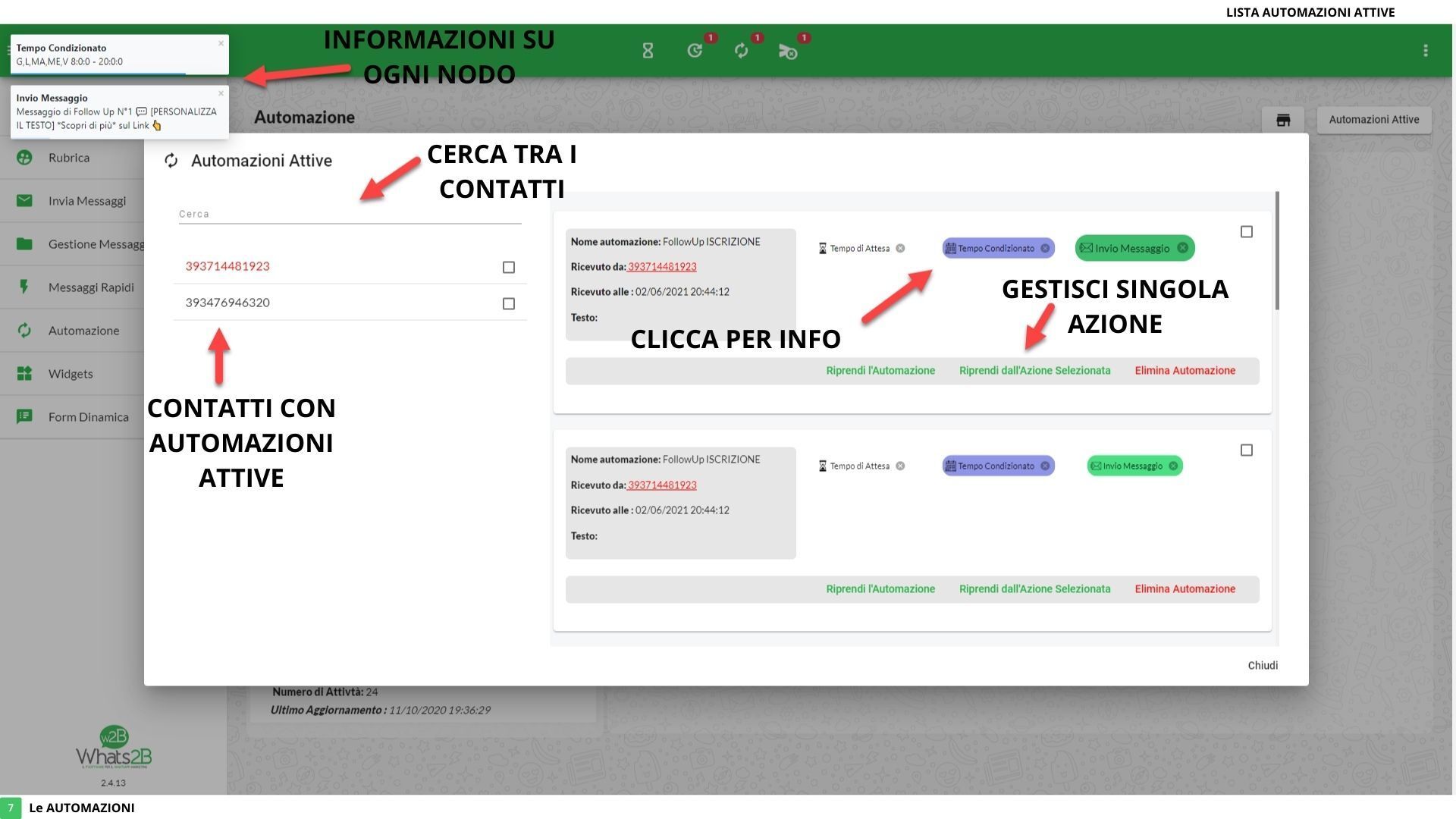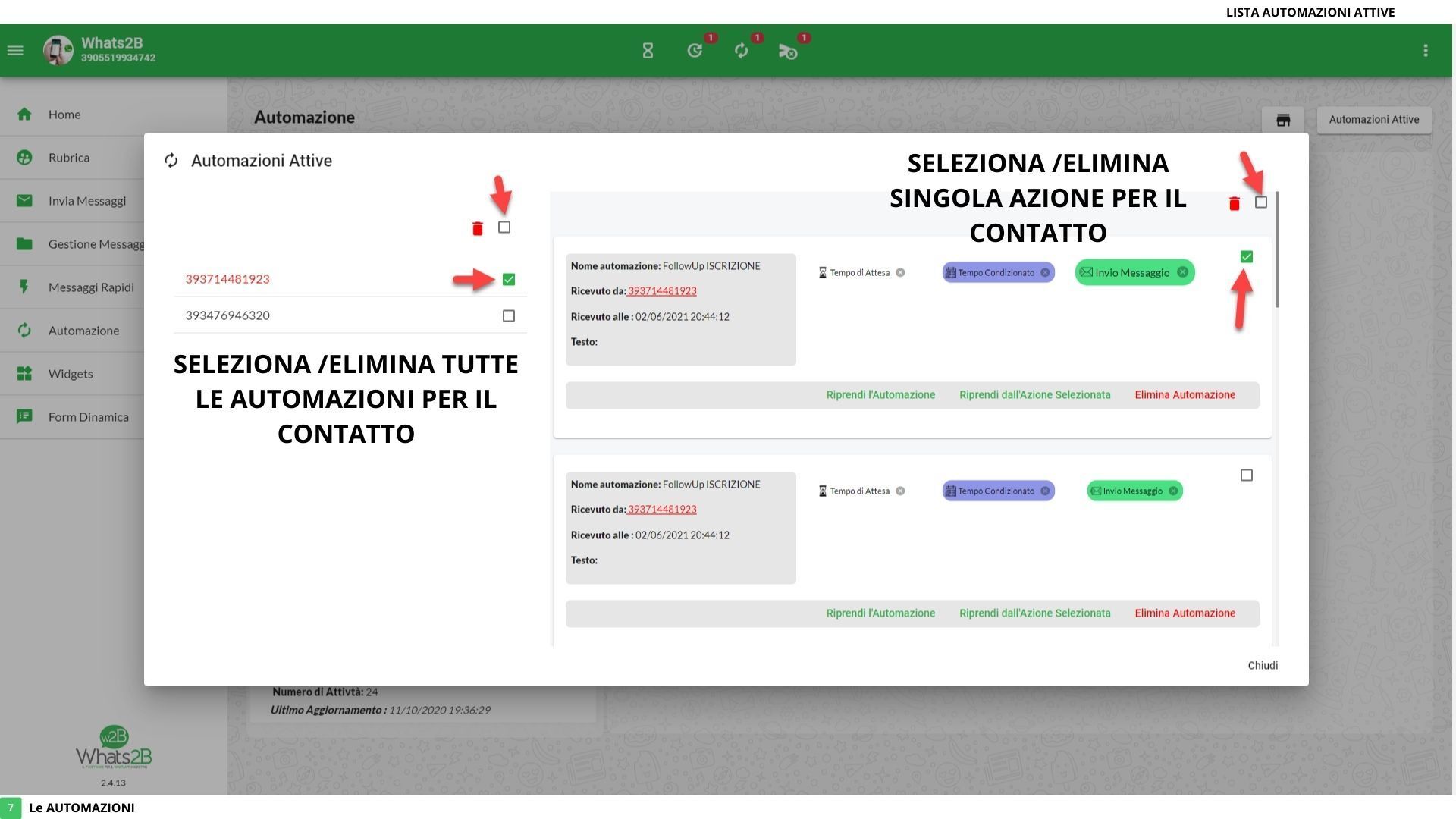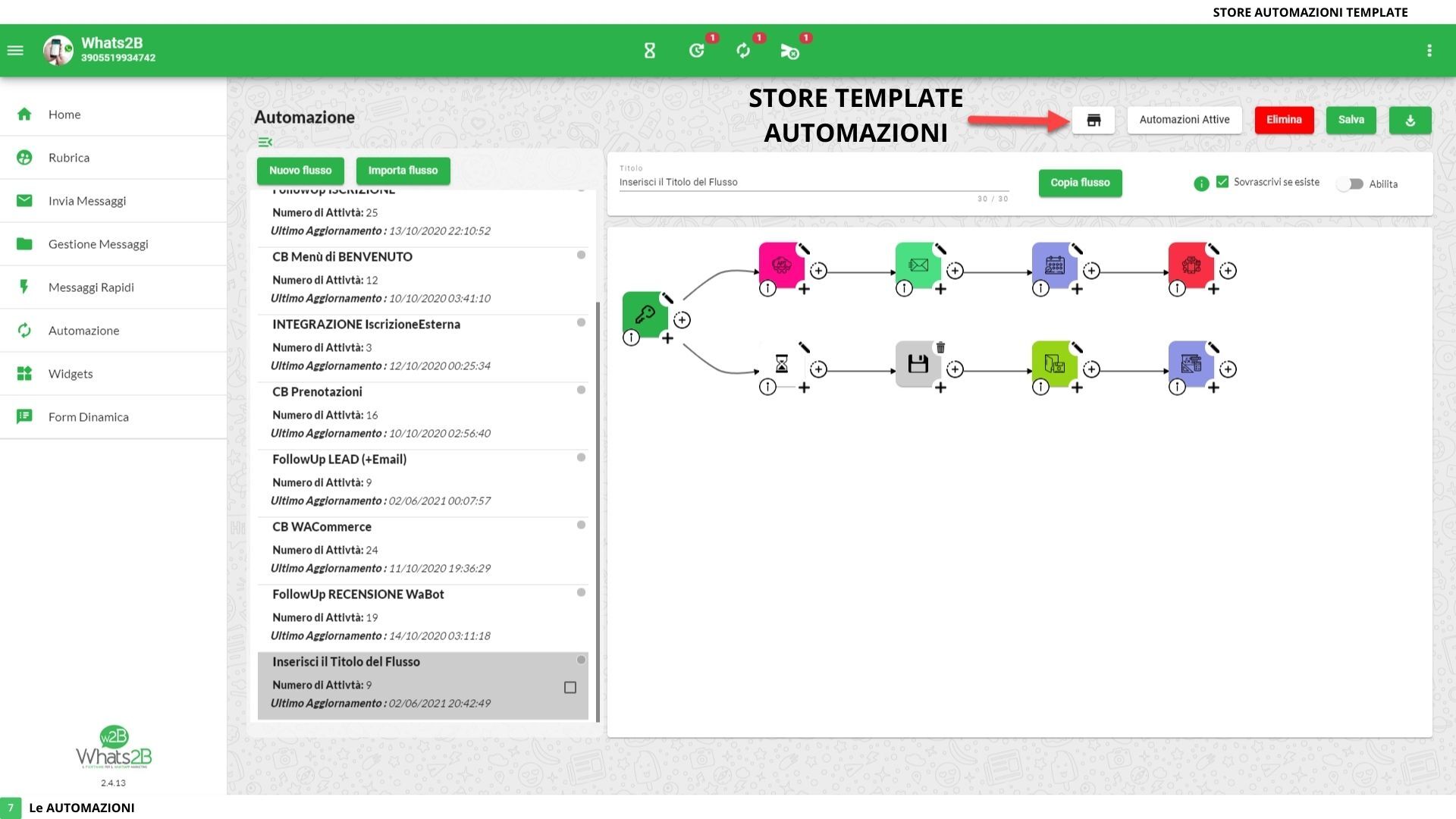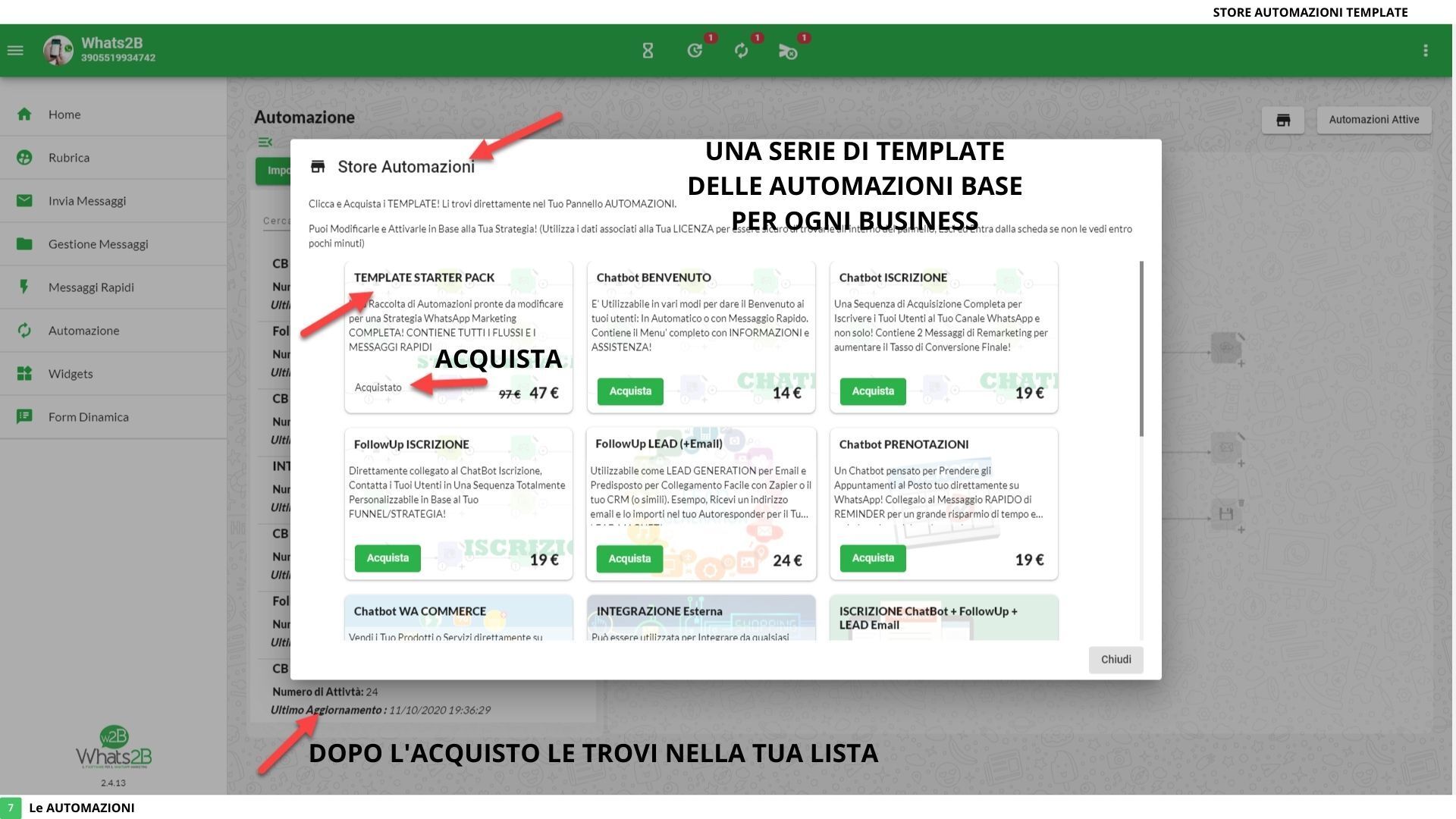AUTOMATIONS allow you to Create Flows of Actions to Execute Automatically.
We can divide the automations into two categories: Automatic TRIGGER automation, so the event that will trigger all the others will take place automatically Or Manual TRIGGER (or semi-manual), in the sense that it is also possible to have it discarded manually.
An Automatic Trigger Flow could be a CHATBOT where we go and wait for the user to write a word or take an action to respond automatically. Instead, a Manual Trigger Flow could be a FOLLOWUP, therefore a sequence of messages to be sent after a certain action or to be triggered manually without the user writing something to get it started.
You can use the automation panel to create, modify, manage, duplicate or delete one or more automation flows
Automations Use NODES:
Keyword, API, Waiting and / or Conditional Time, Message, Save Data in Address Book and Manage TAGs, Conditions, Launch Other Automations
You Can Duplicate Your Automation. The keywords will NOT be duplicated, you will therefore have to enter a different text (it is not possible to create 2 identical keywords), the Message File attachments will NOT be duplicated
If a user is already subscribed to our flow and for example we have 10 messages to send, once we reach message 5 if by chance we write again with the initial word, what to do?
Starting over from the starting point? or start again and continue at the point where it is?
OVERWRITE IF IT EXISTS is the check box that allows us to decide precisely this thing during the creation of the flow, so if valued it re-launches the automation from the initial point, if not valued it leaves it from the point where it is.
Every Change is Important to remember to SAVE THE FLOW to make it operational
By clicking on the List of Automations you can Open the Management.
You can enable / disable the stream and then pause it or permanently delete it.
Each time a user subscribes to an automation, we can track it with the ACTIVE AUTOMATIONS button.
we can manage not only the list of automations and therefore of the numbers that have an active automation but by clicking on the number we can manage every single action that the user will have to do.
We have created the TEMPLATE STARTER PACK which is a collection of simple to modify and ready-made automations that contain all the flows and quick messages that can be comfortable for a company today!