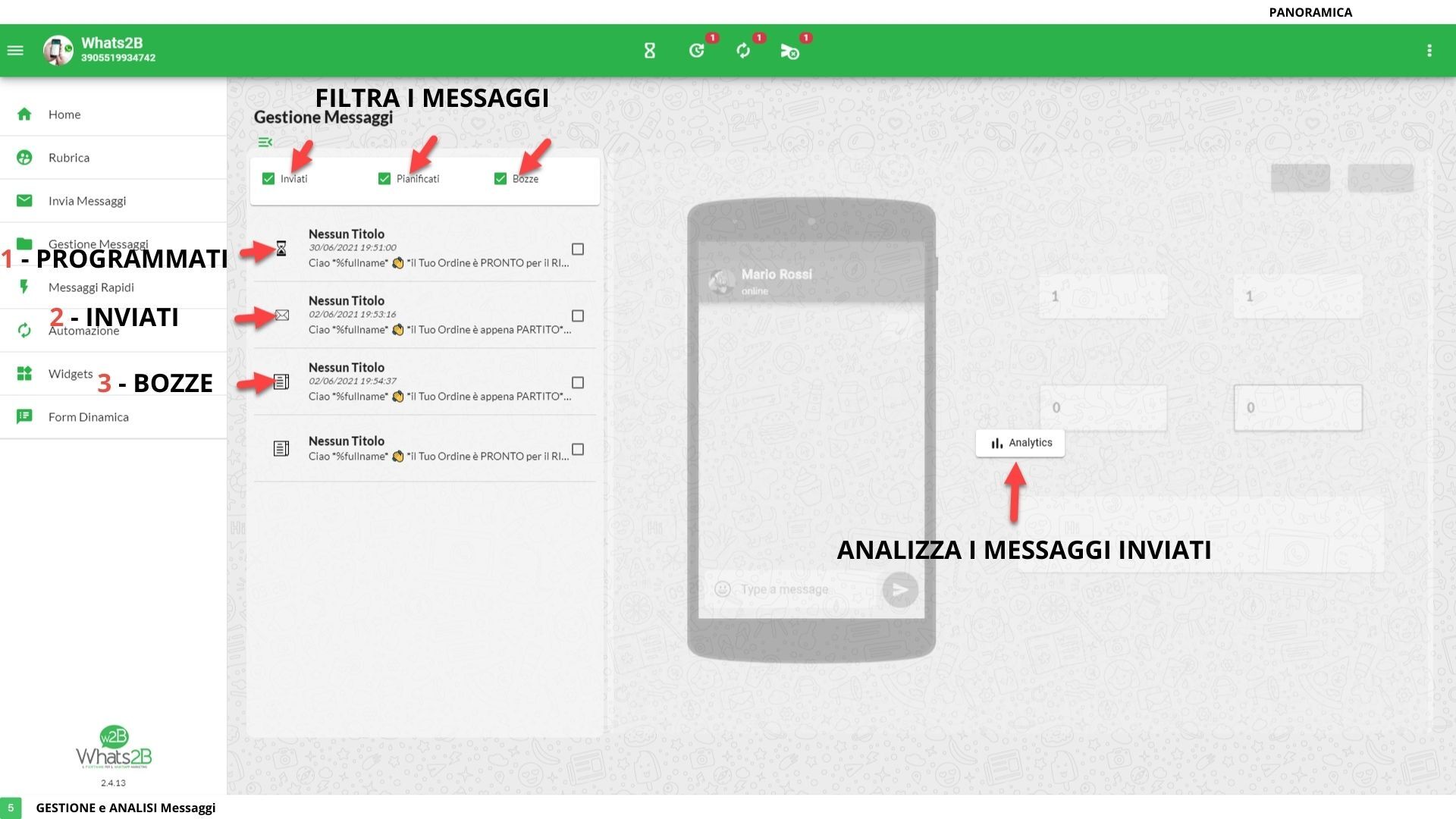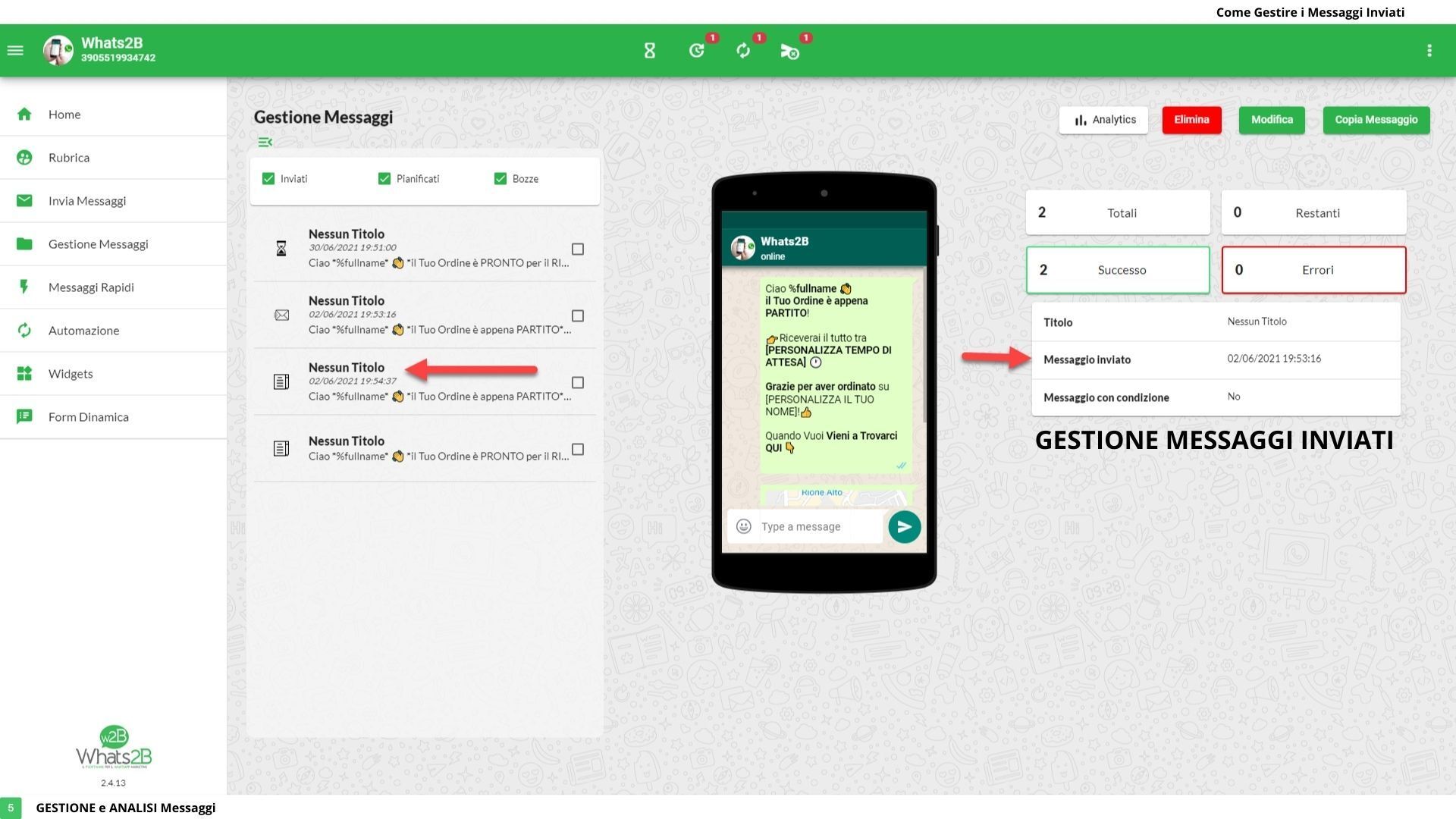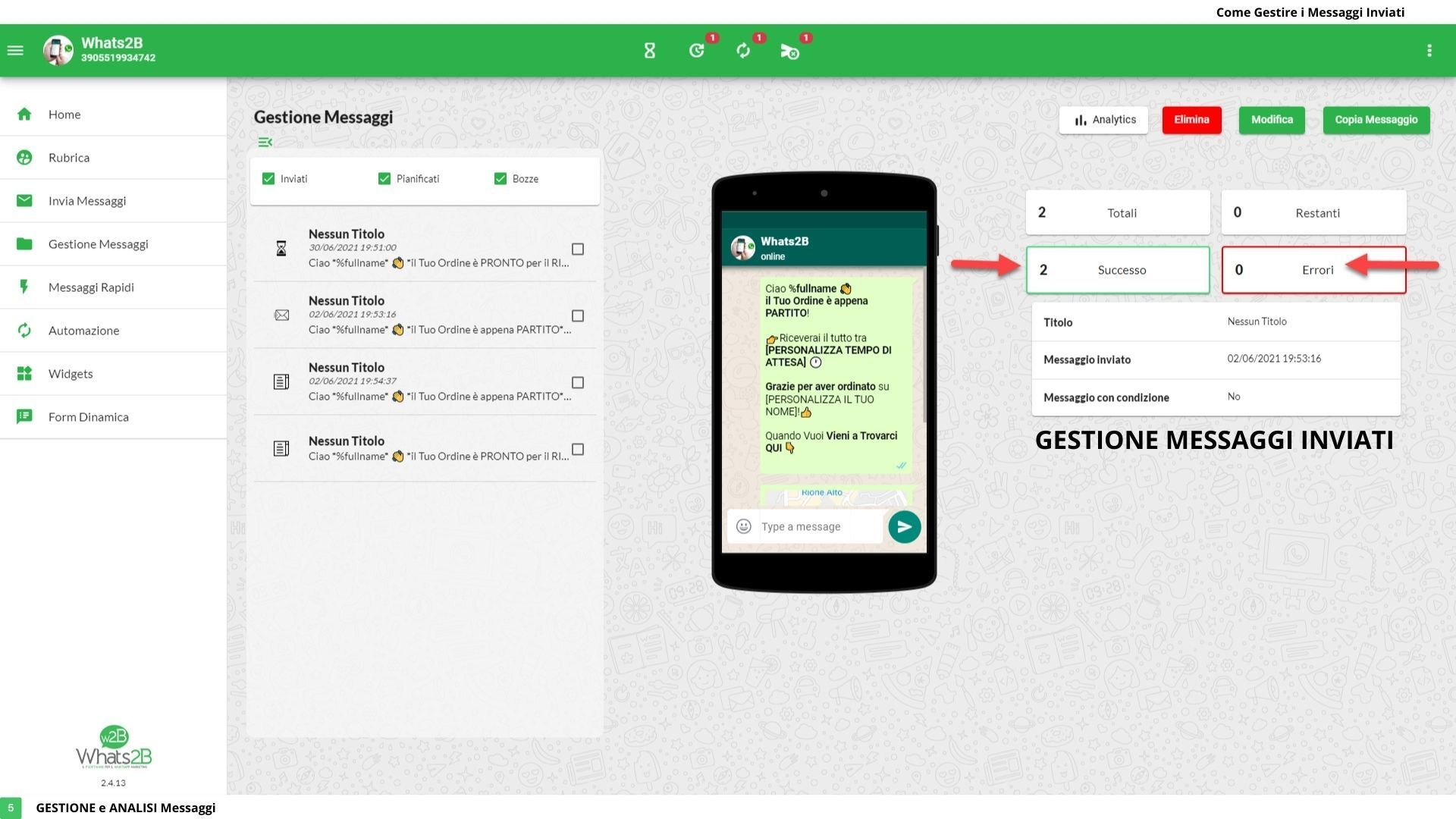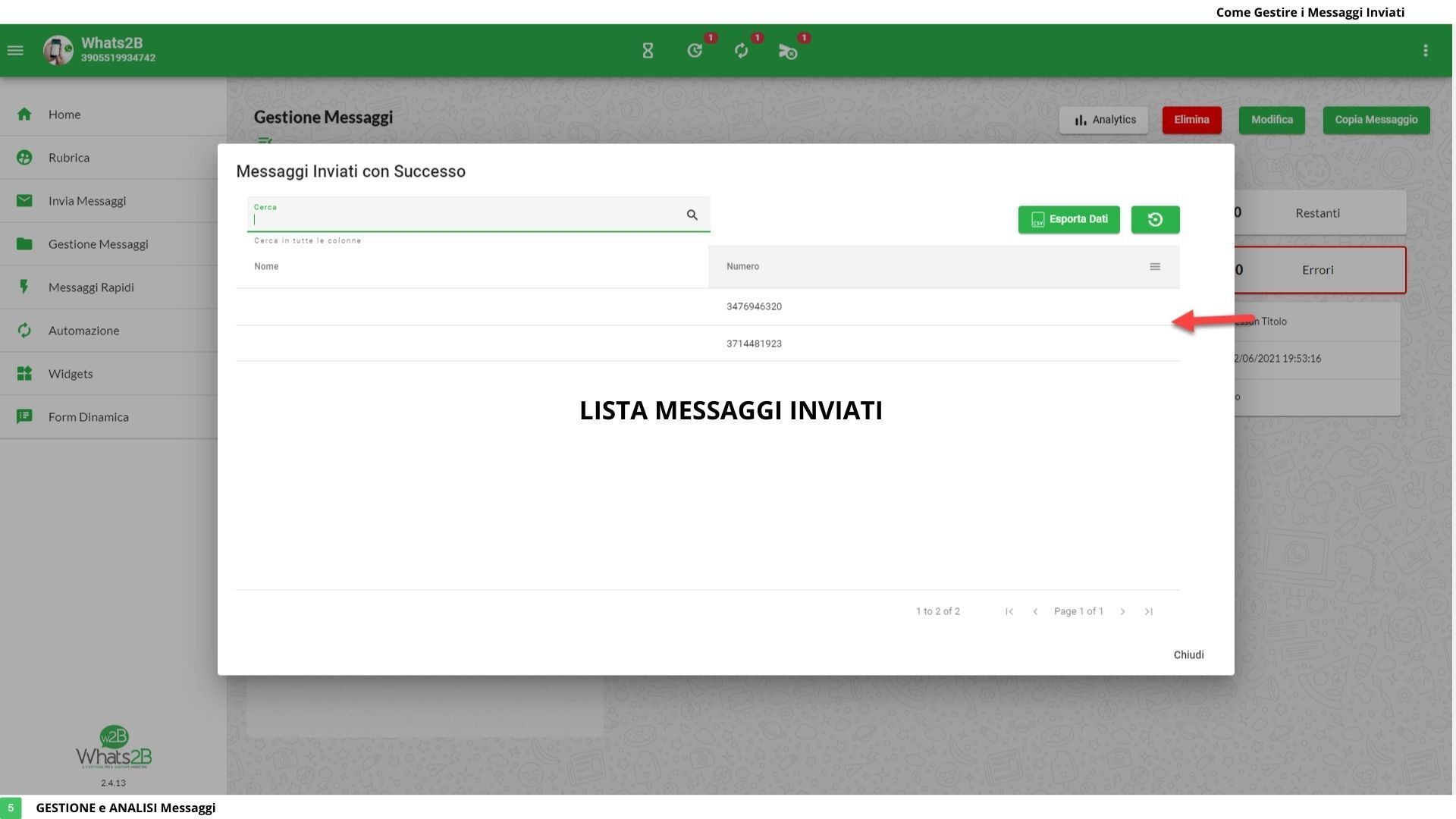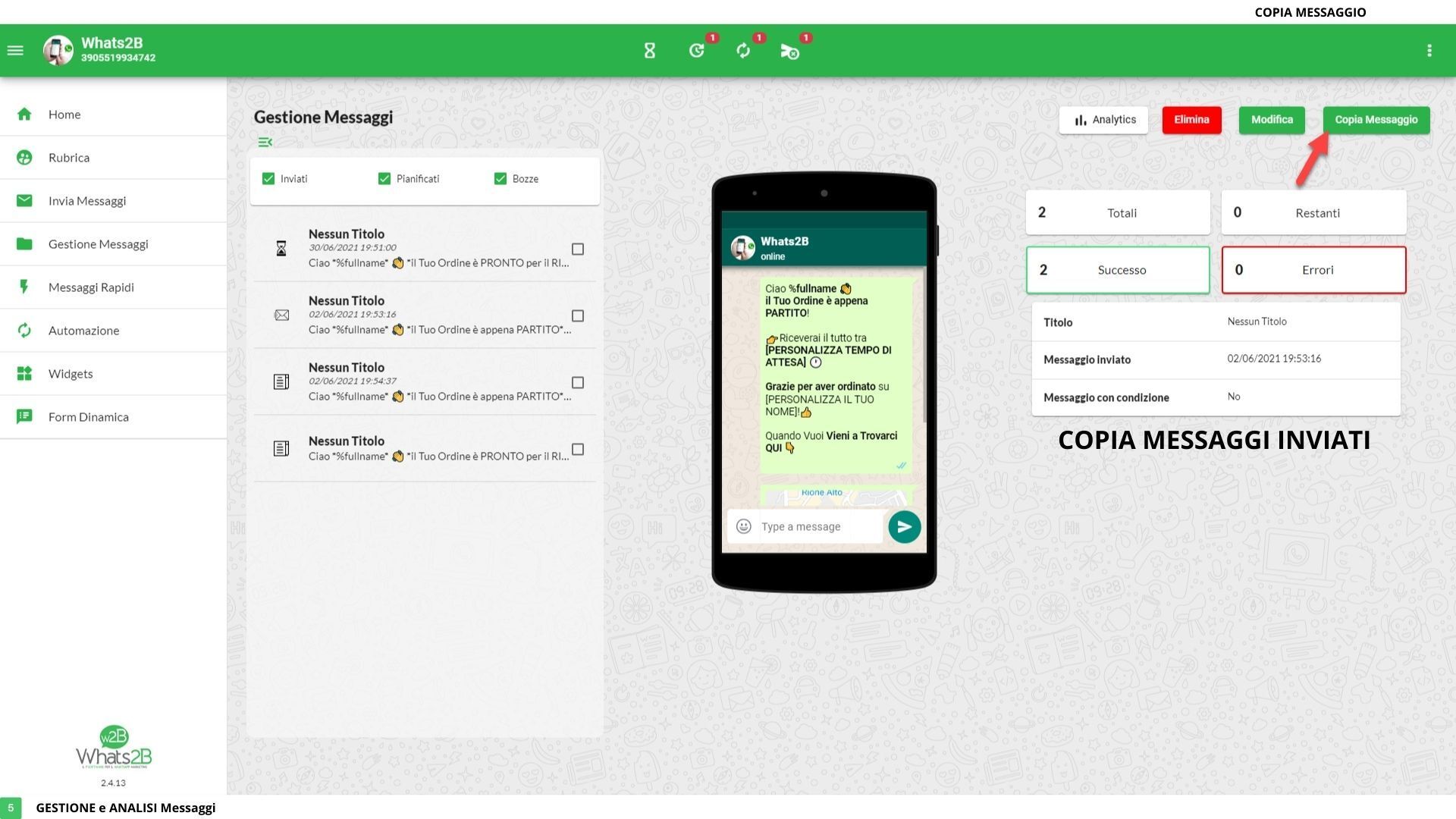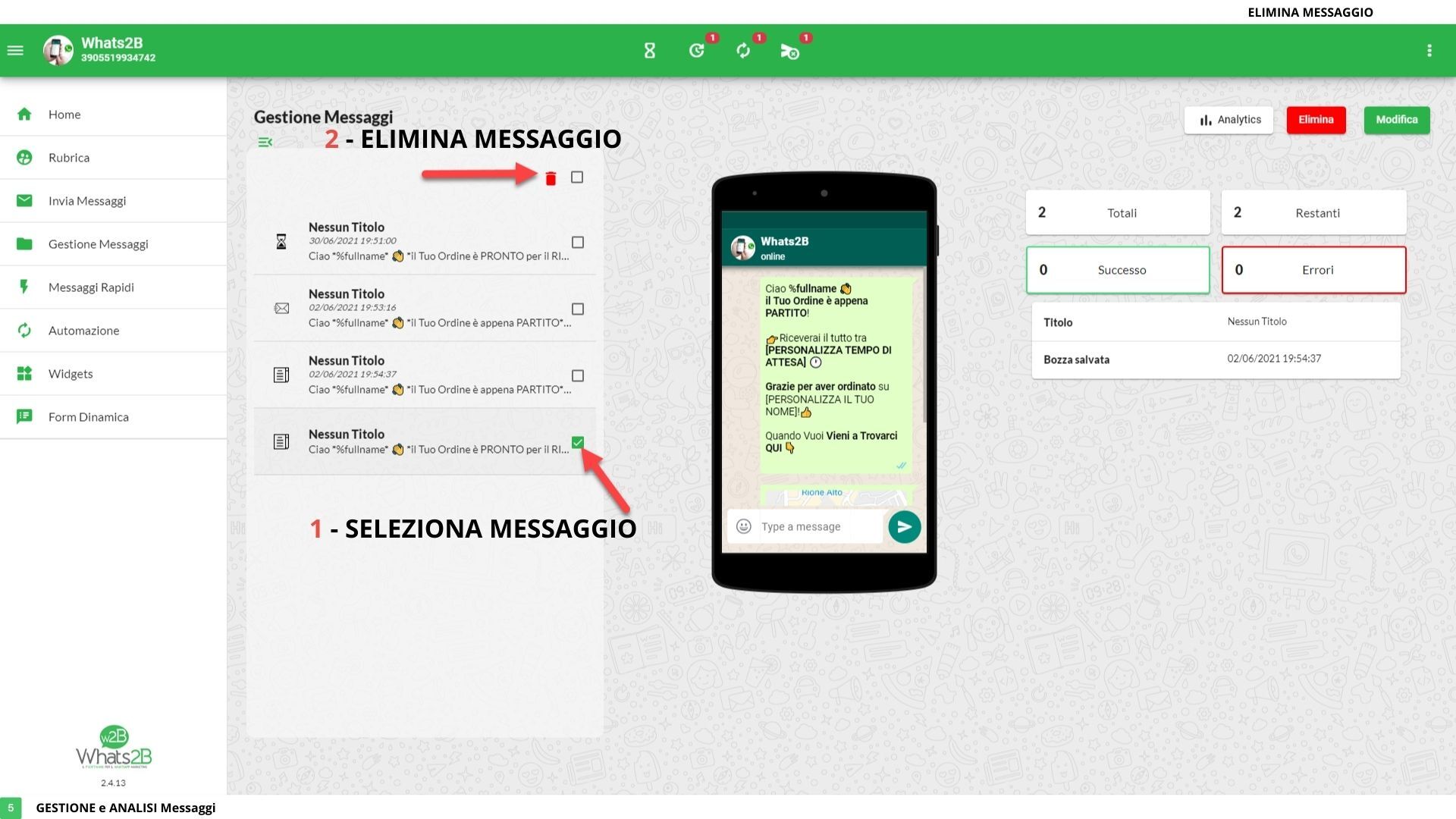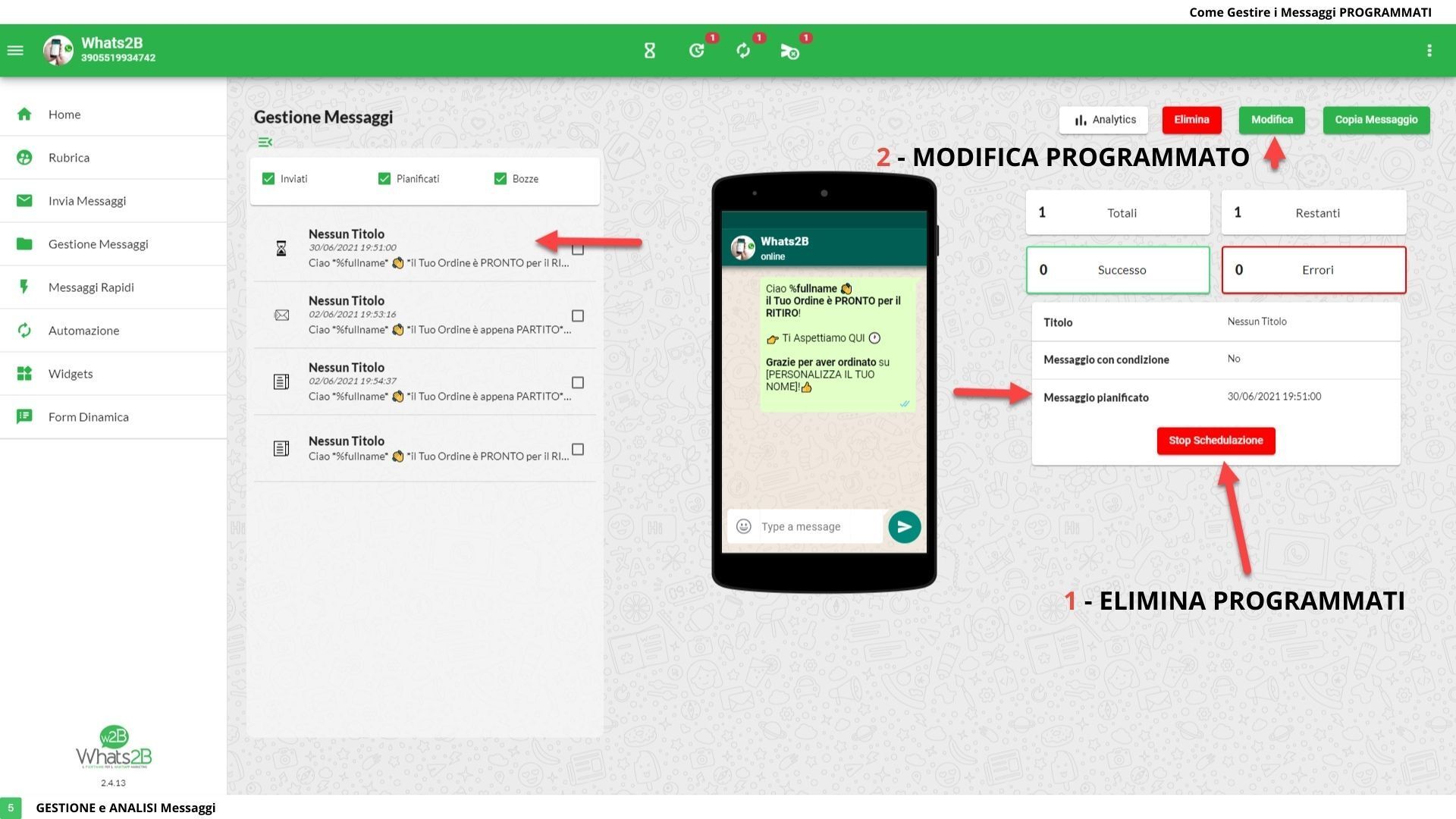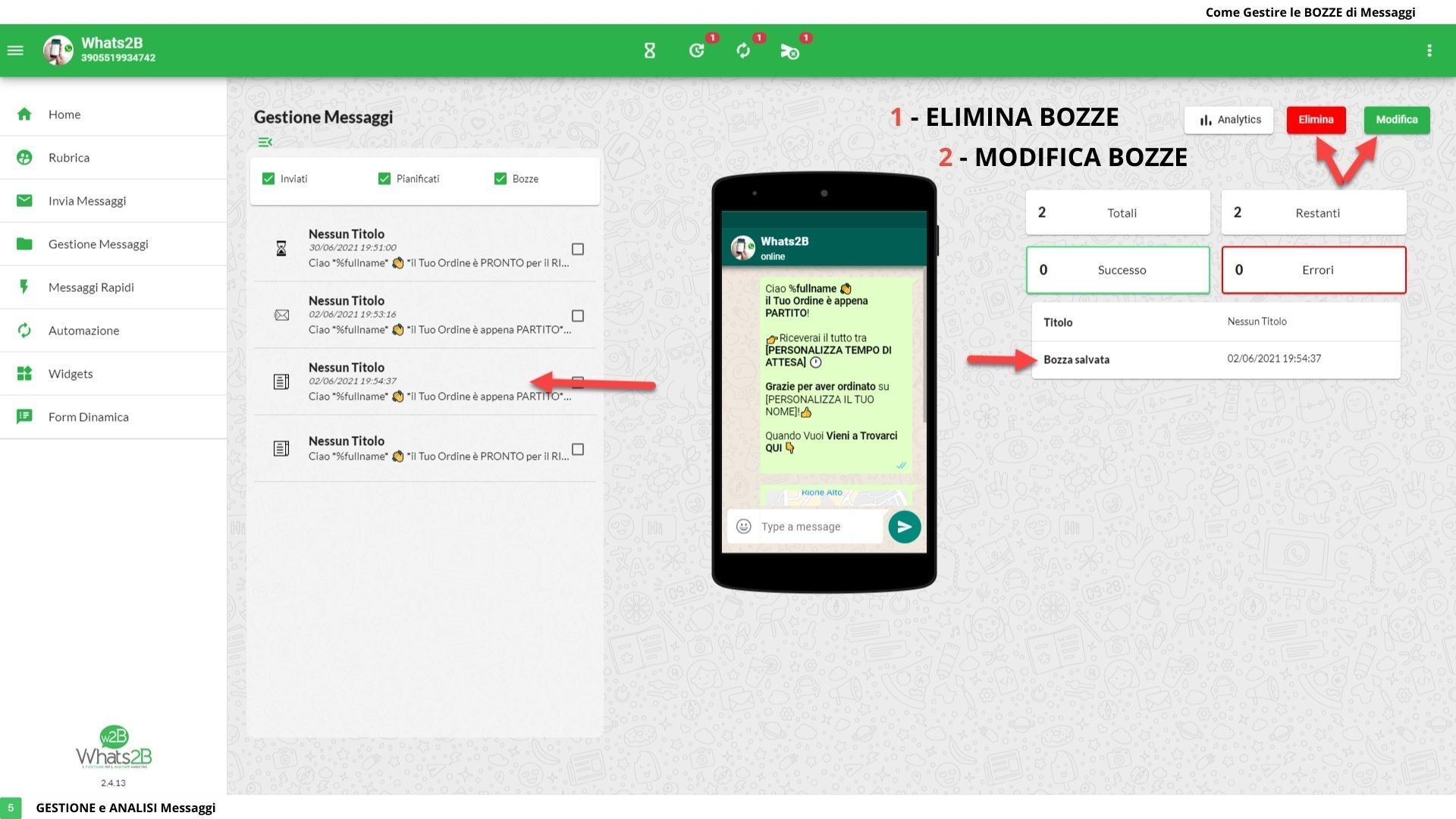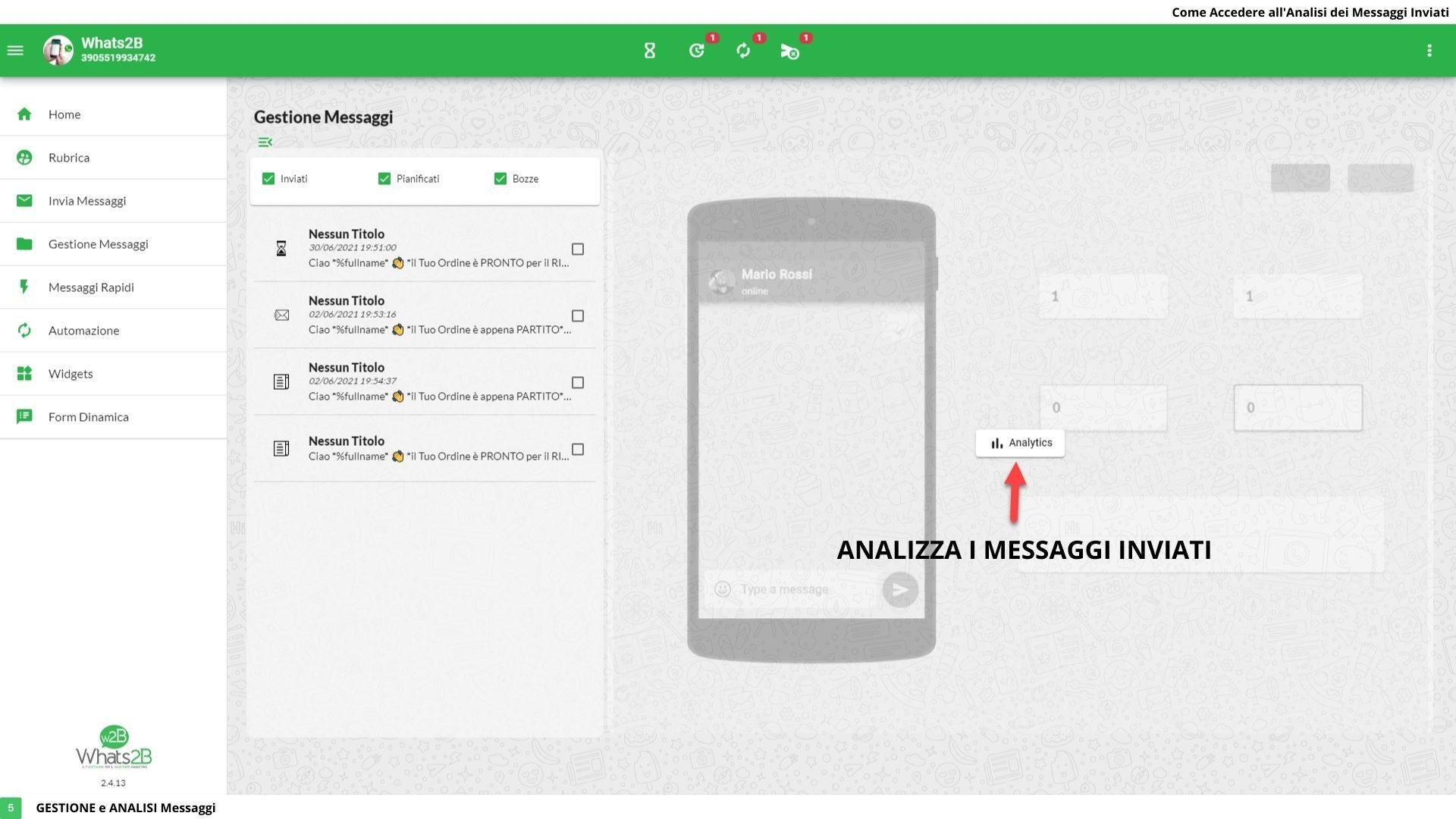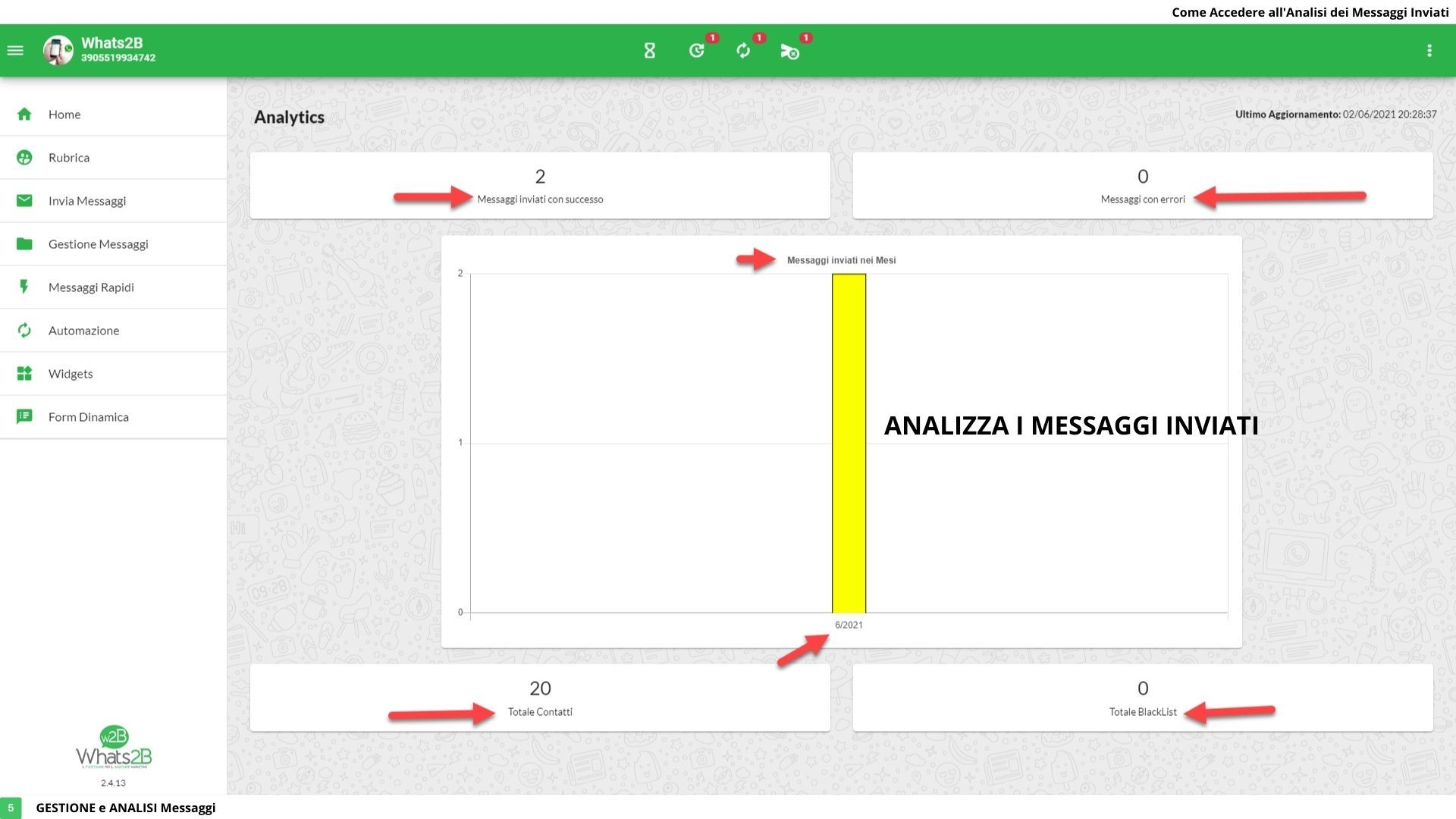The Message Management Panel allows you to have an overview and an analysis of all the messages managed by Whats2B
Sent Messages, Scheduled Messages, Drafts and Analitycs
Click on COPY MESSAGE and you will have the same text with attachments and formatting and the same recipients for a new sending
Select a Message and Click on the Trash Can Icon to DELETE it
Select a Message and Click EDIT to Edit a Scheduled Message or a Draft
click on the ANALITYCS button for an Overview of the messages managed by Whats2B