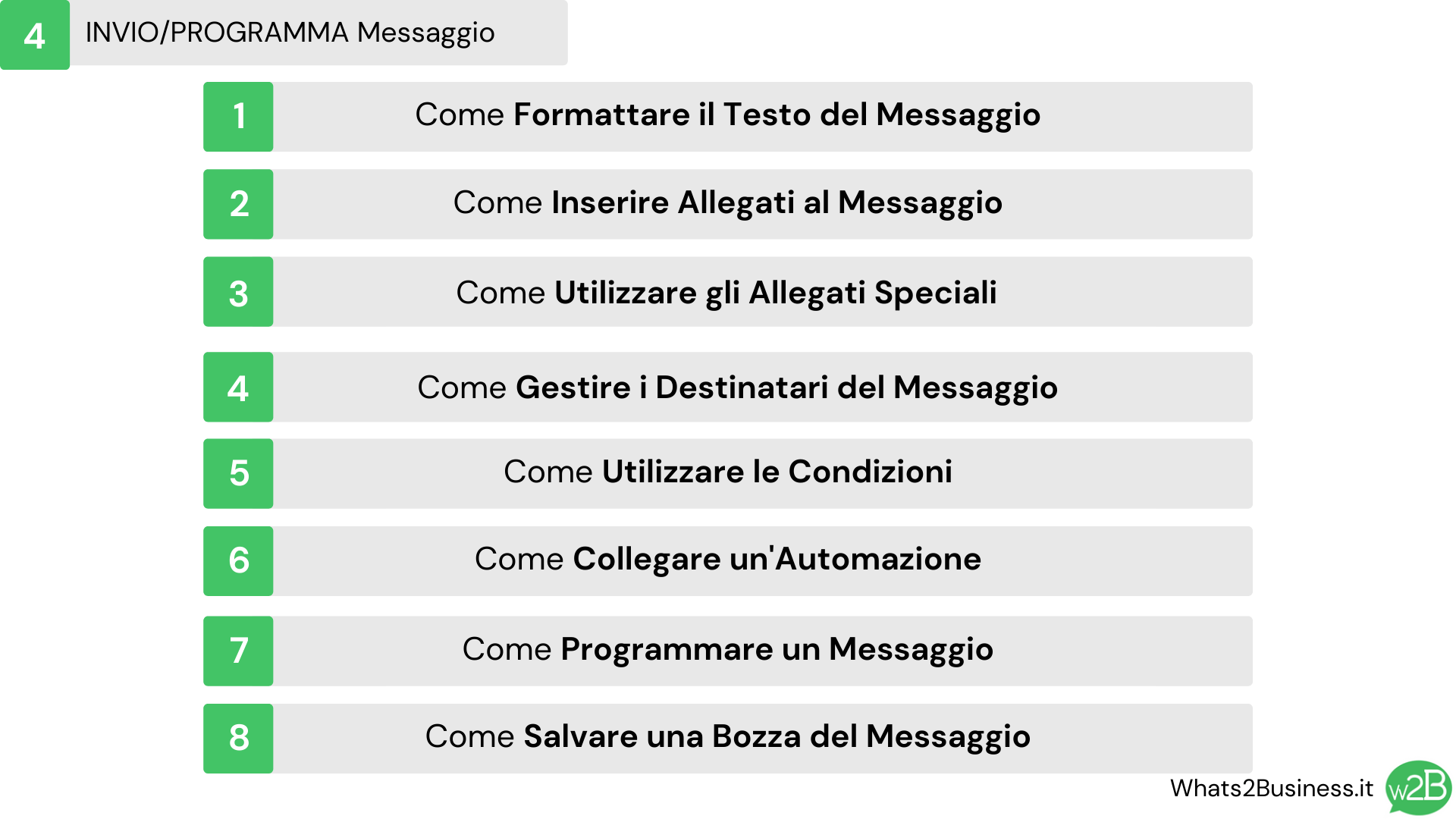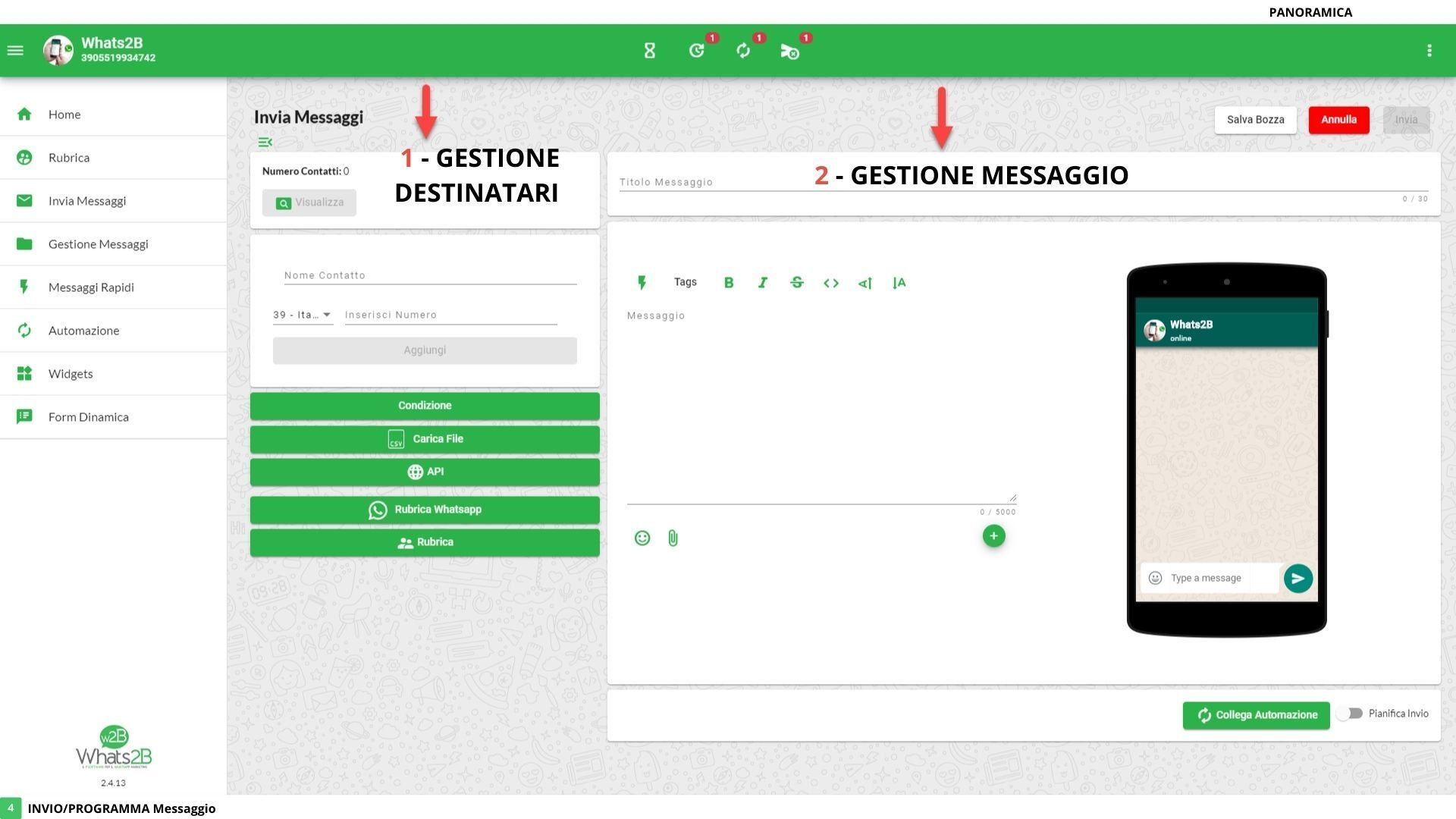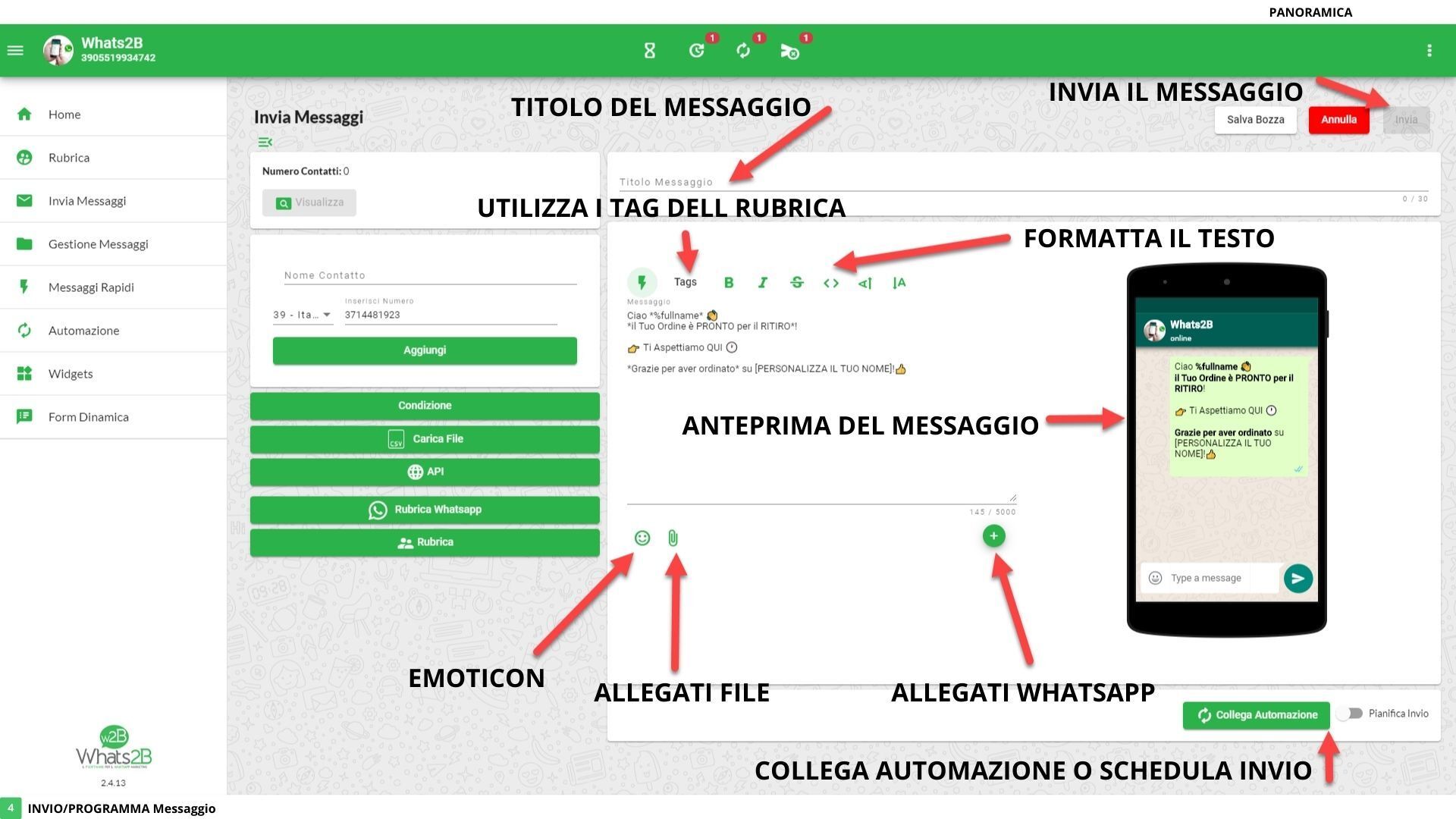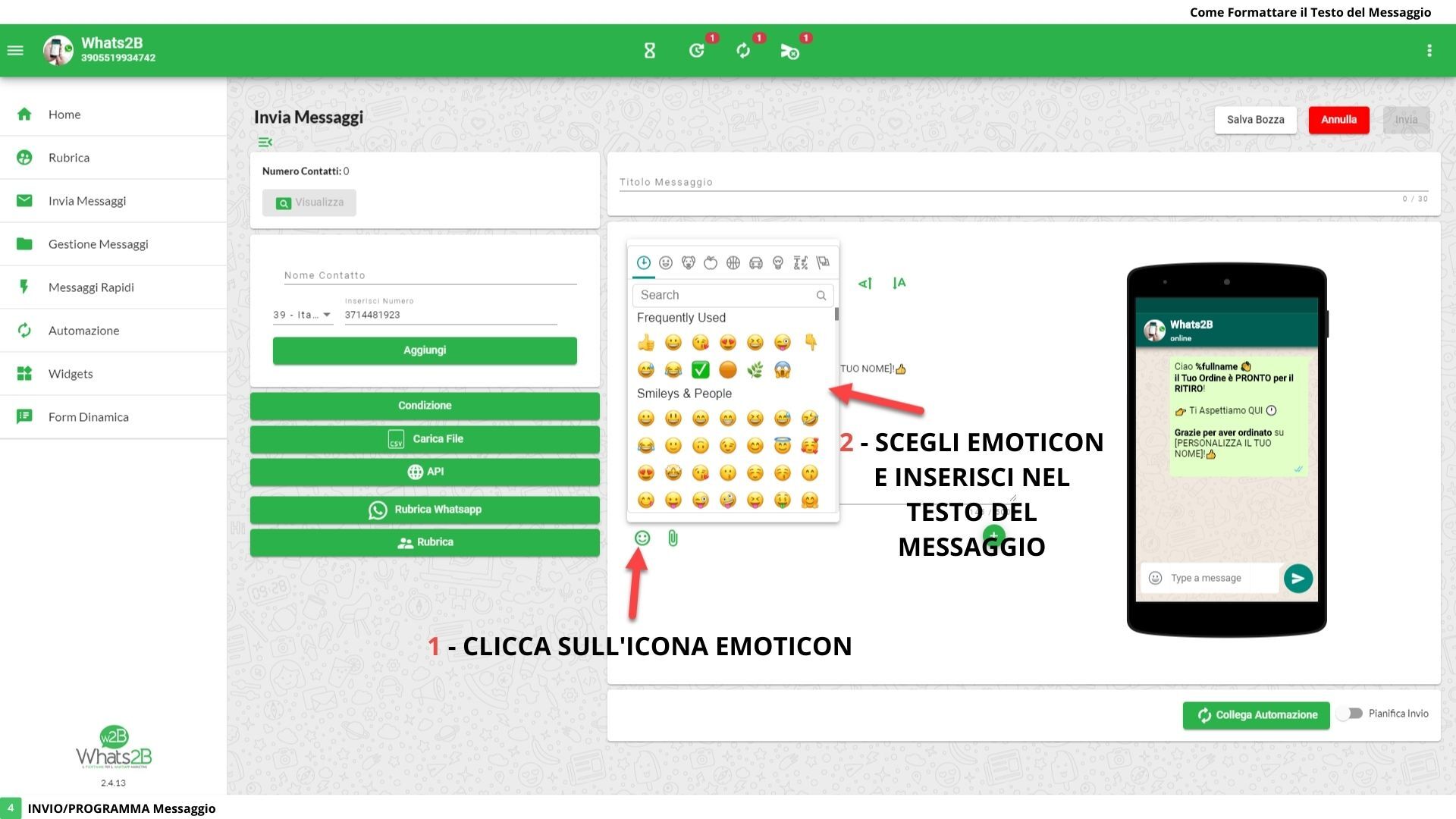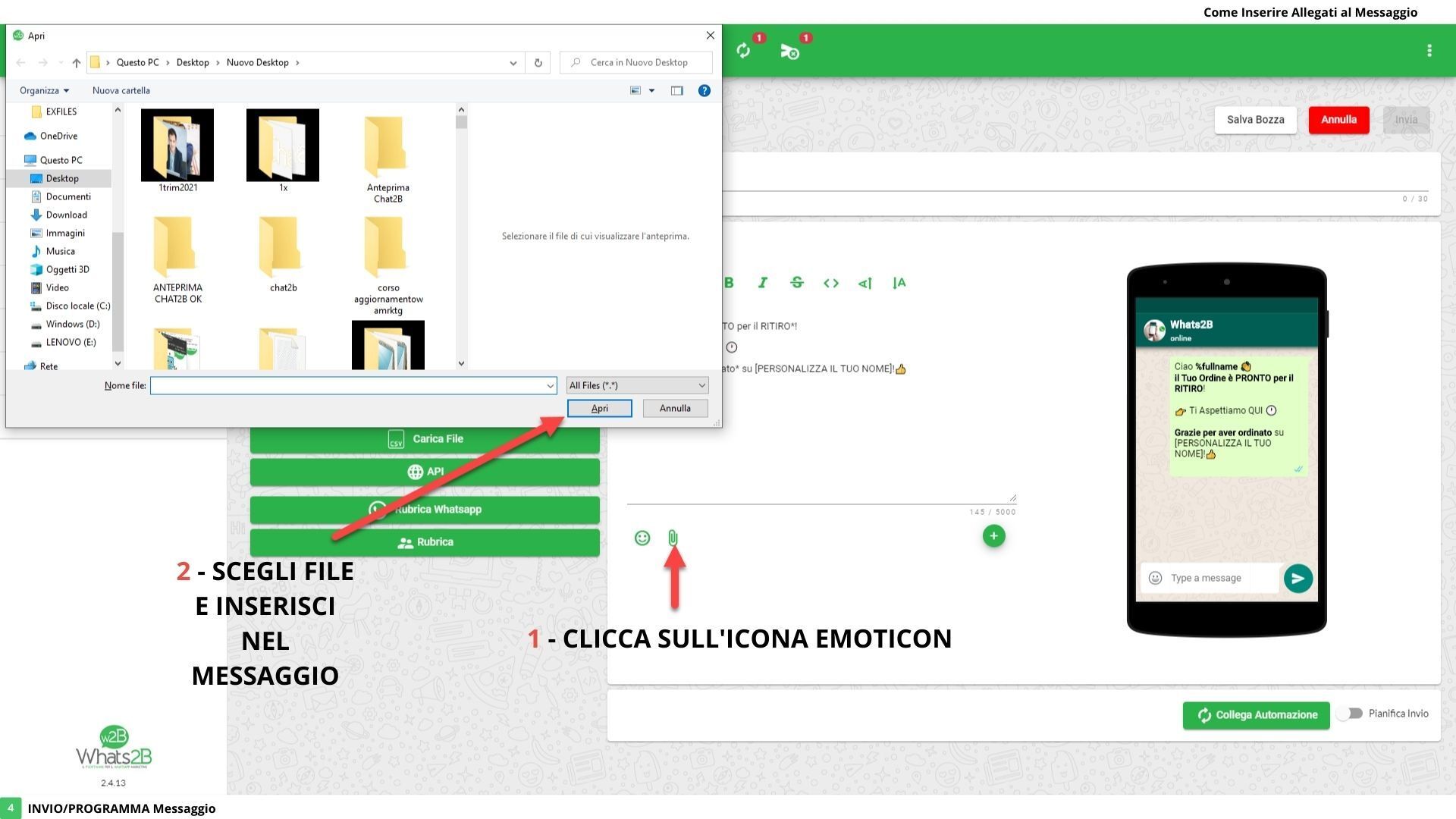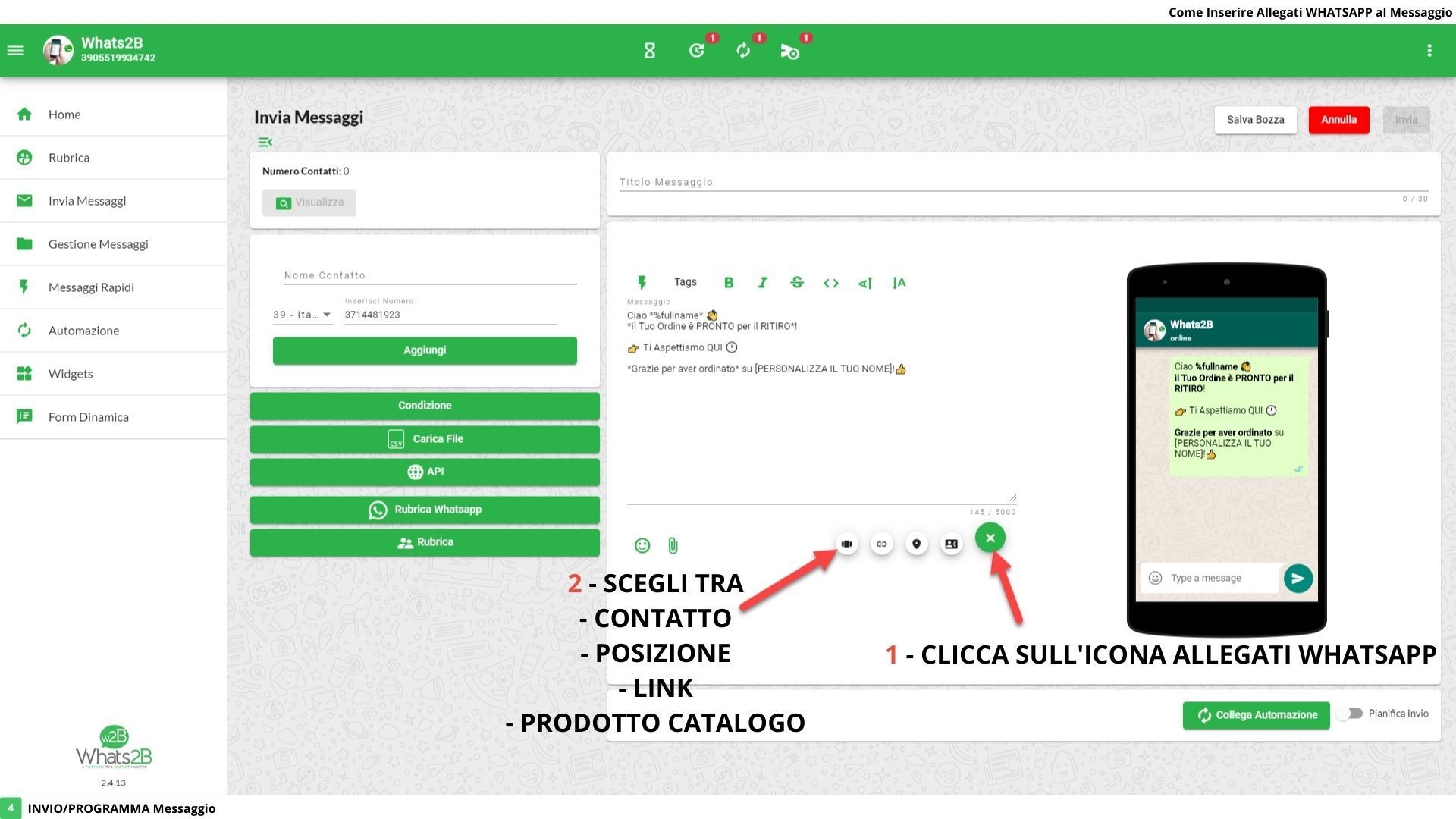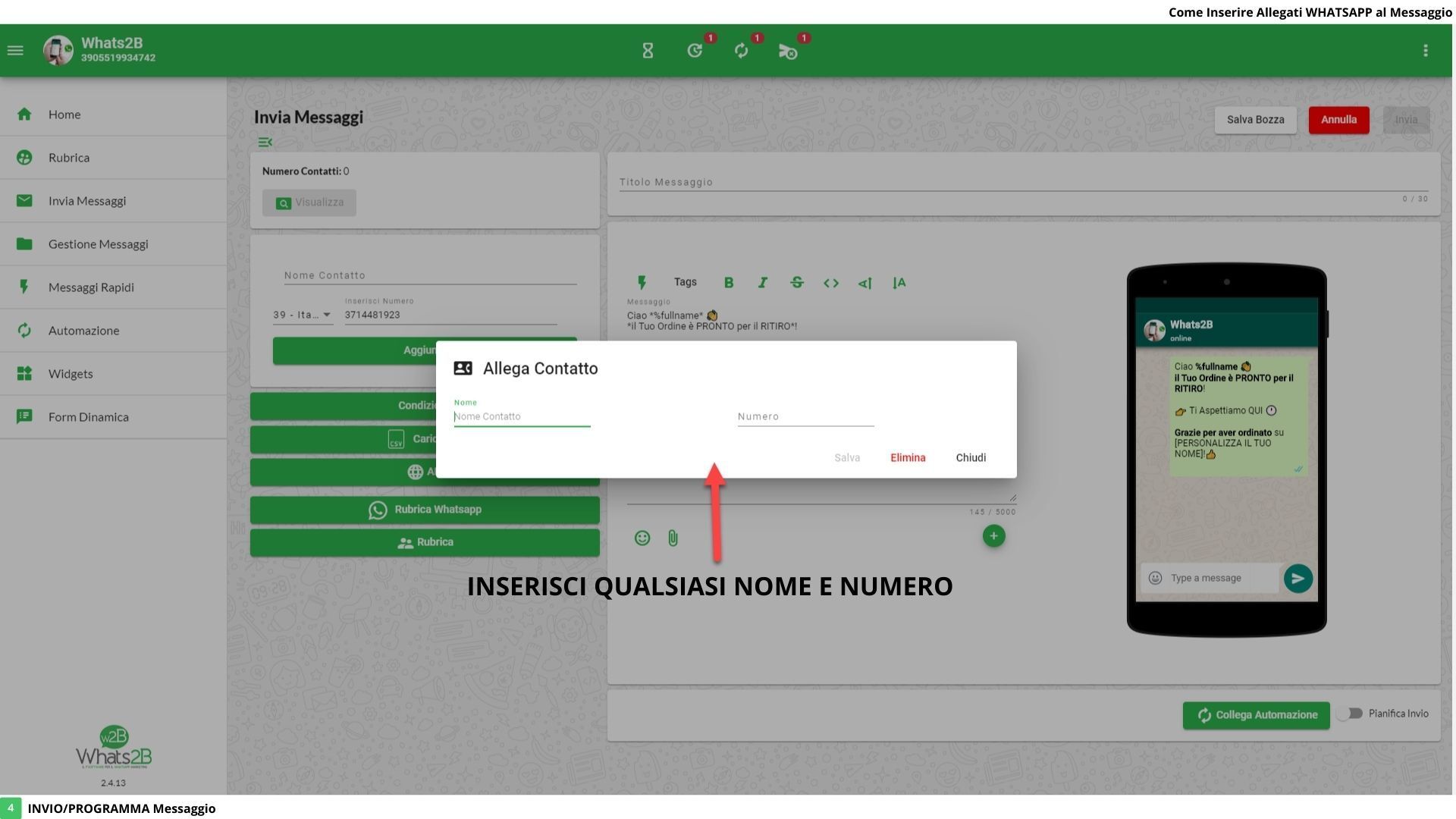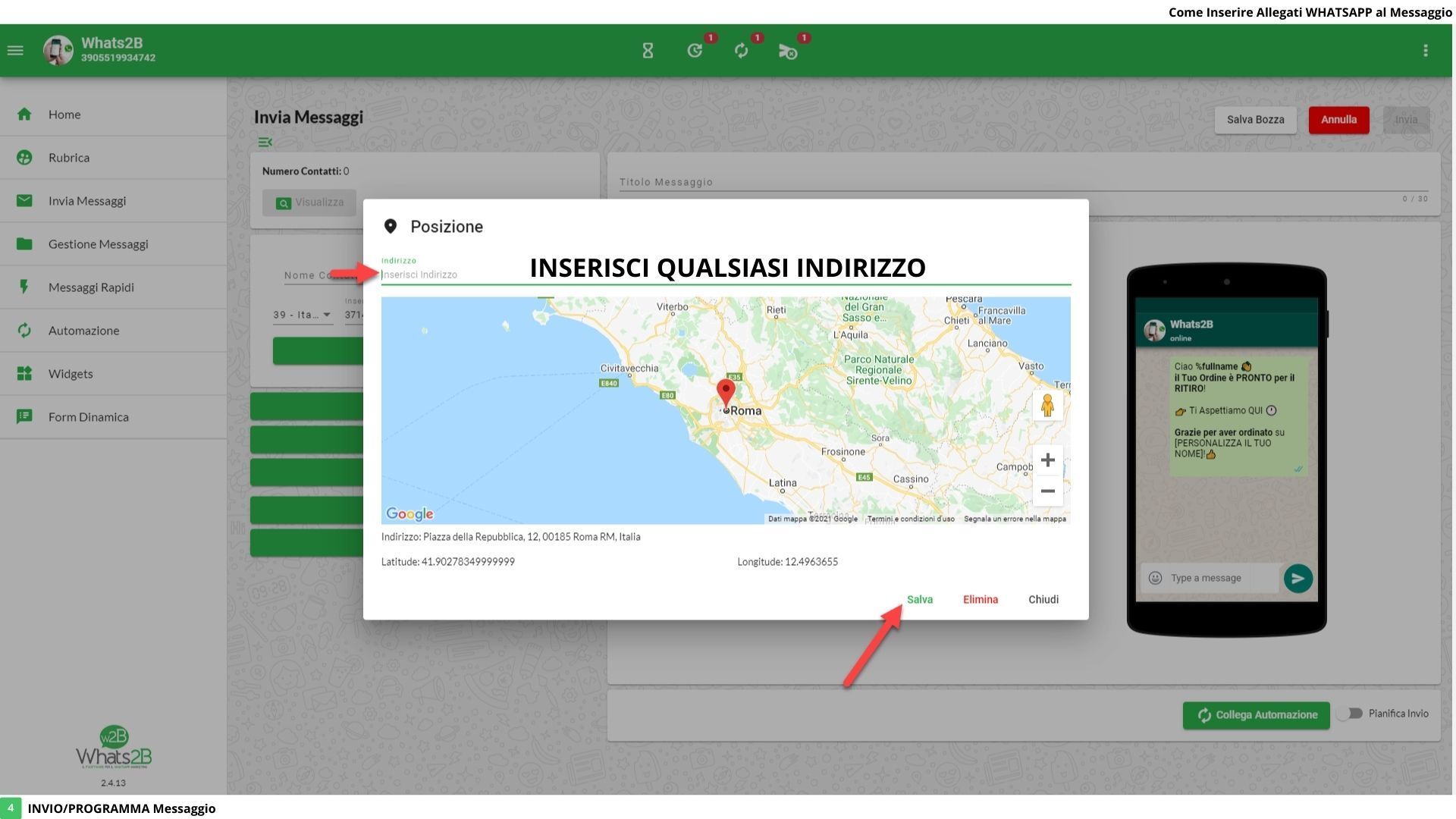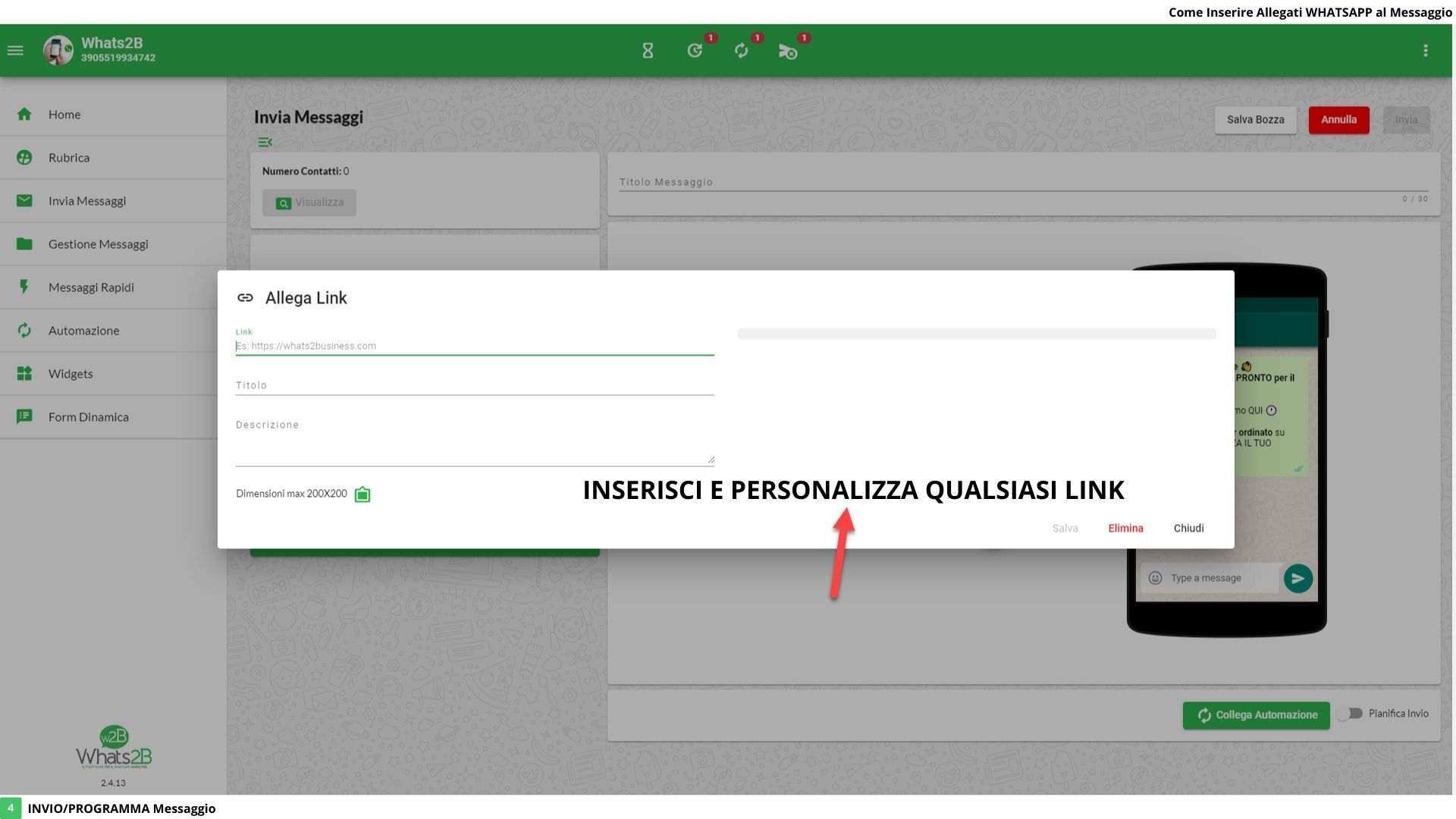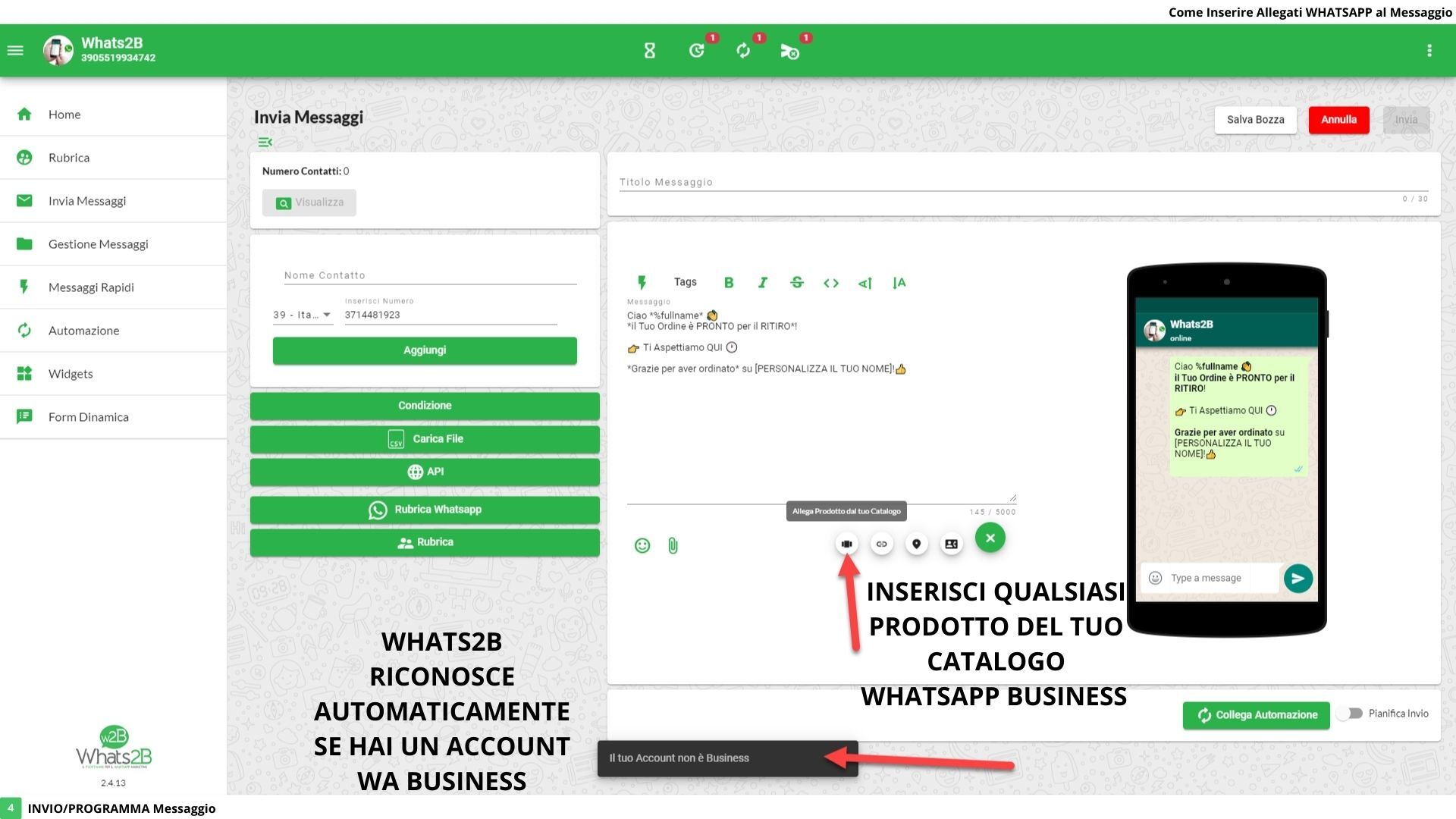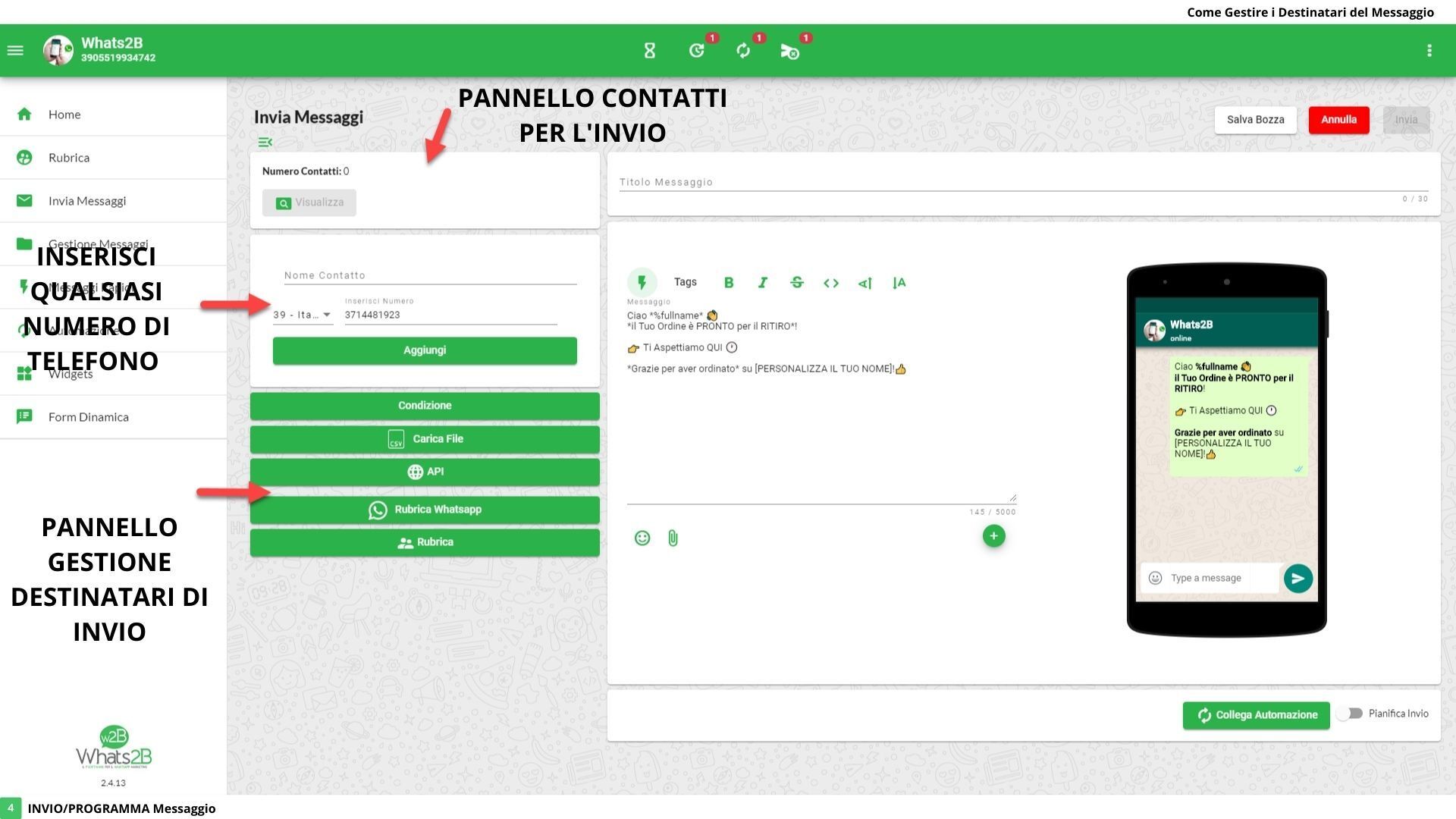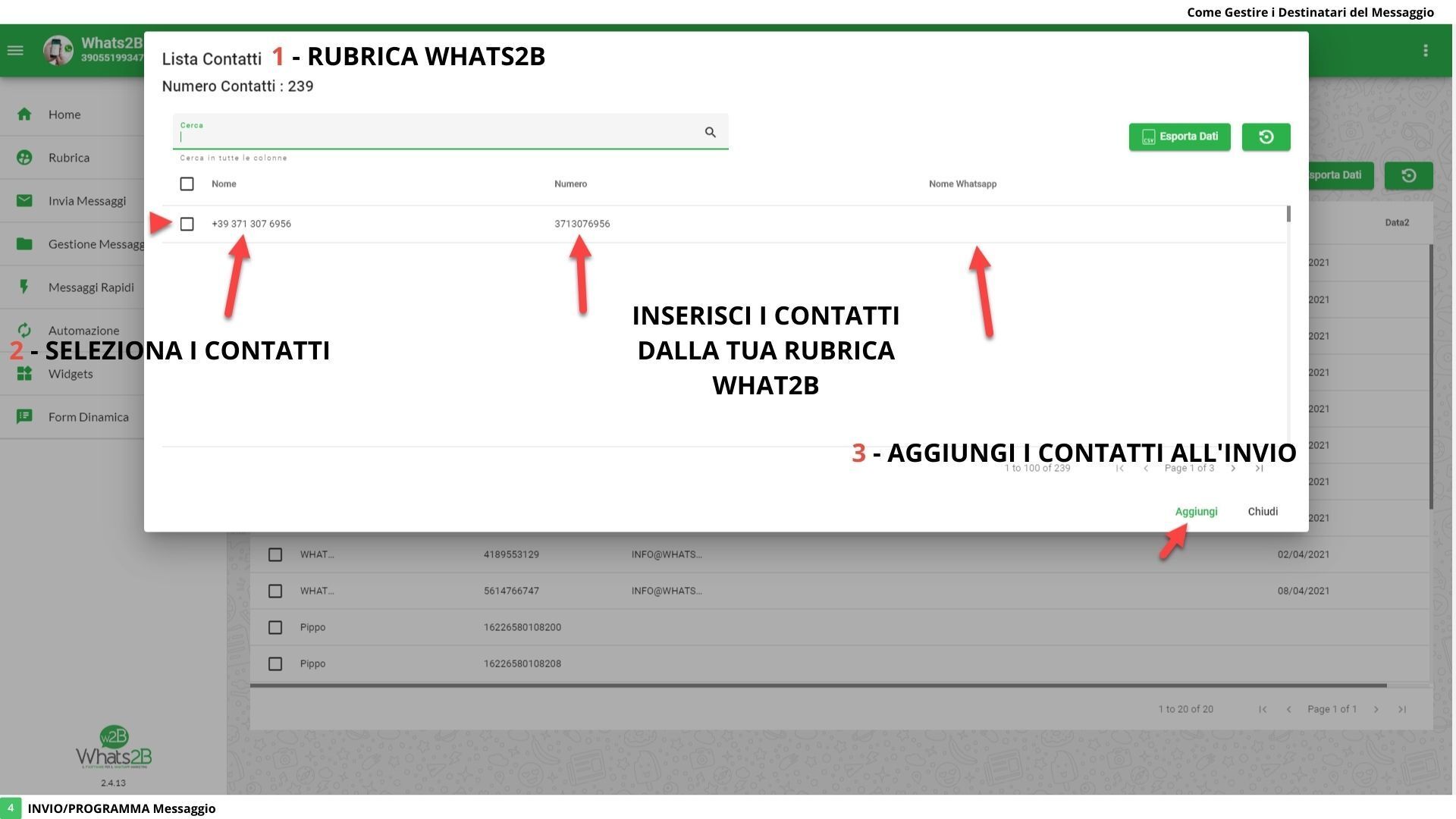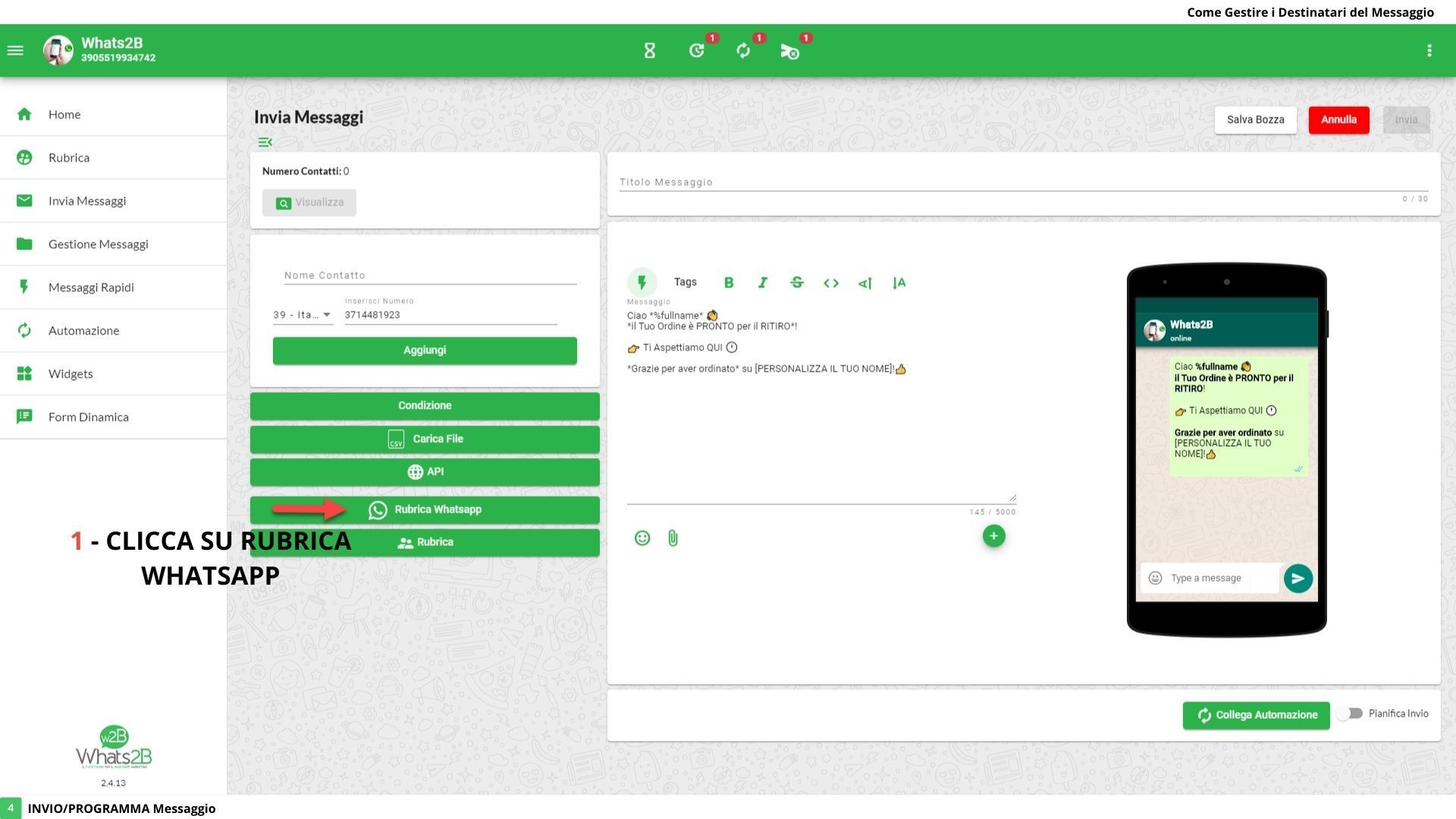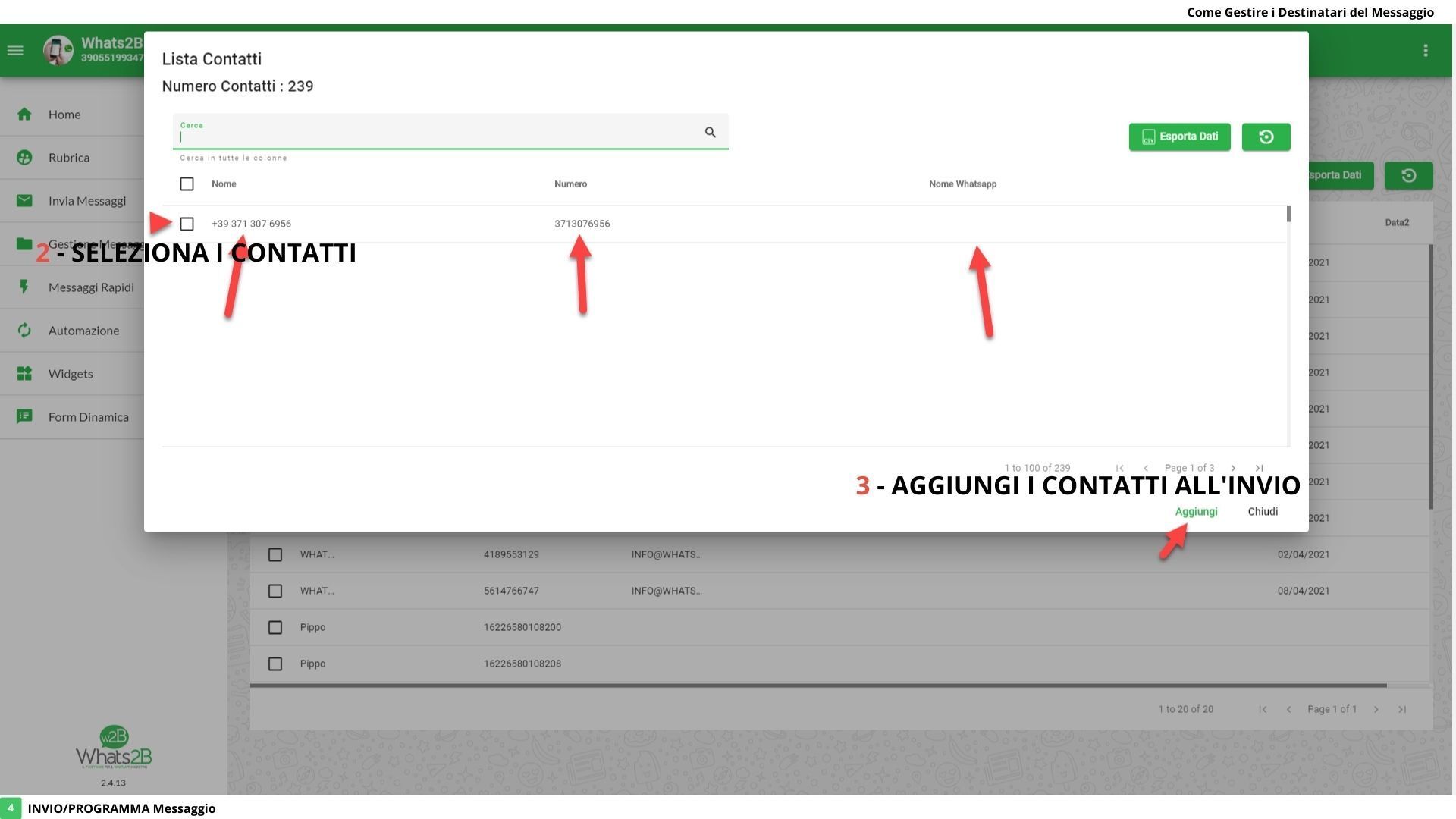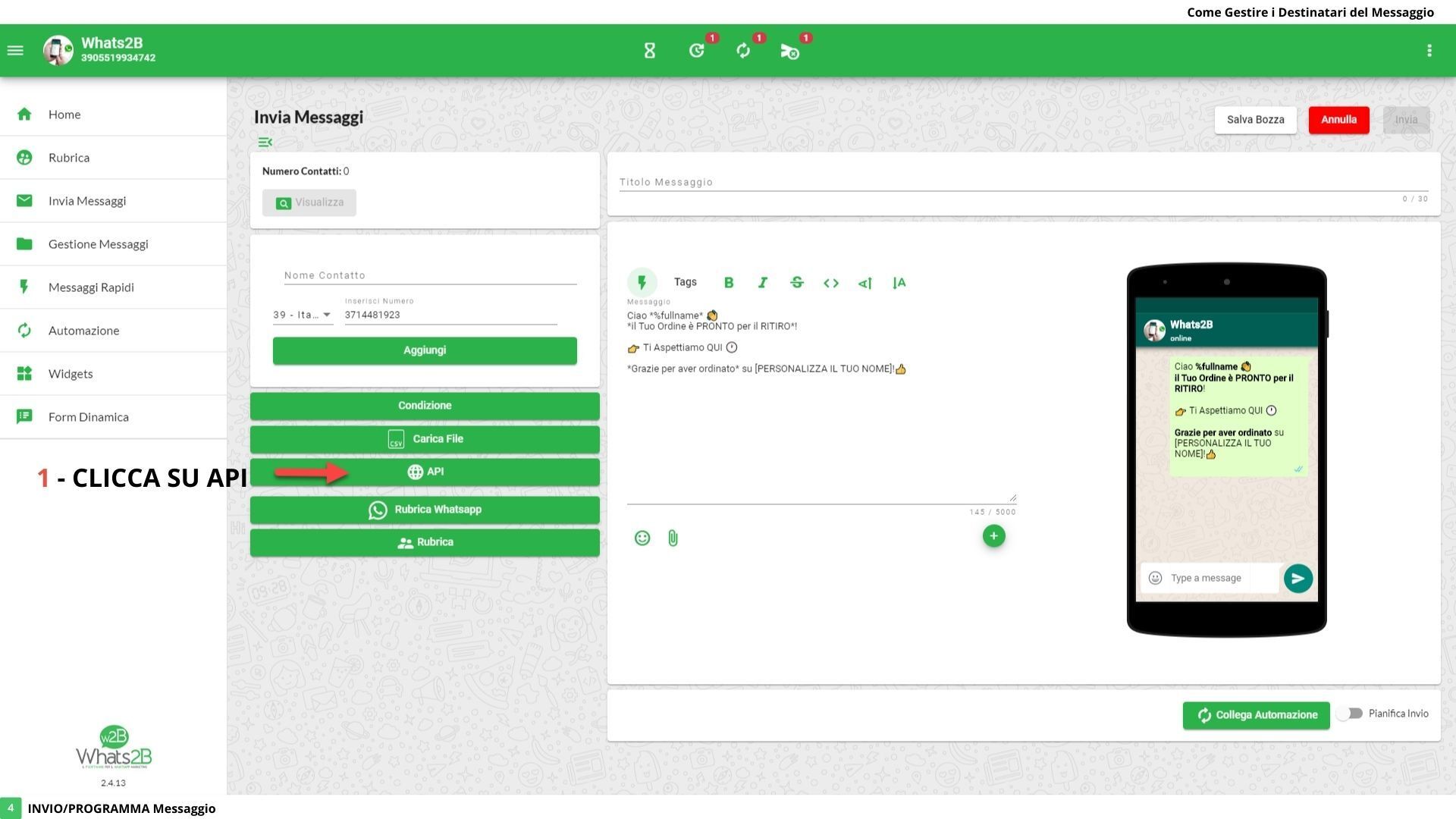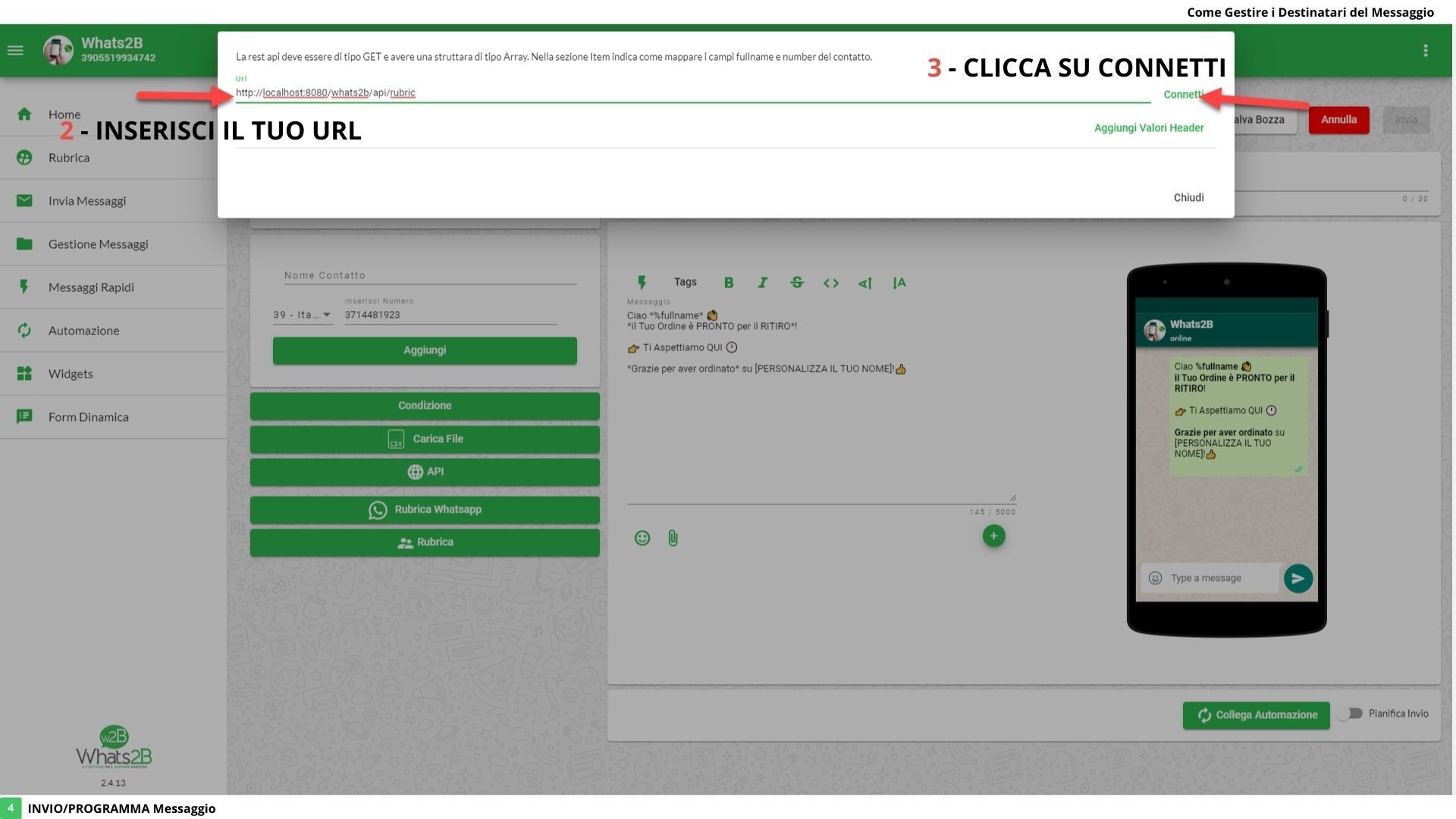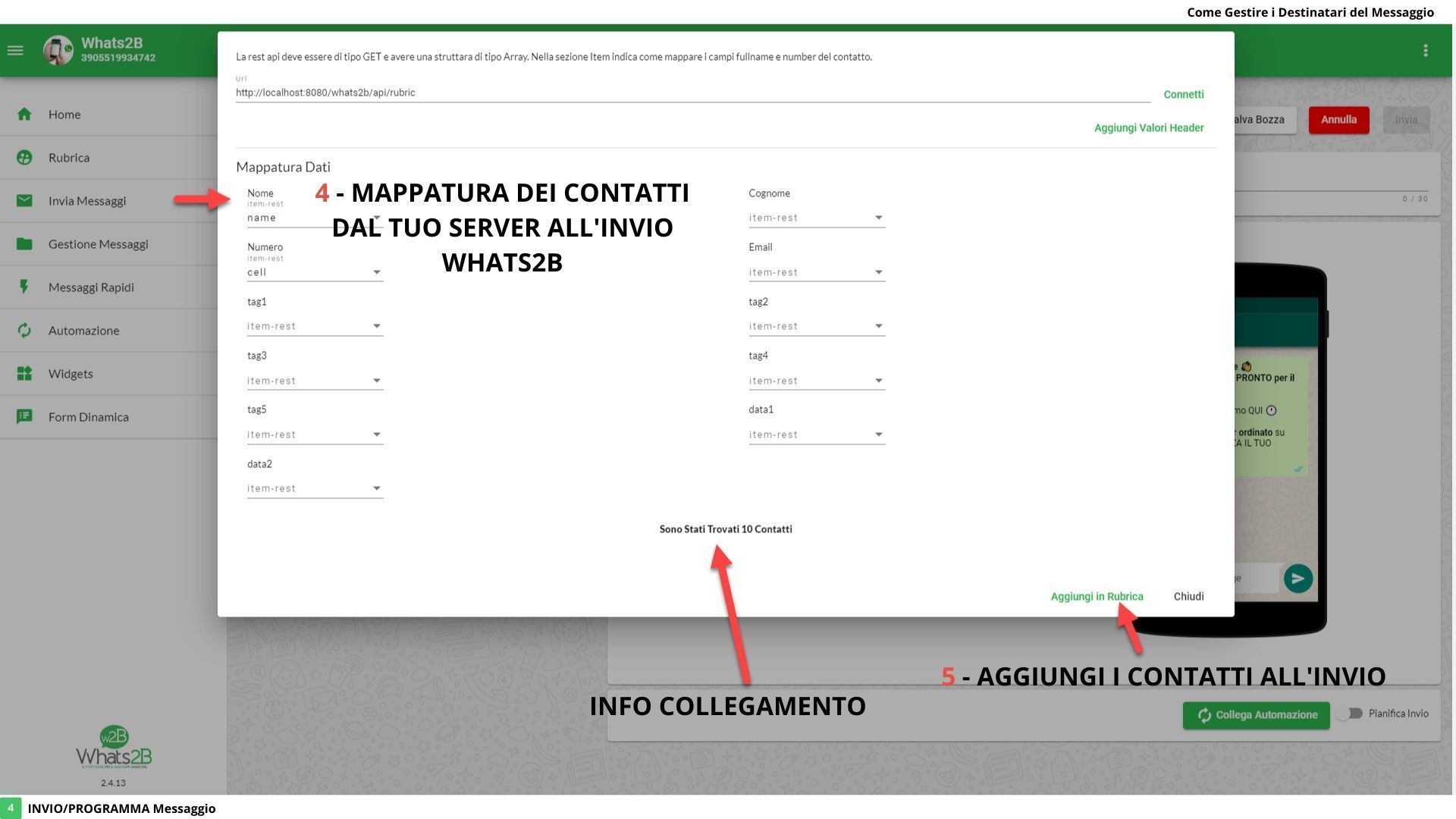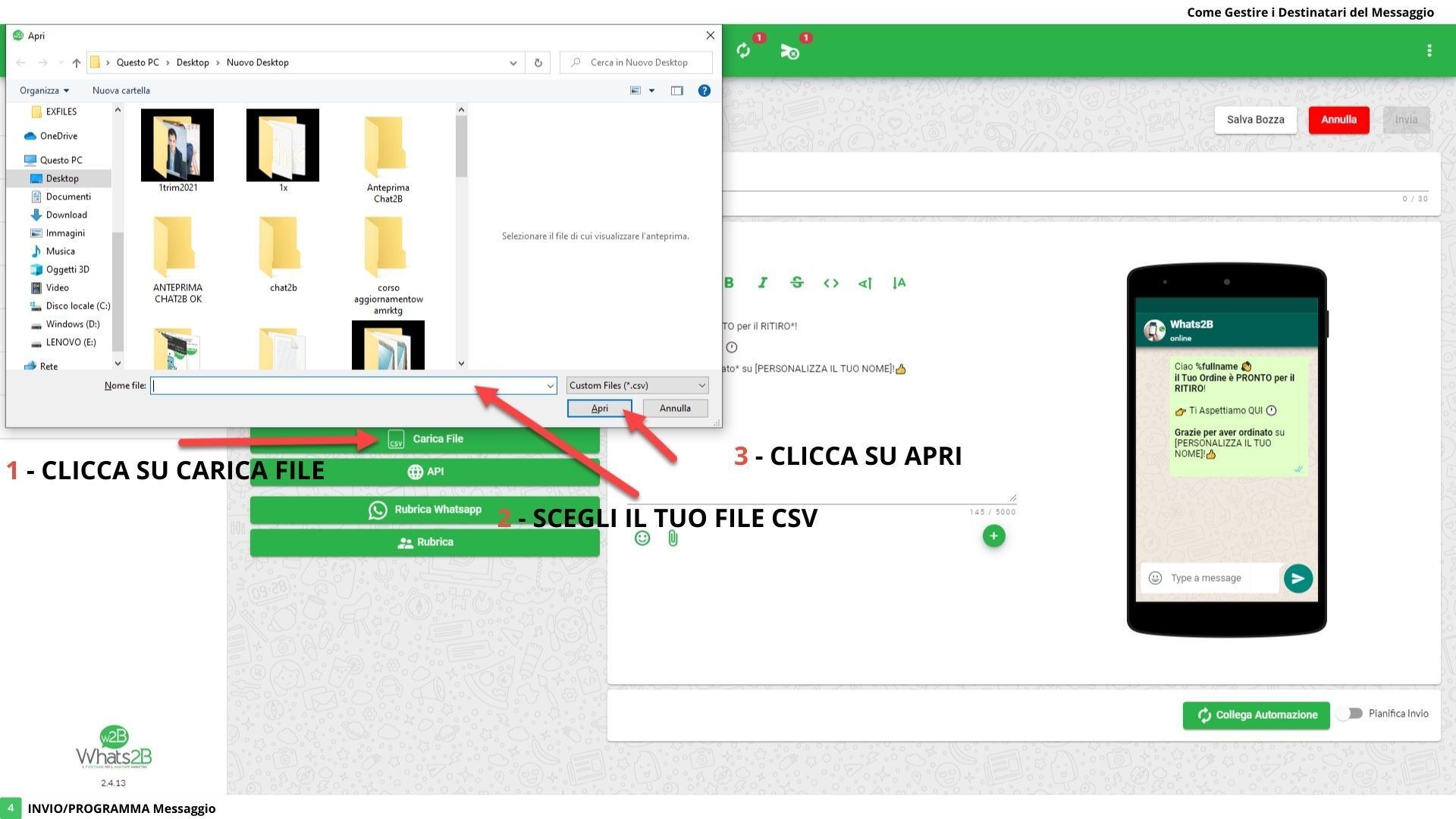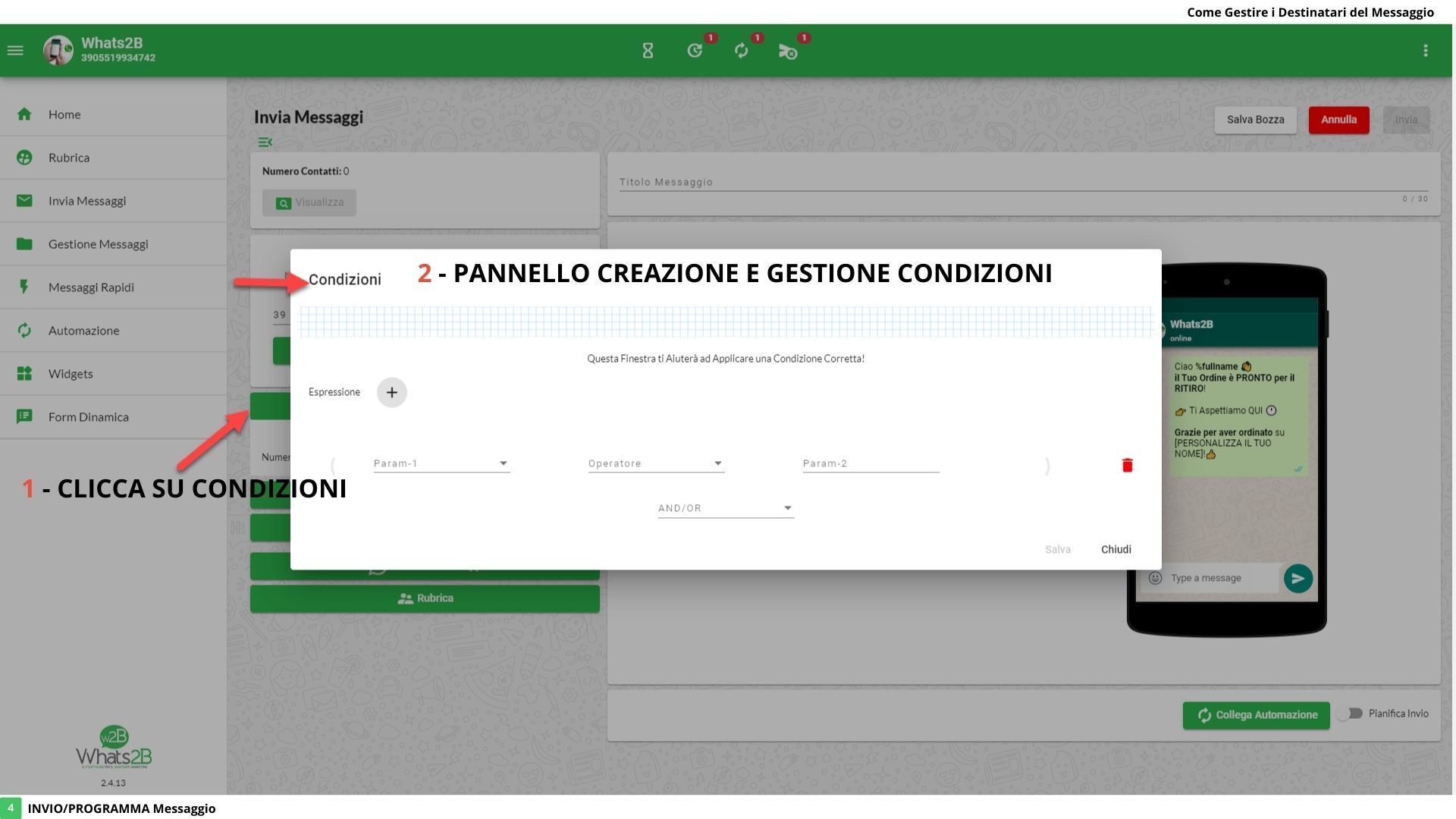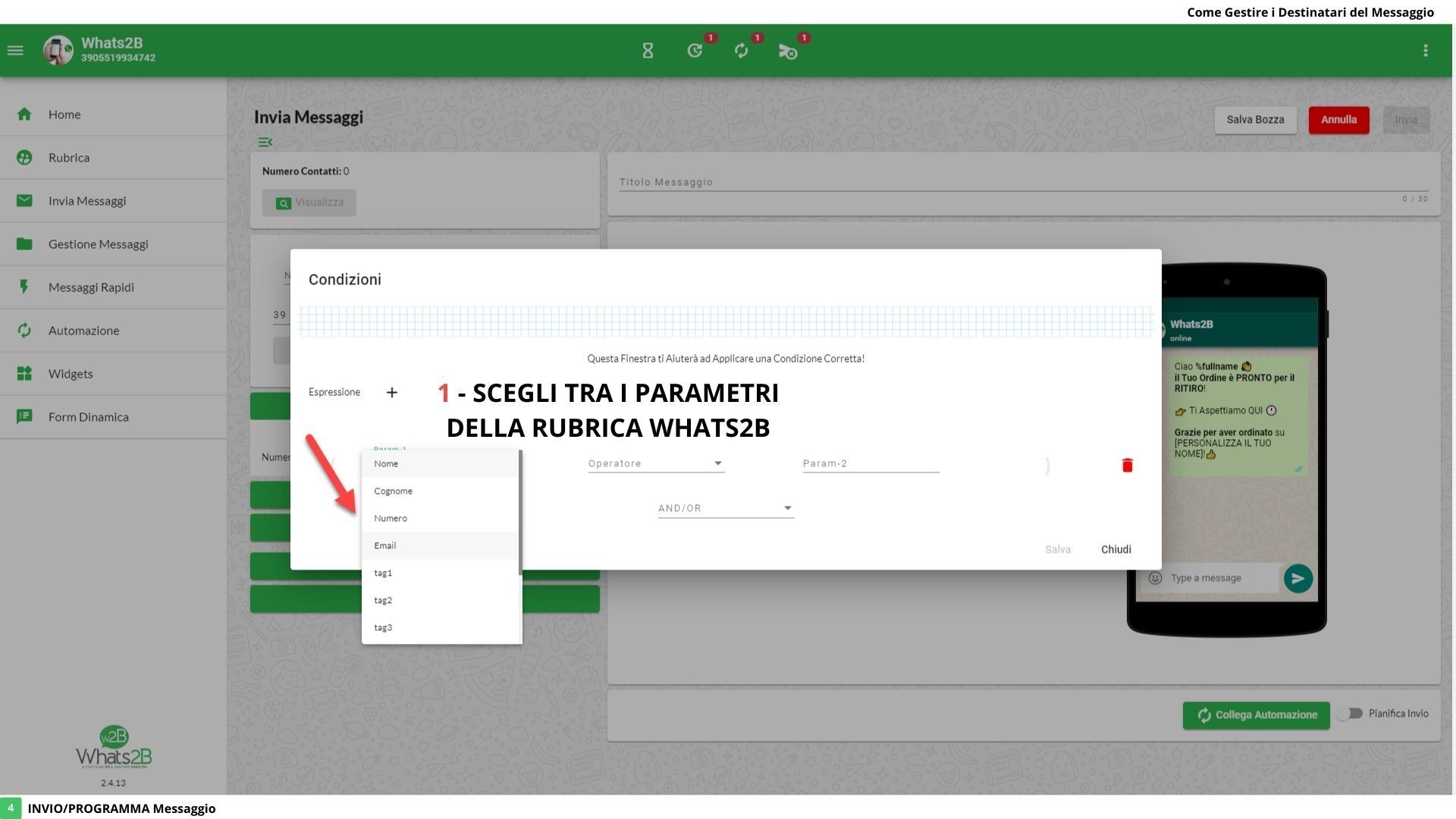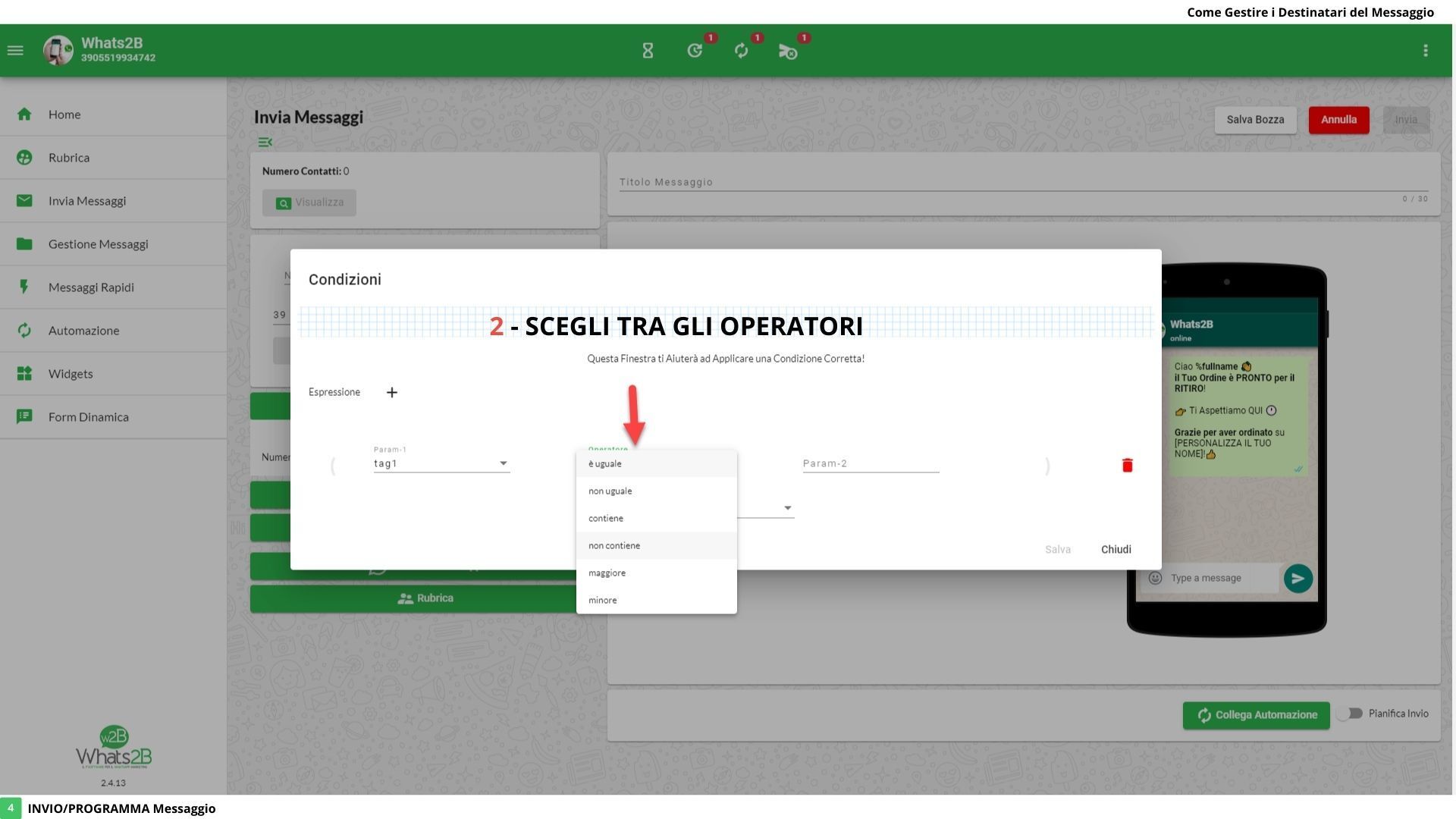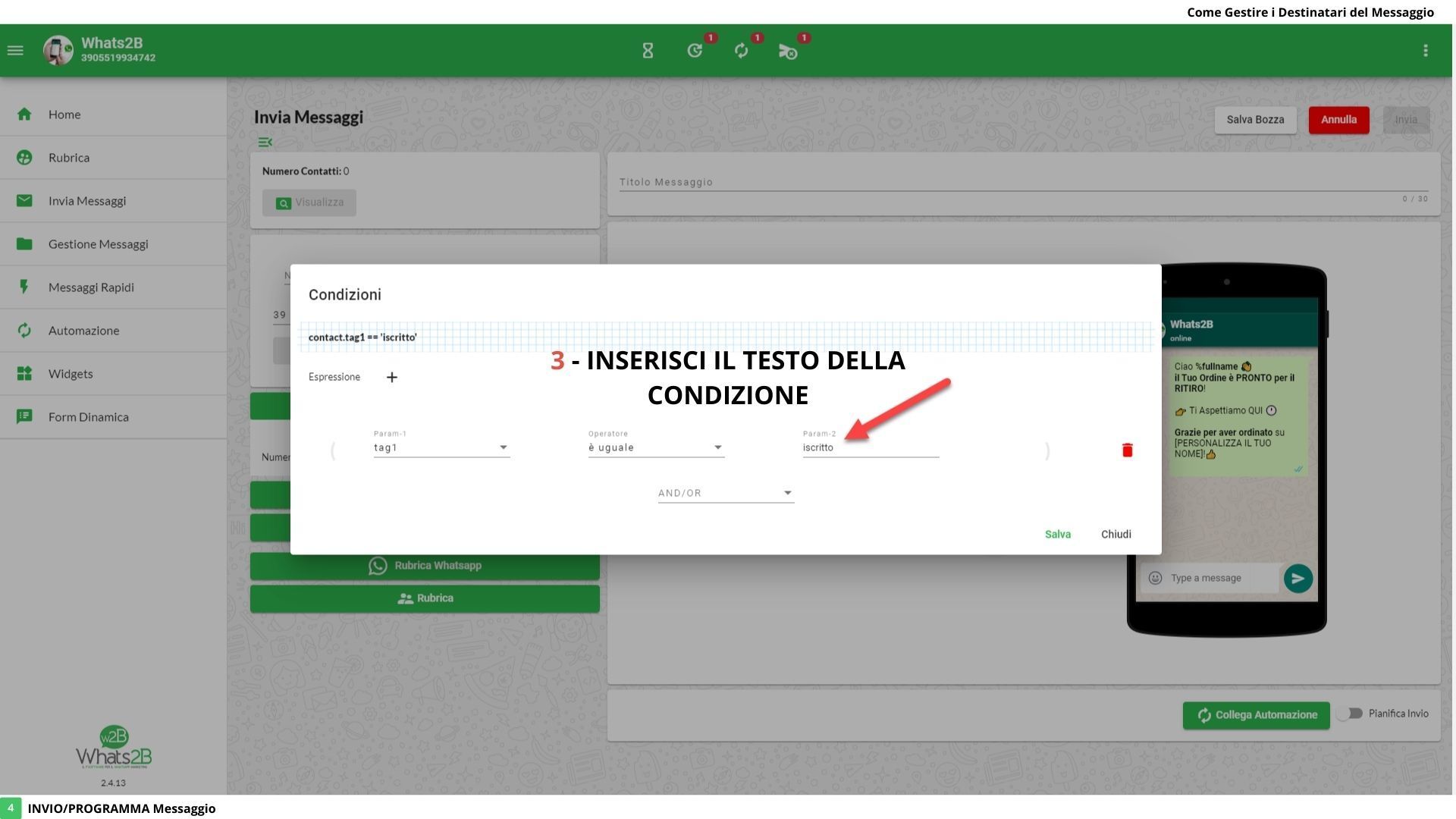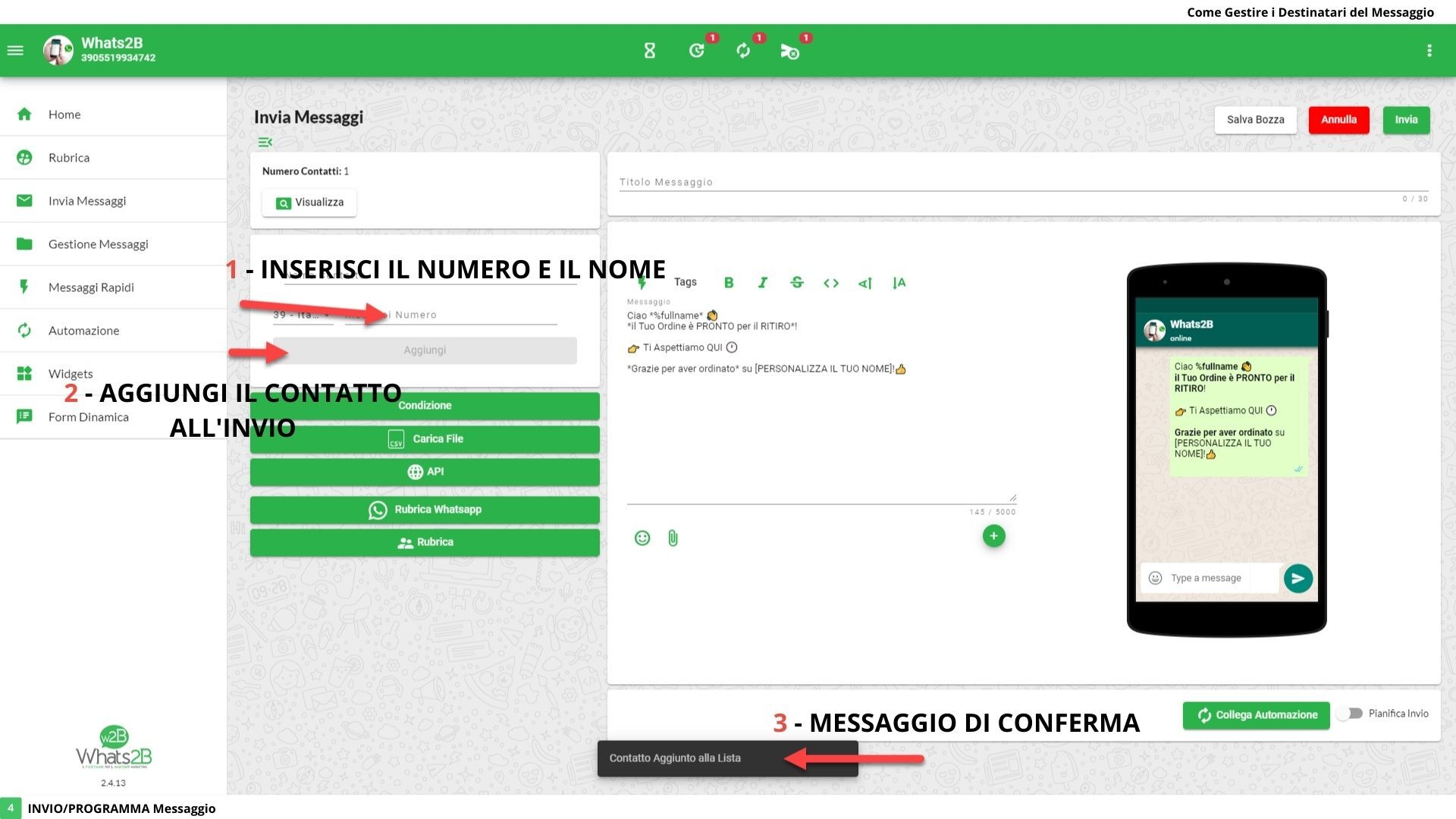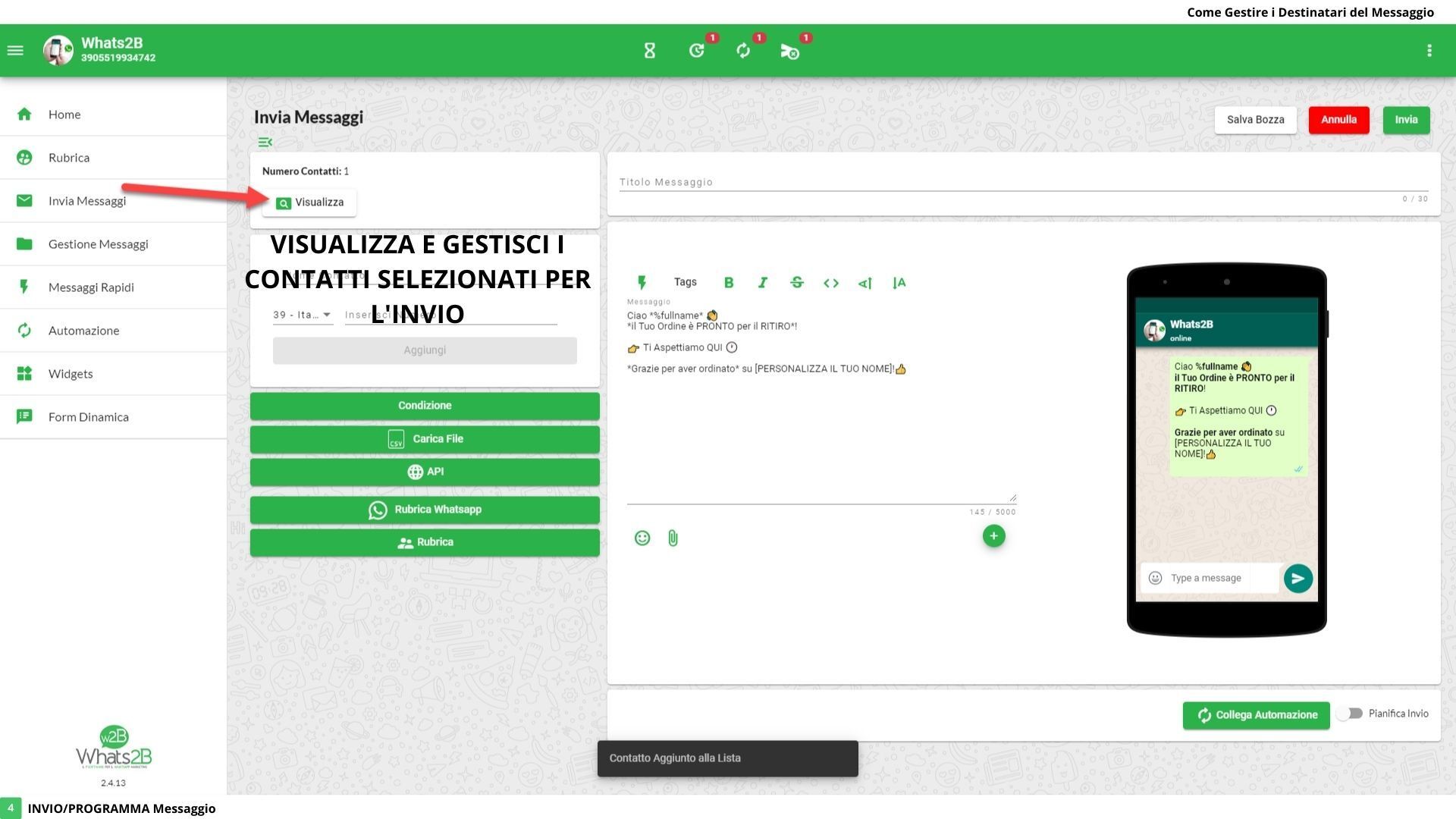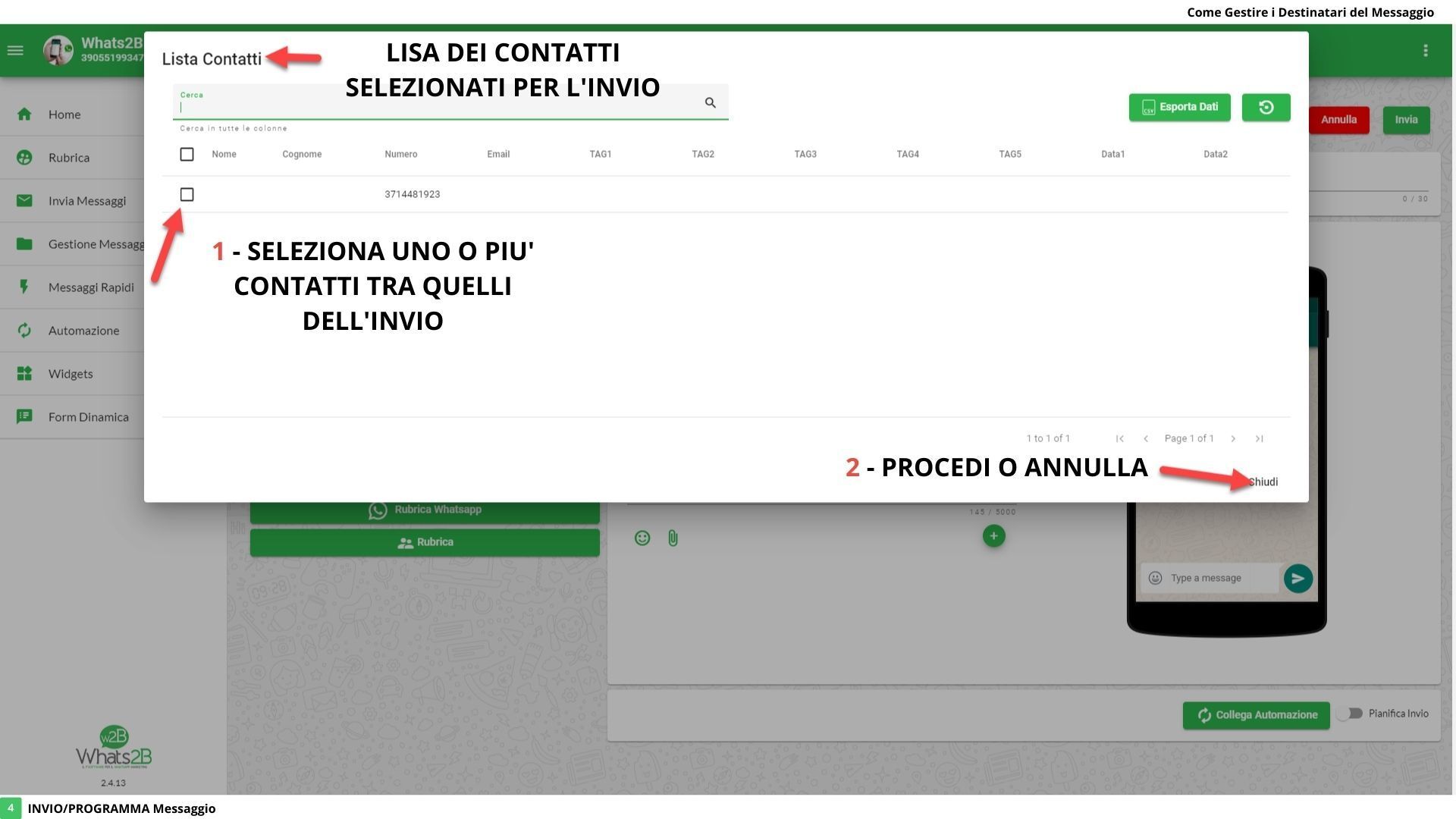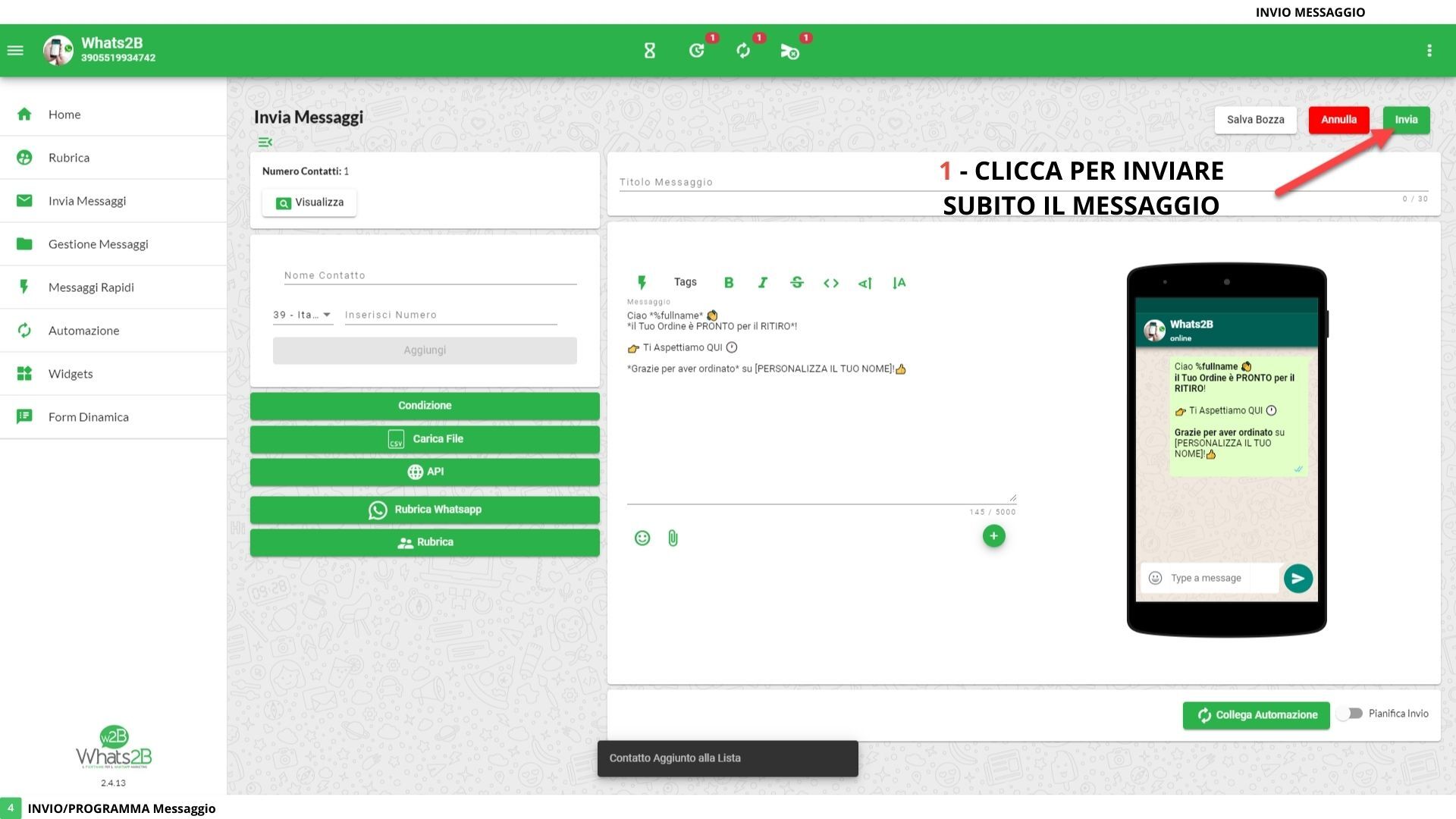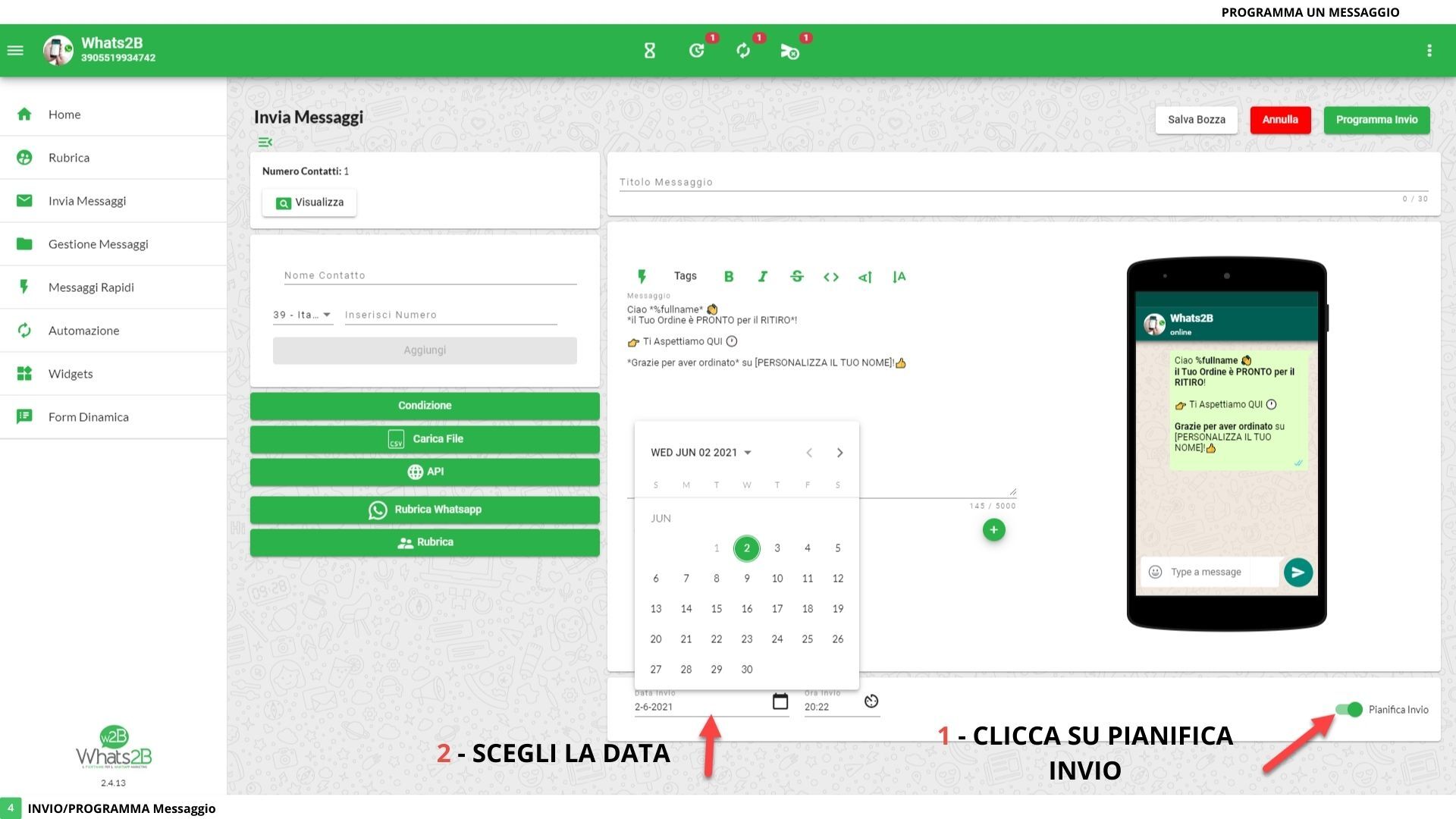The SEND Panel allows you to create and format the message in the best possible way by attaching anything, manage the recipients of the message even in an automatic way, send, program or directly connect your automations.
You can use the EMOJI Panel to better customize the text and import attachments from your PC
or use the special WhatsApp attachments: Send Contact, Send Position, Send Custom Link and Send Products of your WhatsApp Business Catalog.
The Recipients Panel Allows you to Use the Whats2B Address Book, Your Device Address Book, API Integration, Upload a CSV File, Apply a Condition based on Whats2B Address Book Tags
You can Import a CSV File with a list of your contacts and Use Mapping to connect them to the Whats2B Address Book
You can manually enter any number and also give it a name to use with tags
You have a Contact List that you can manage related to the mailing you are creating
Click on the Send button to immediately send your message to one or more contacts
Click on CONNECT AUTOMATION to immediately connect a Stream of your Whats2B to one or more contacts
Click on SCHEDULE SEND to send your message on any date / time to one or more contacts
Click on SAVE DRAFT to send your message later to one or more contacts