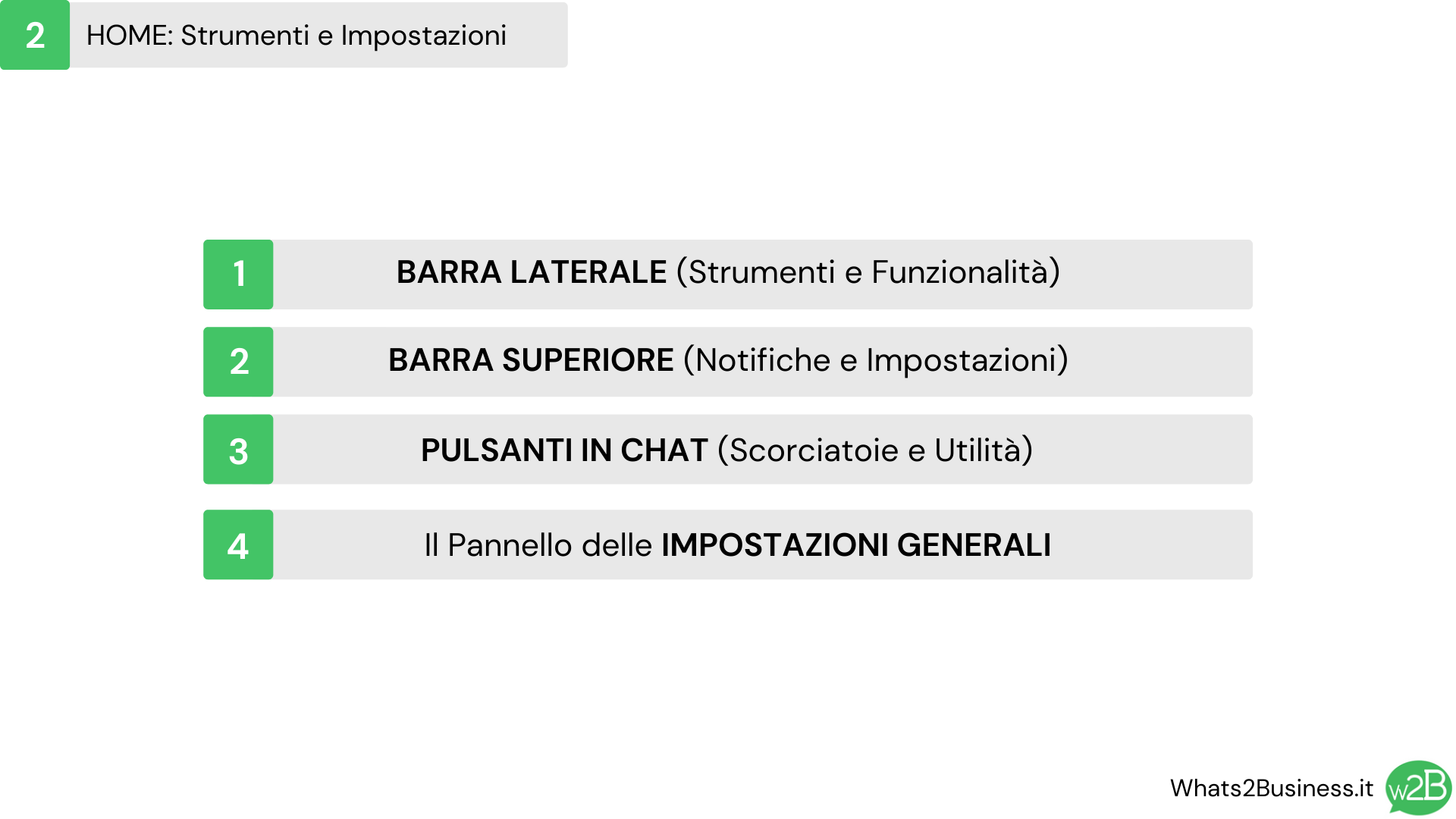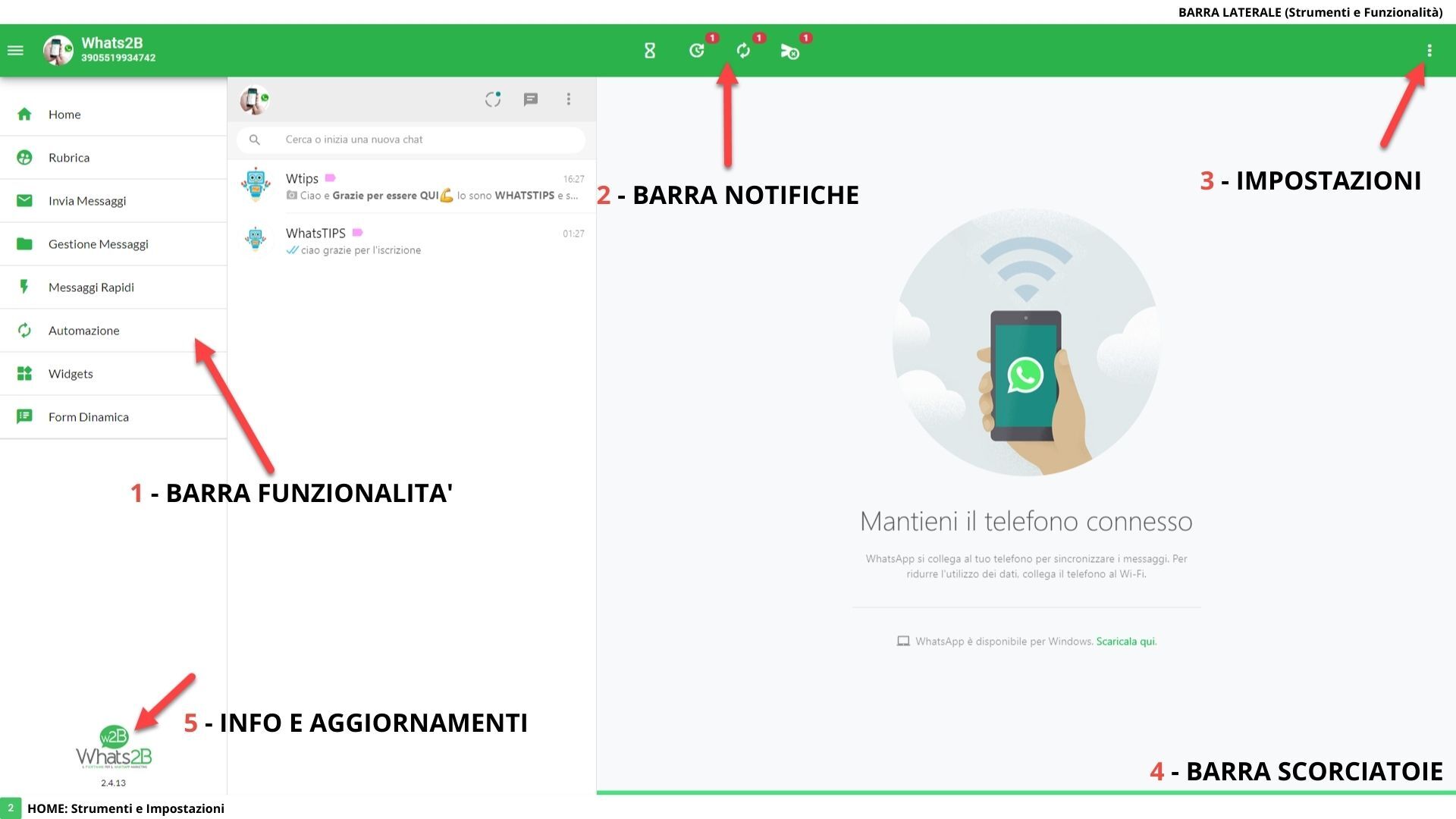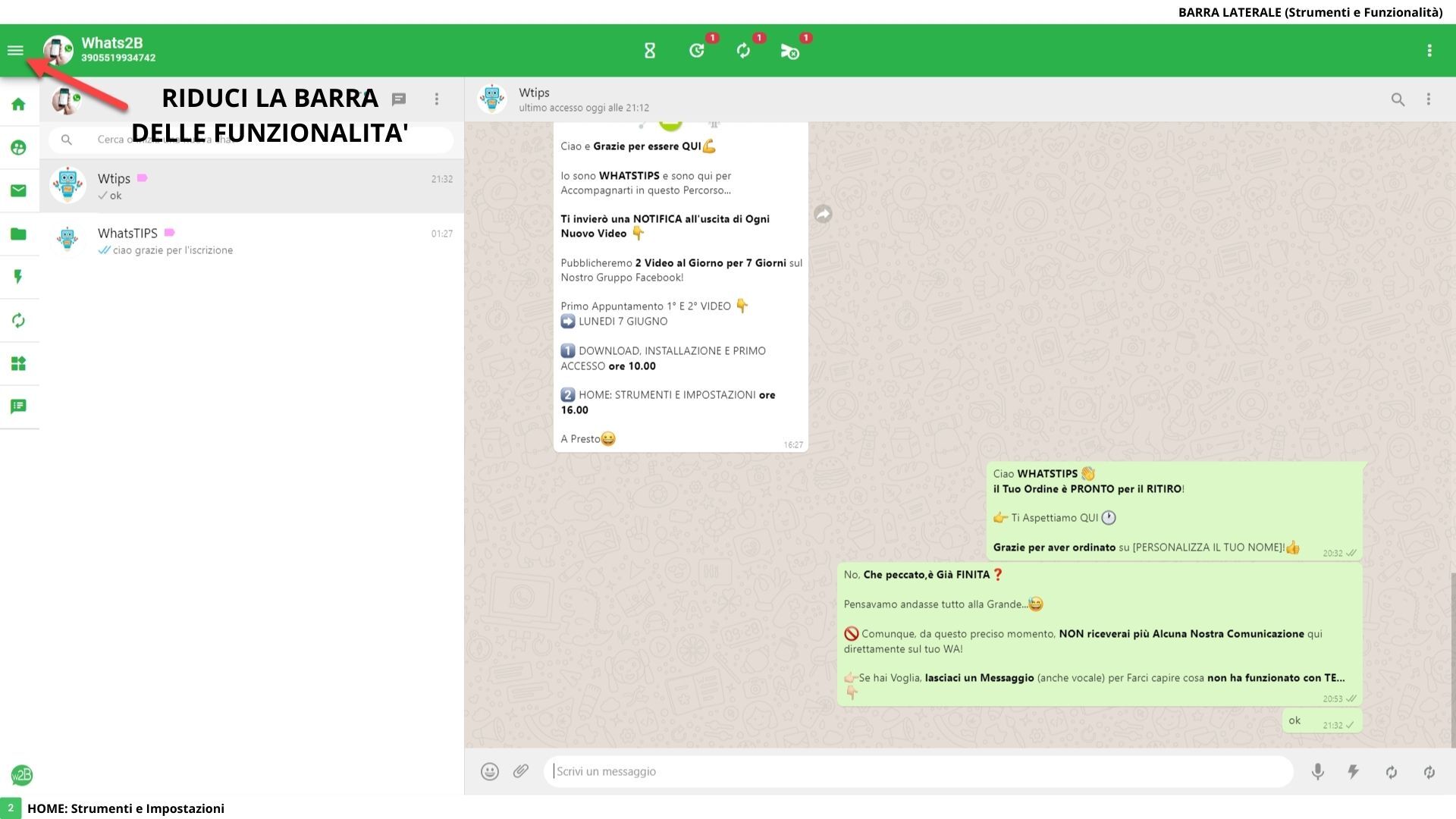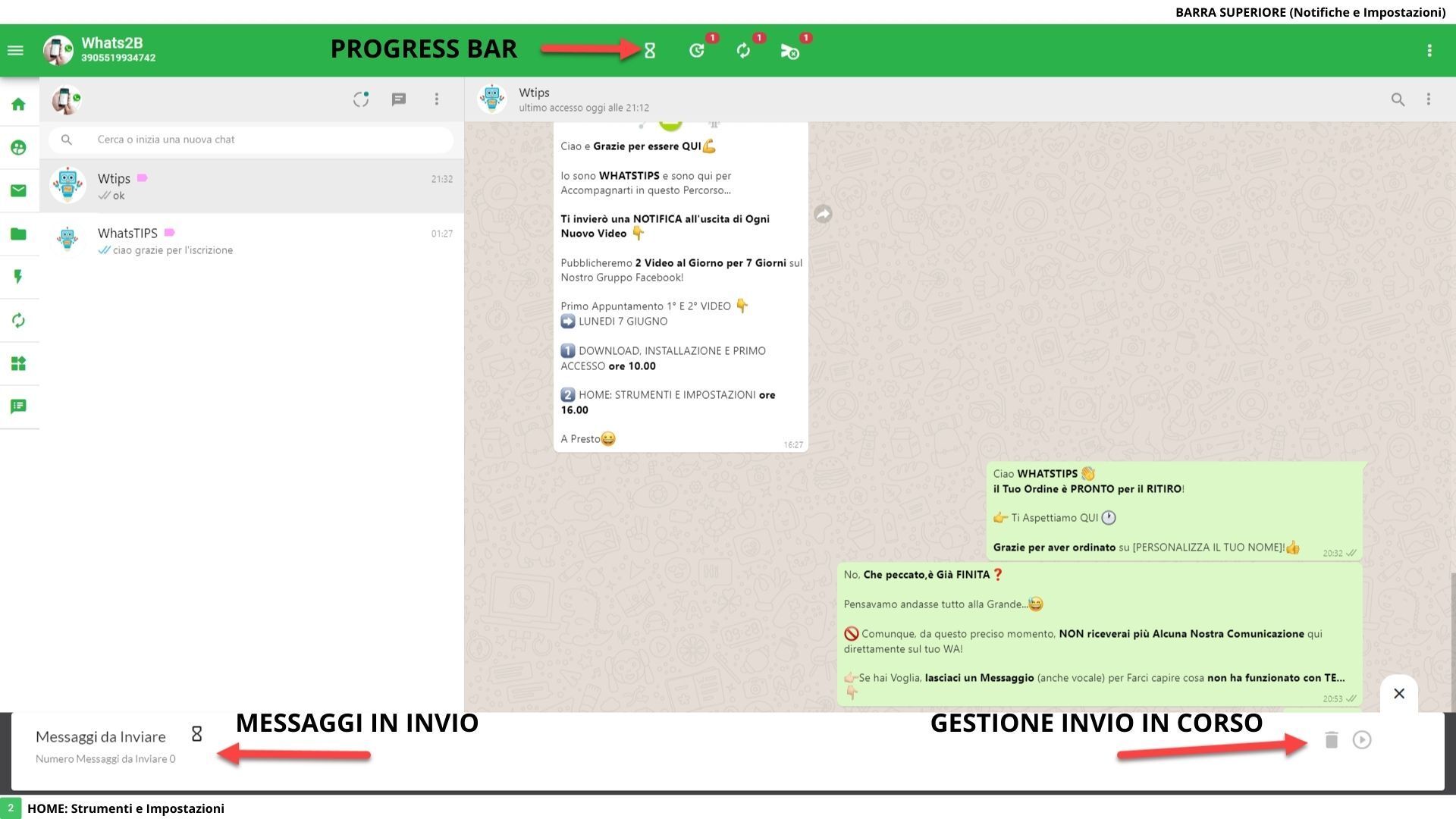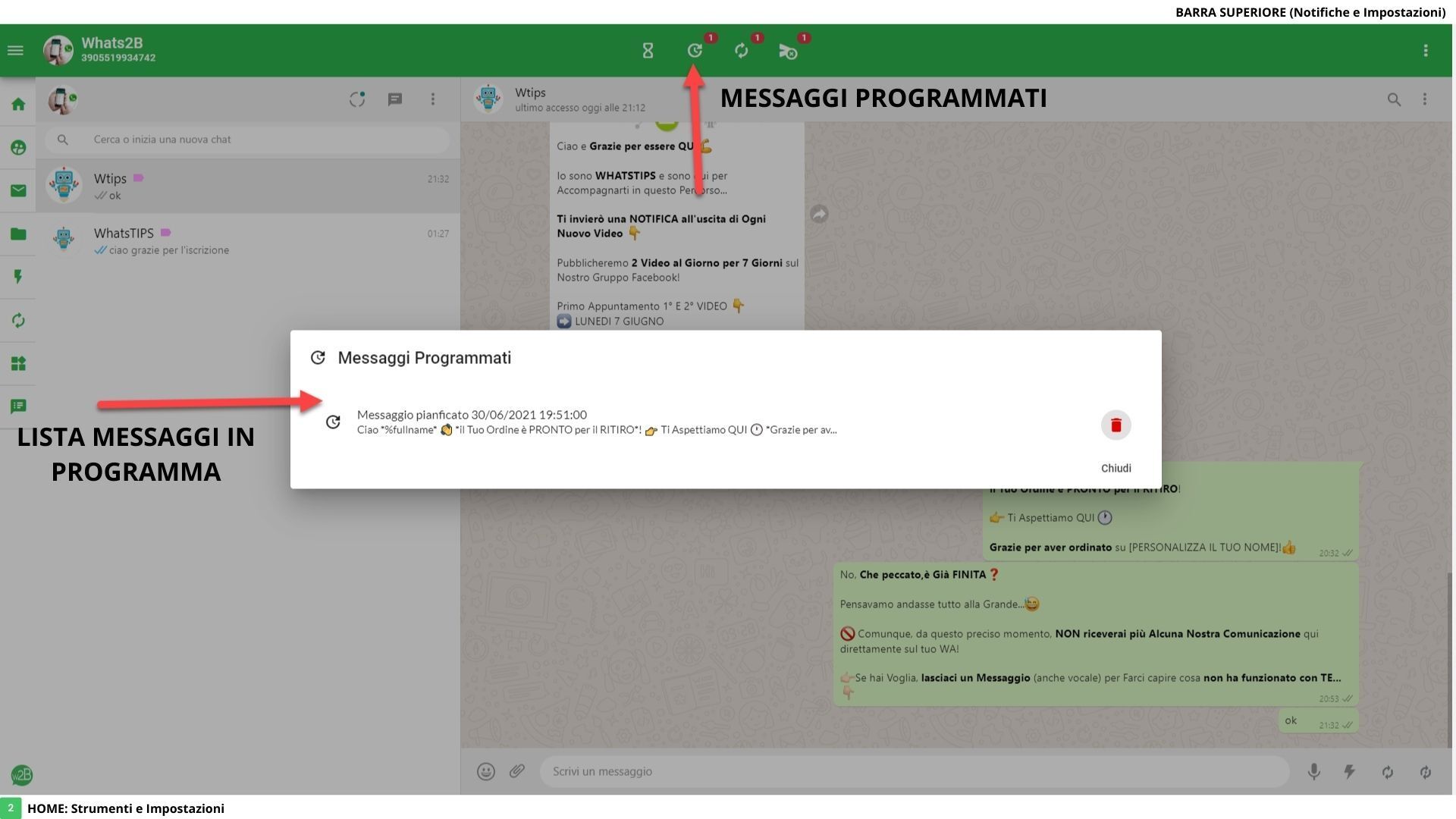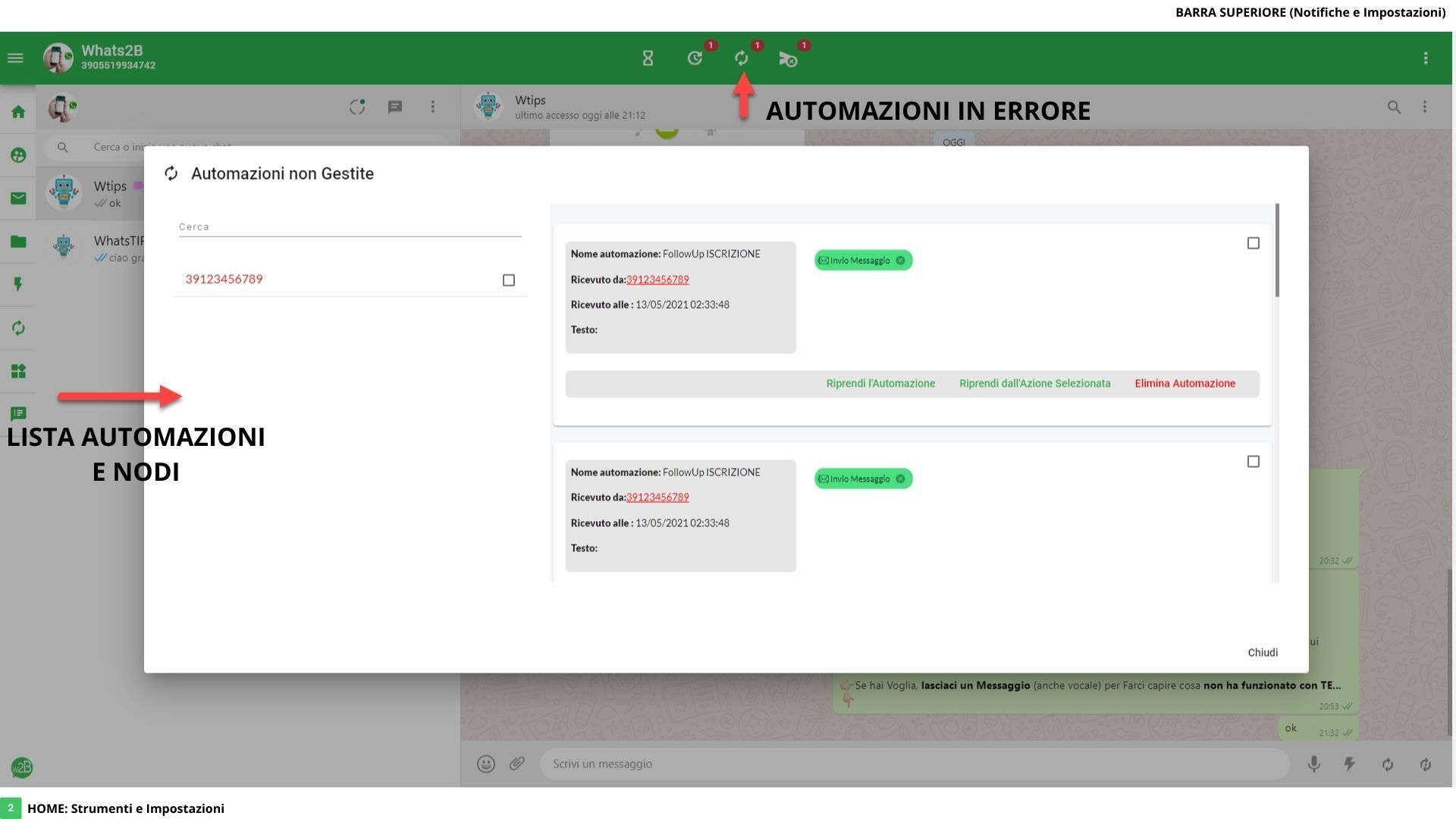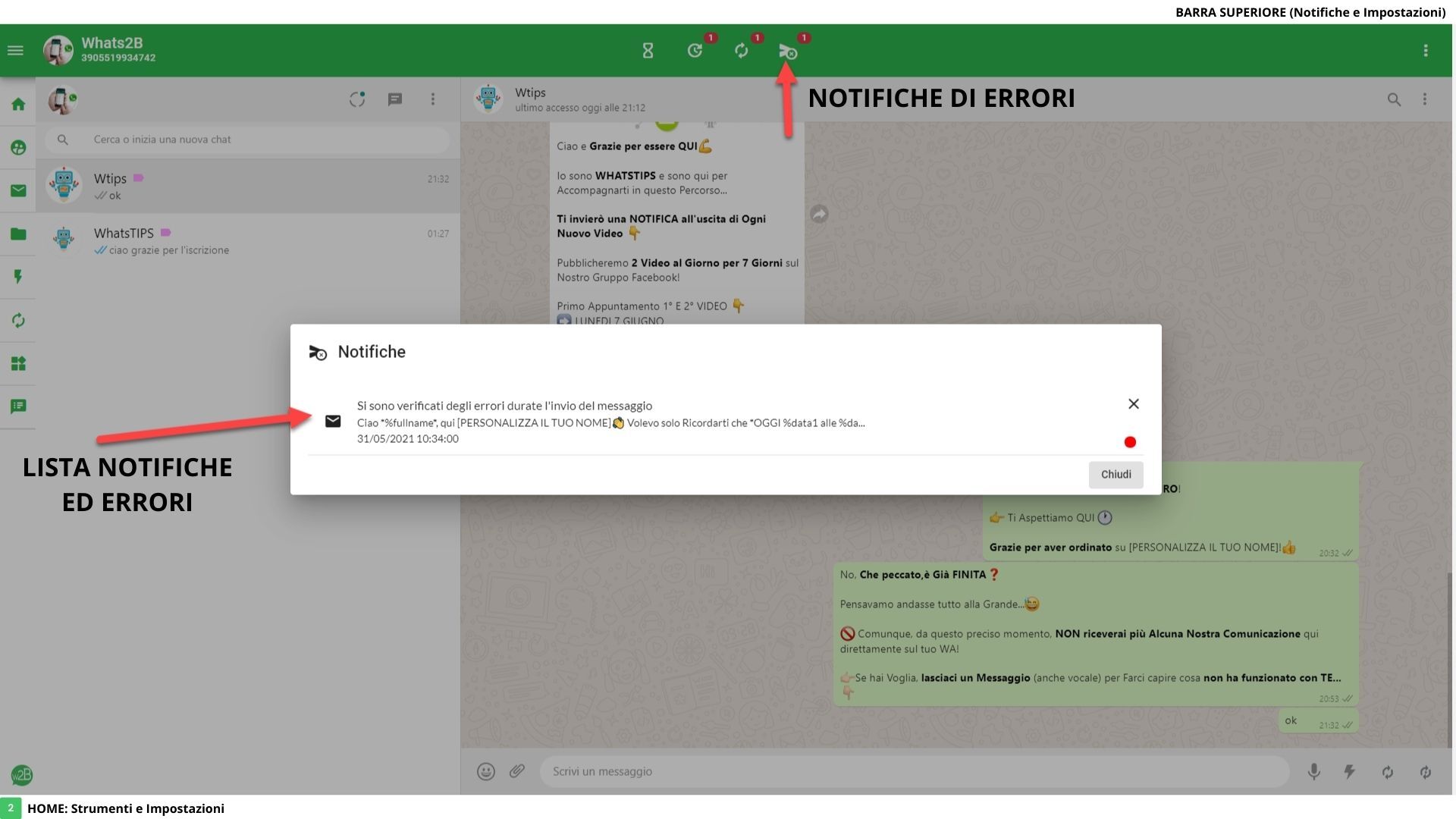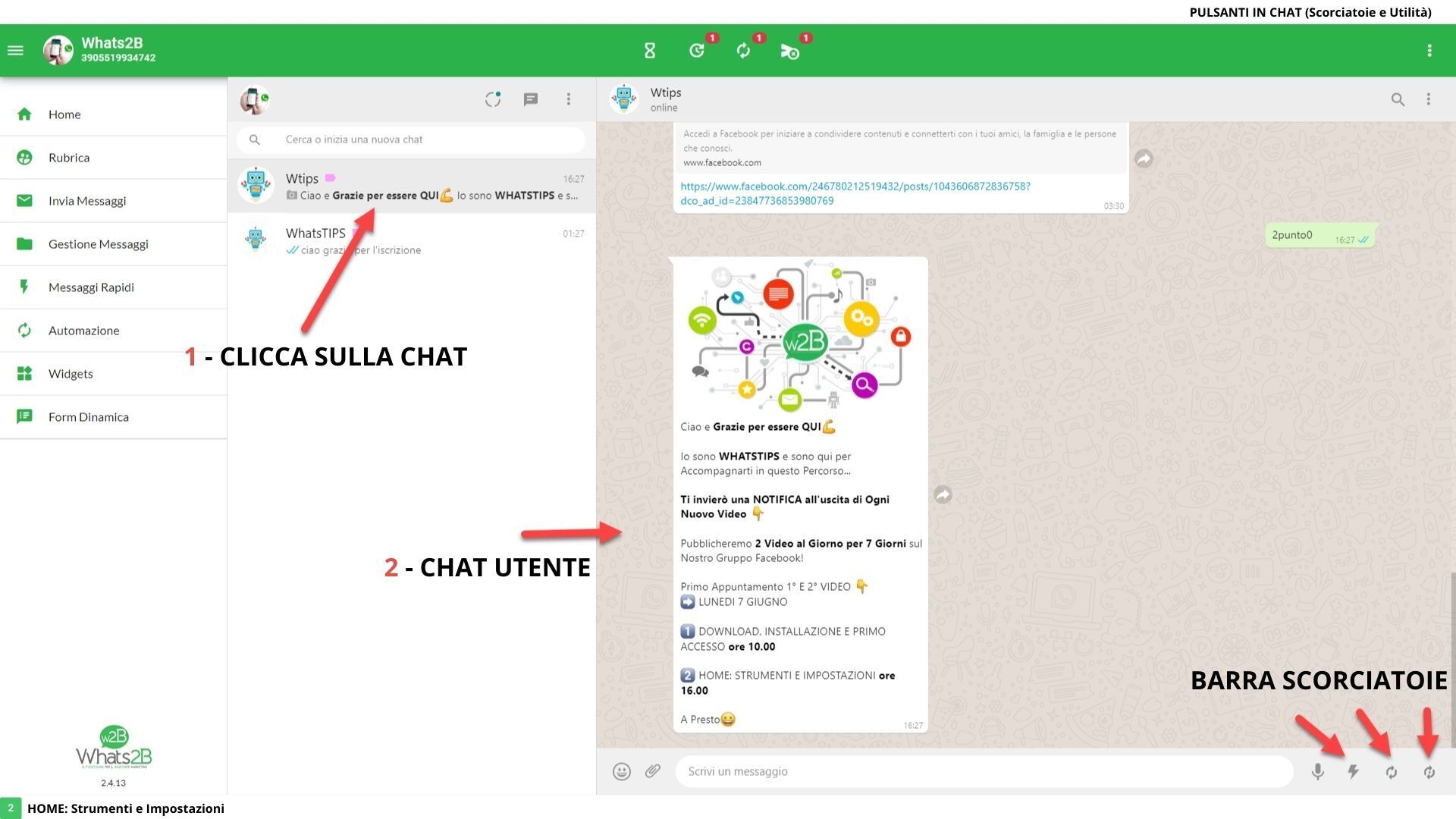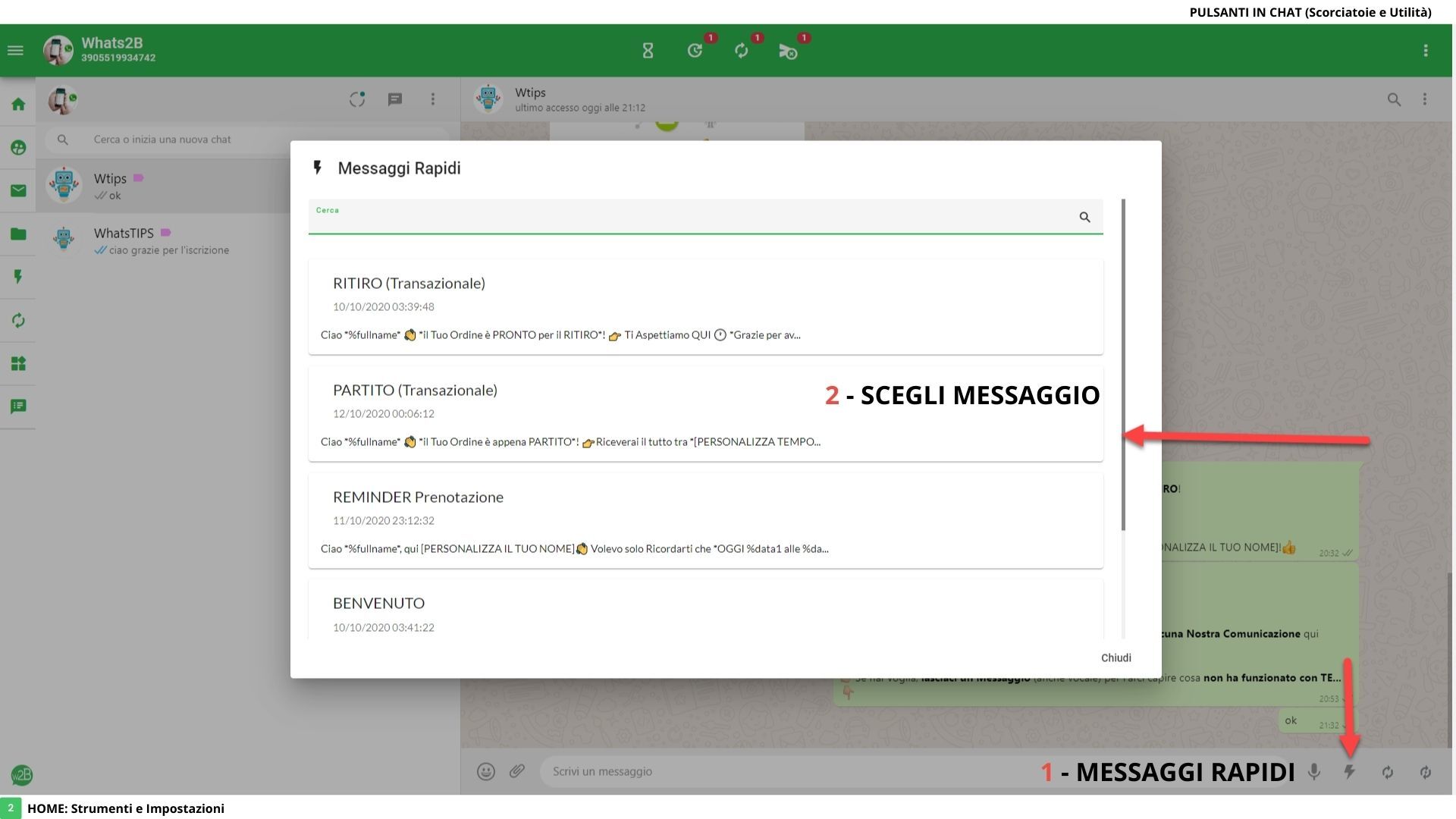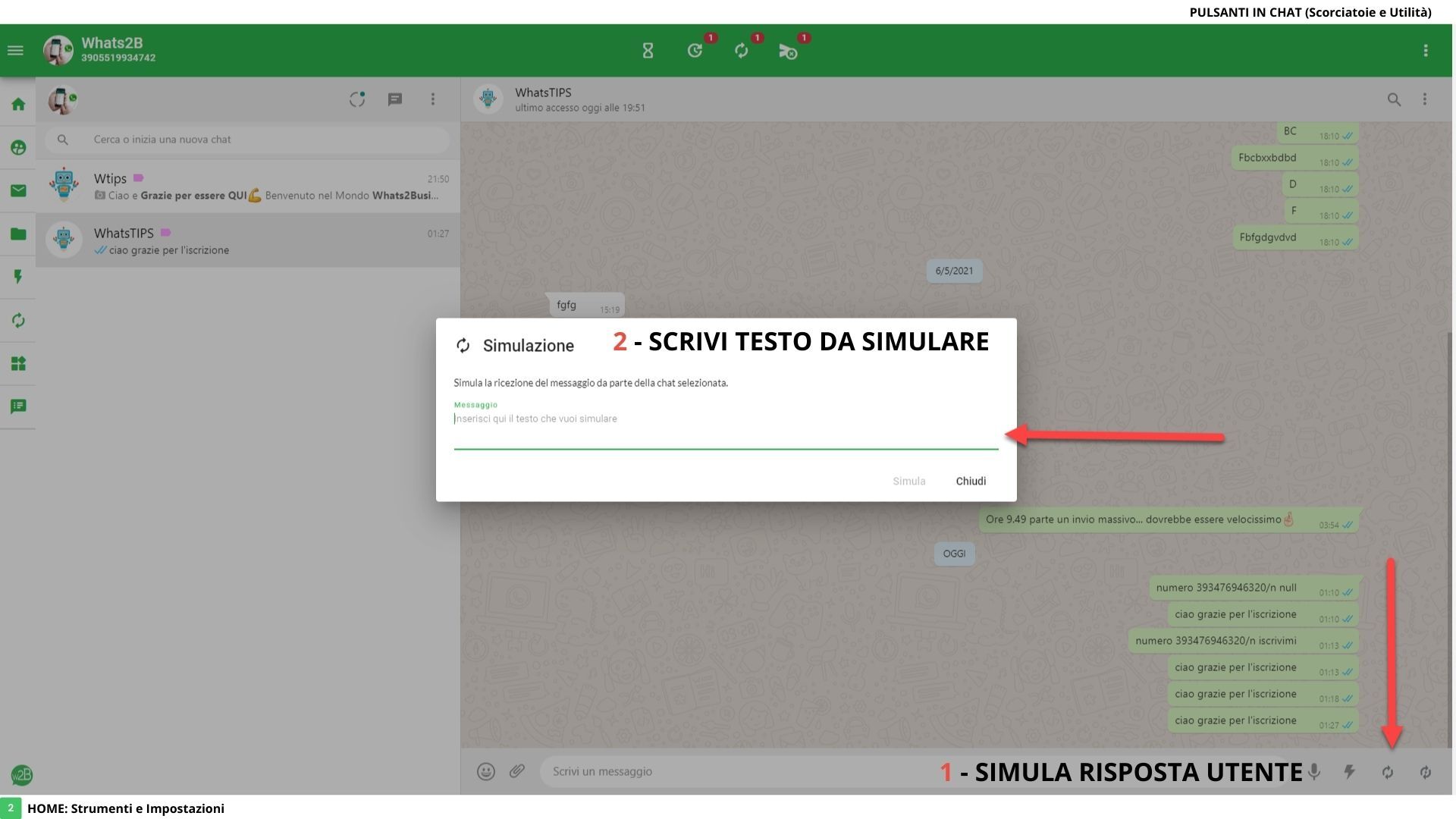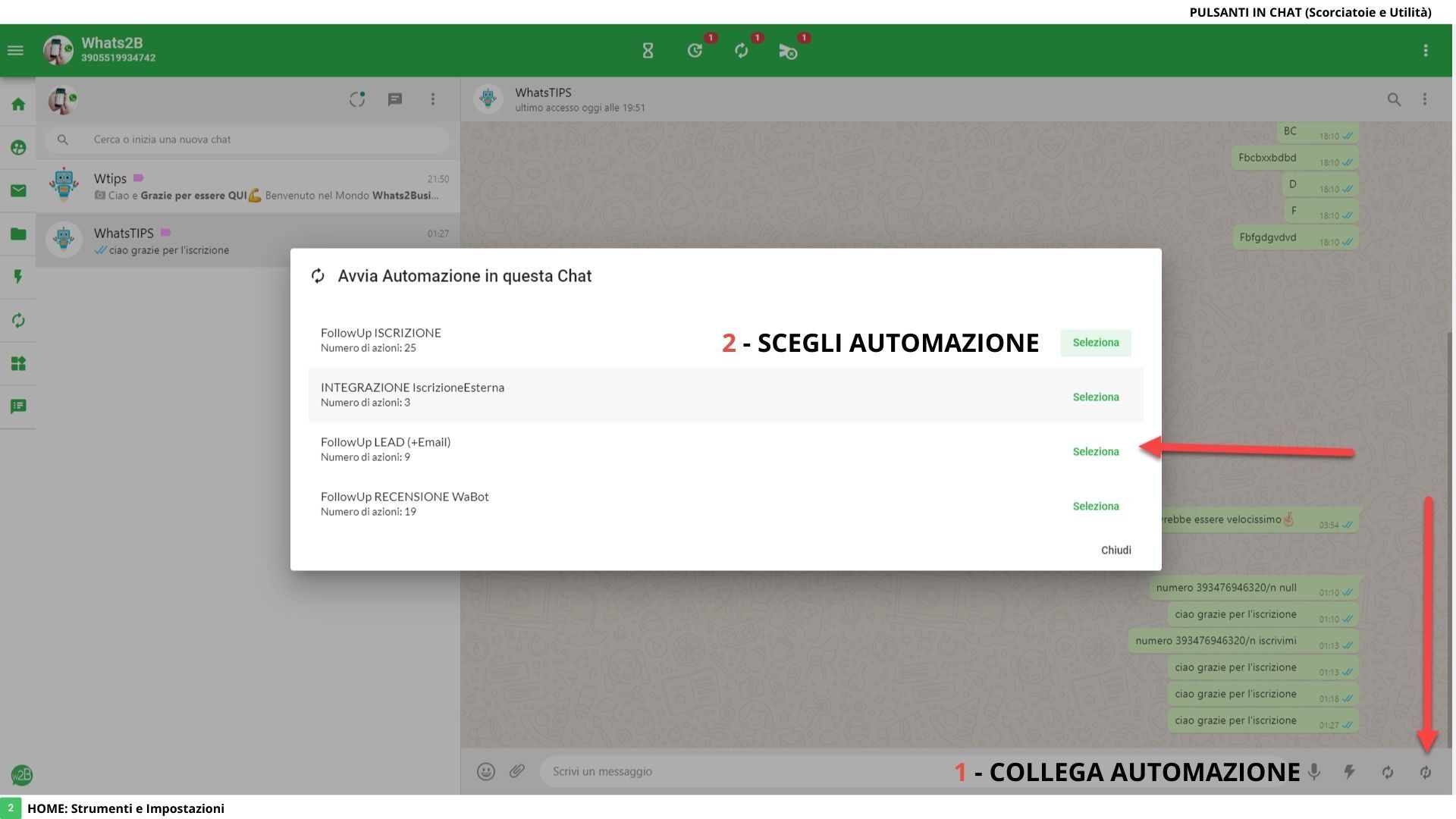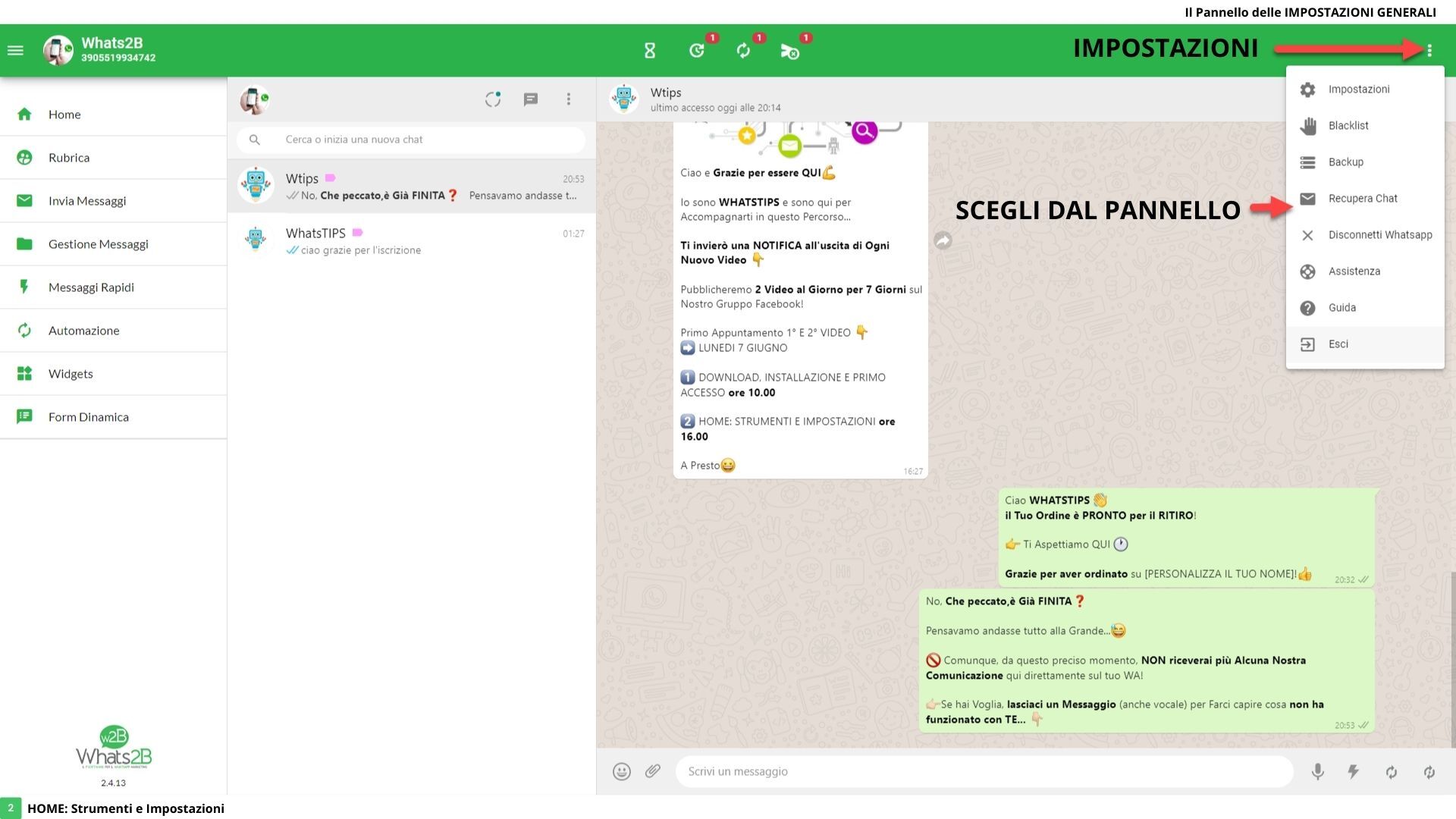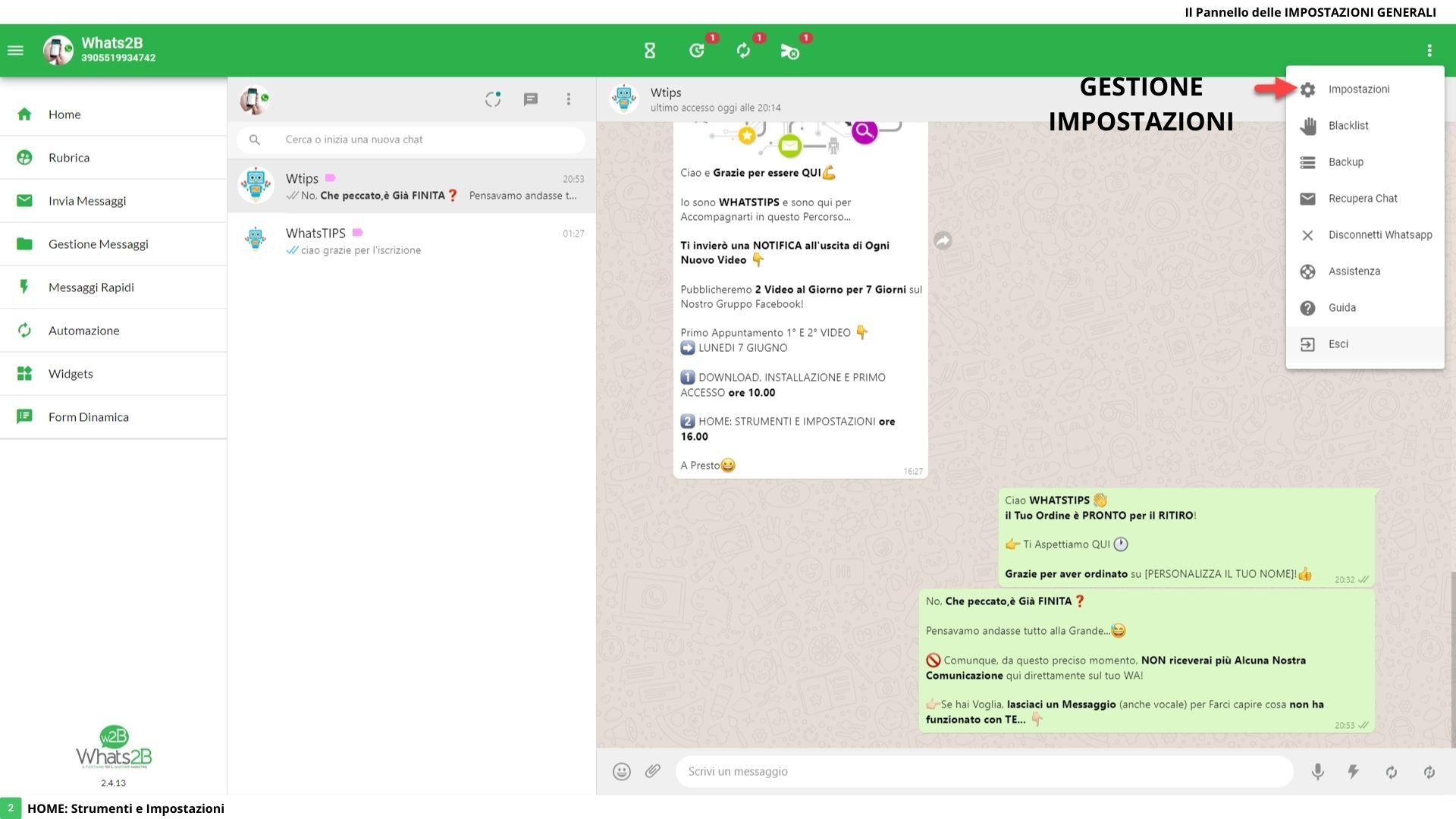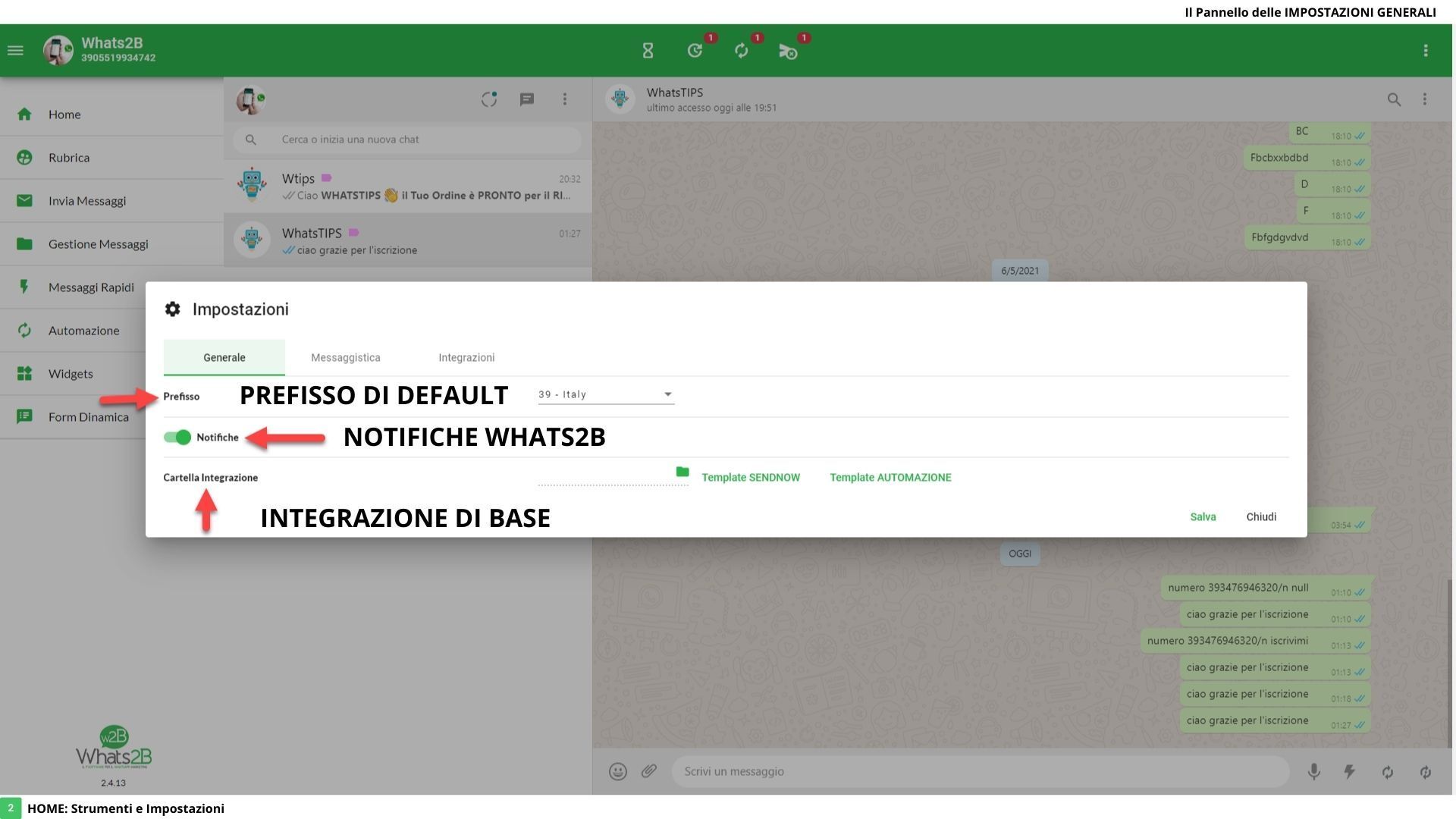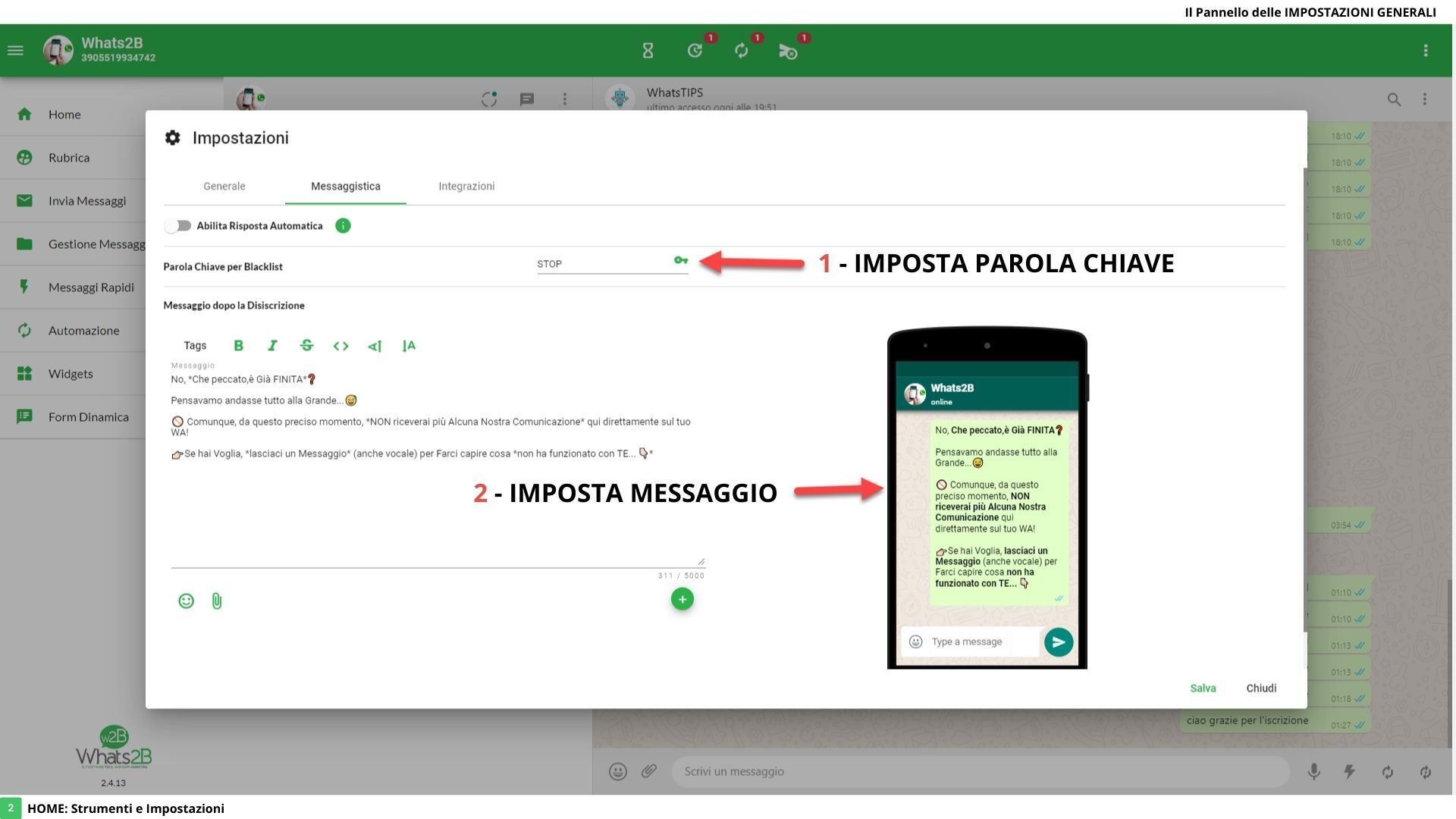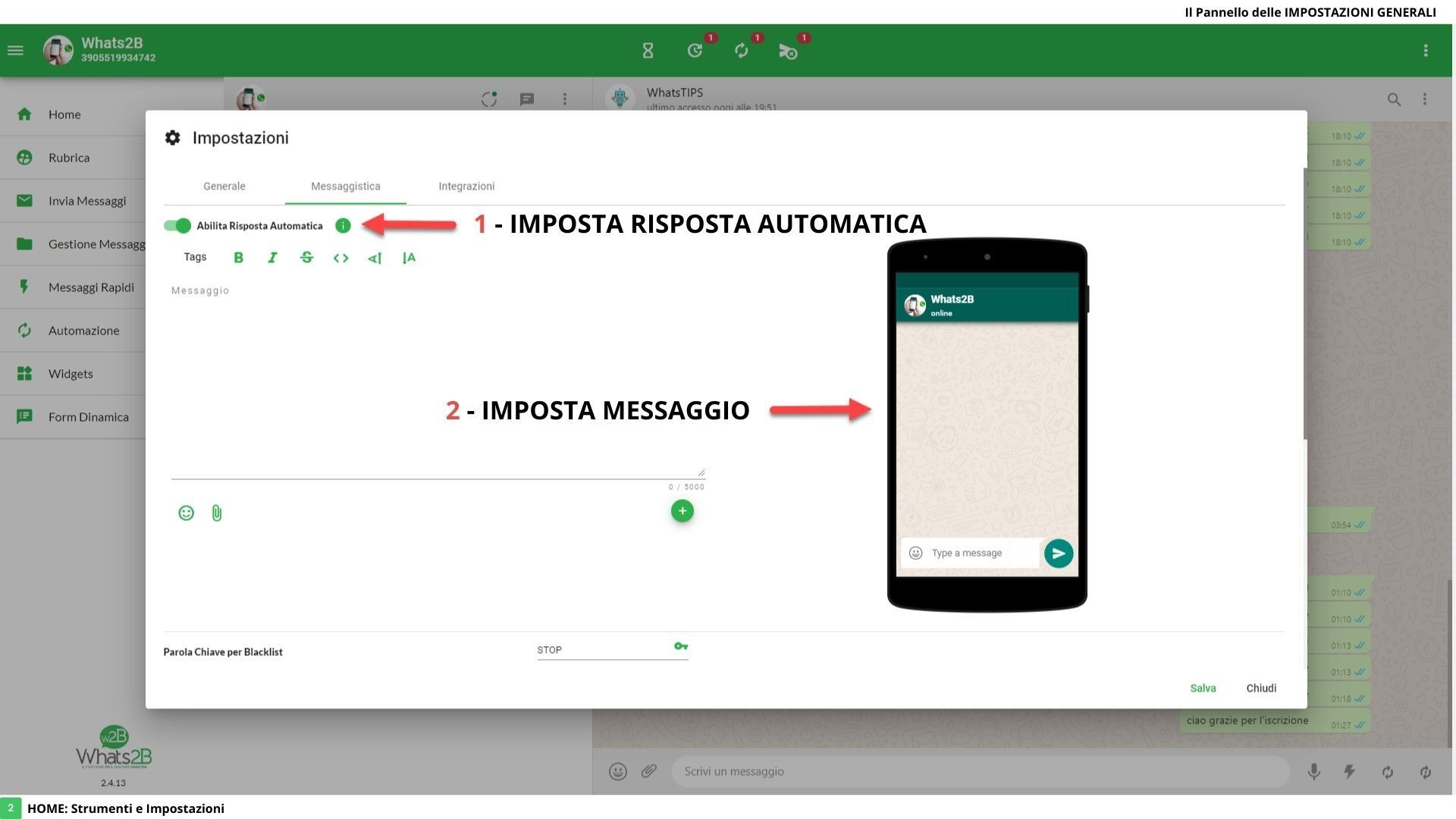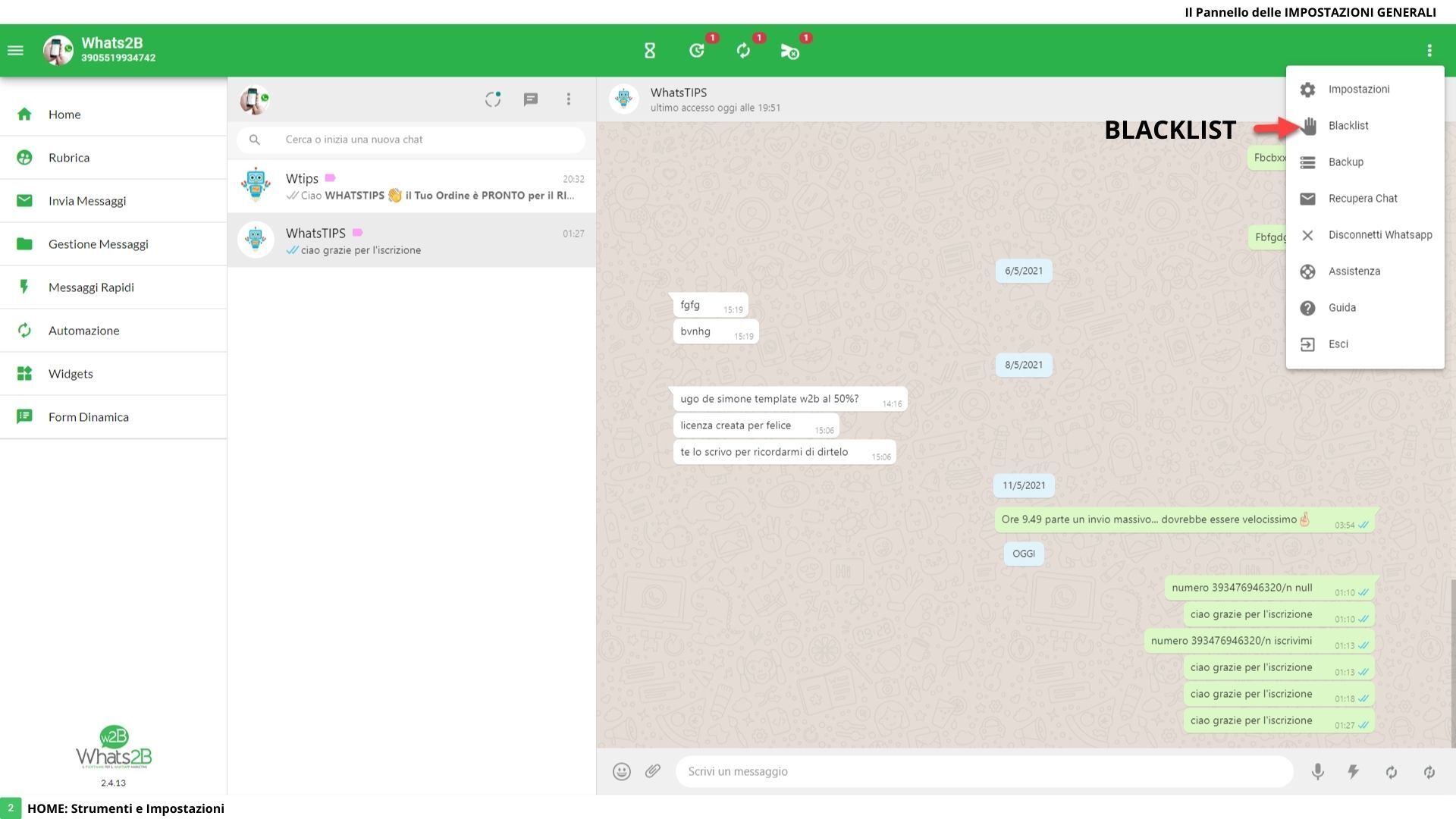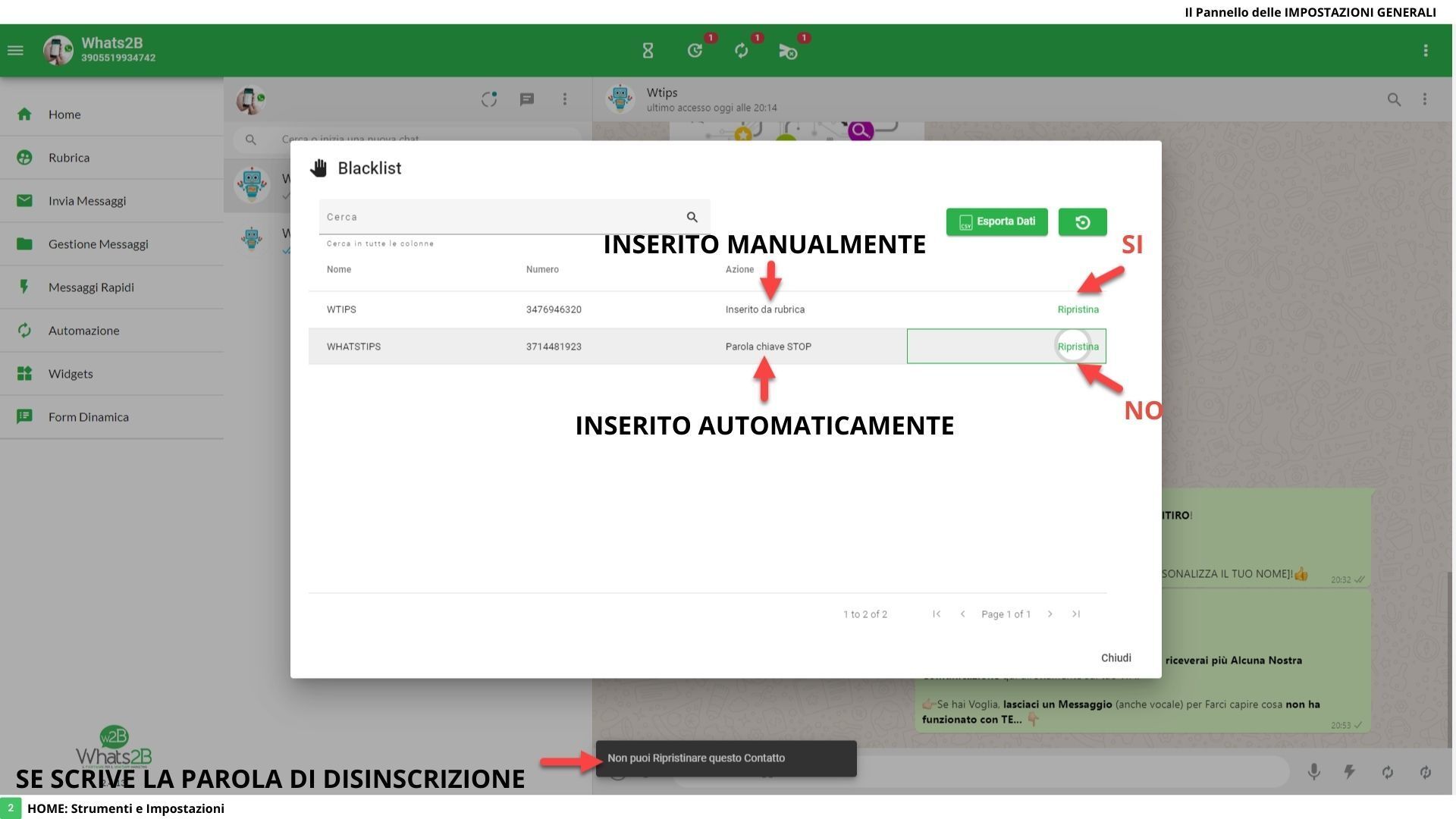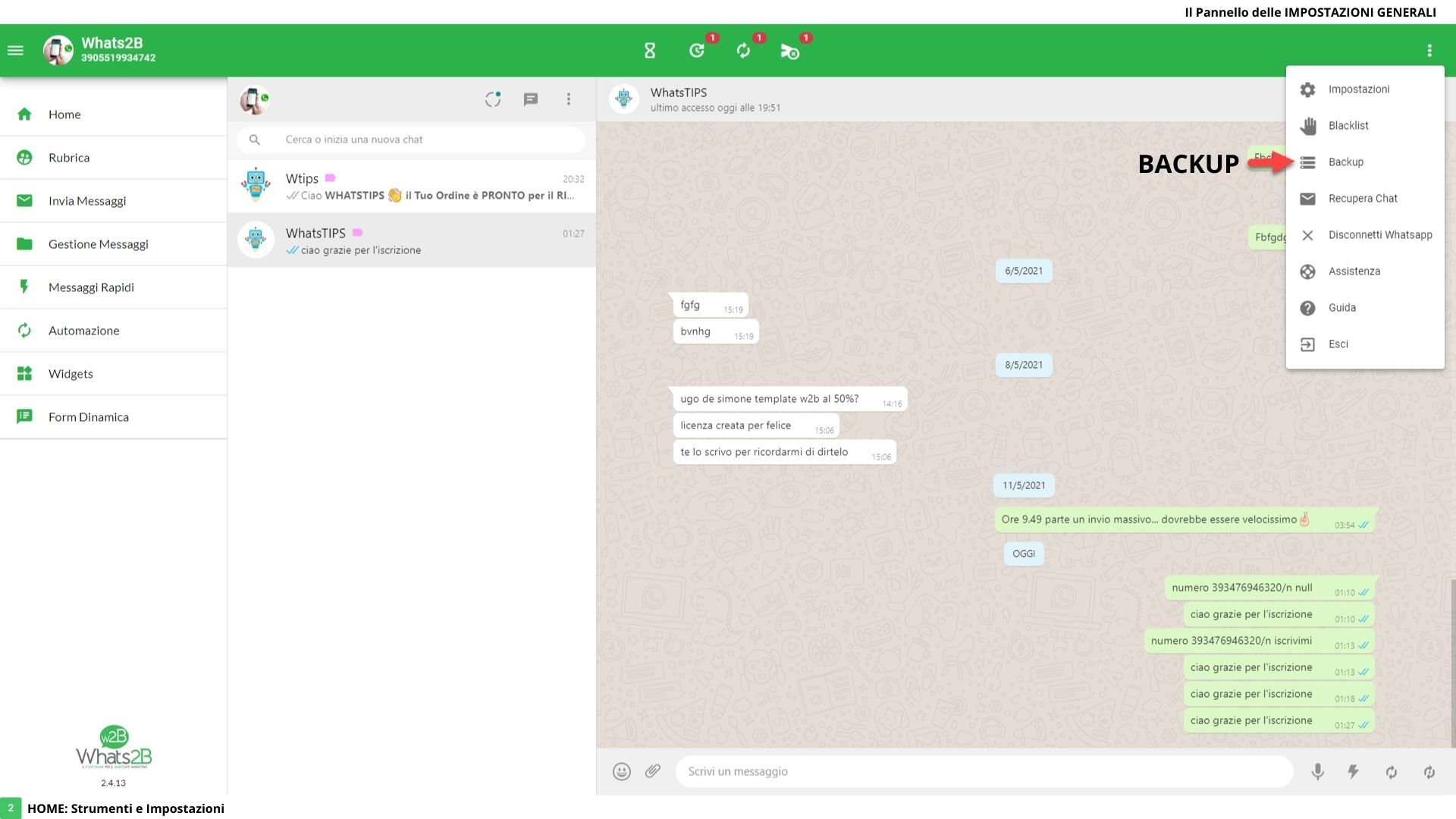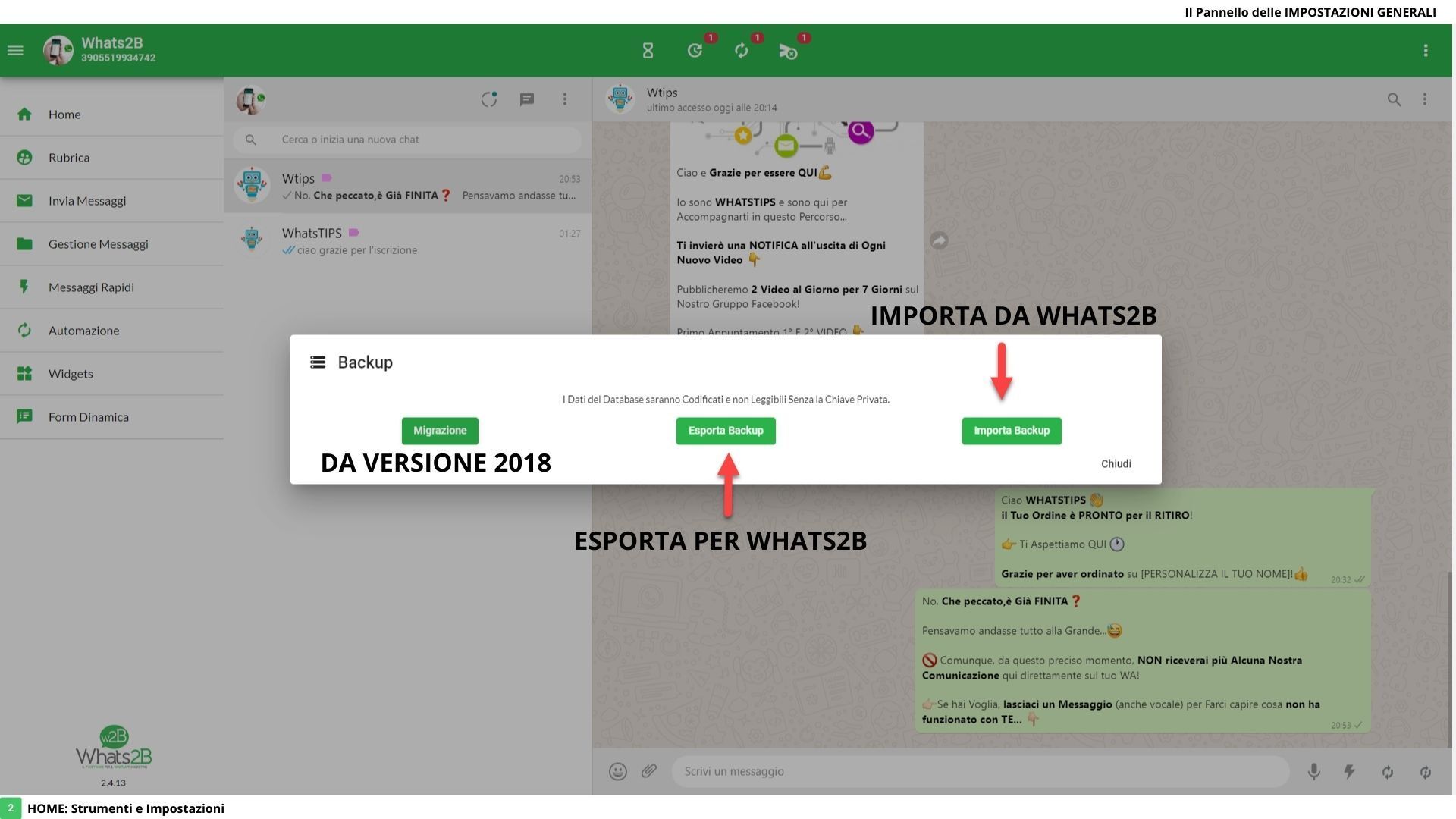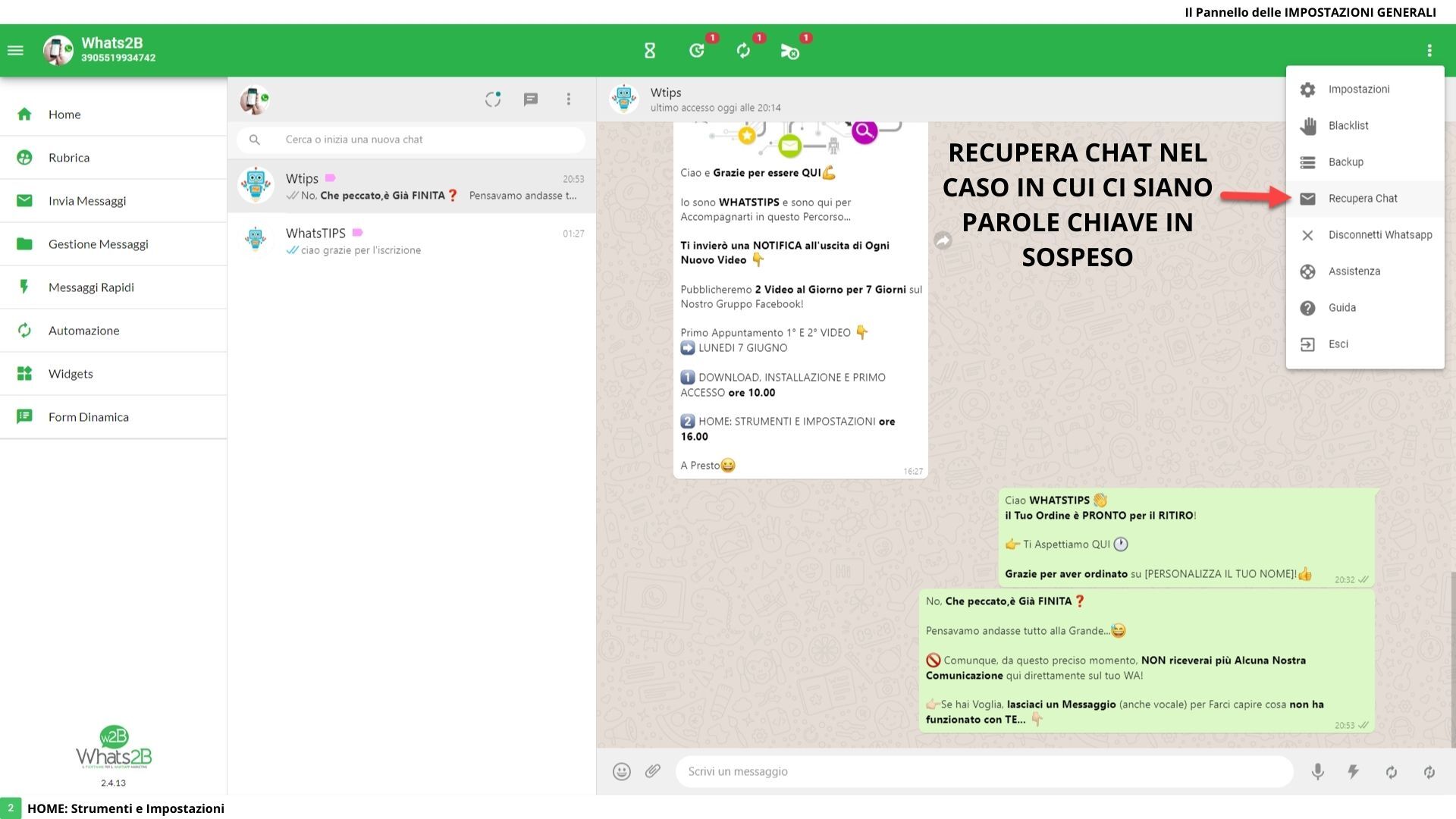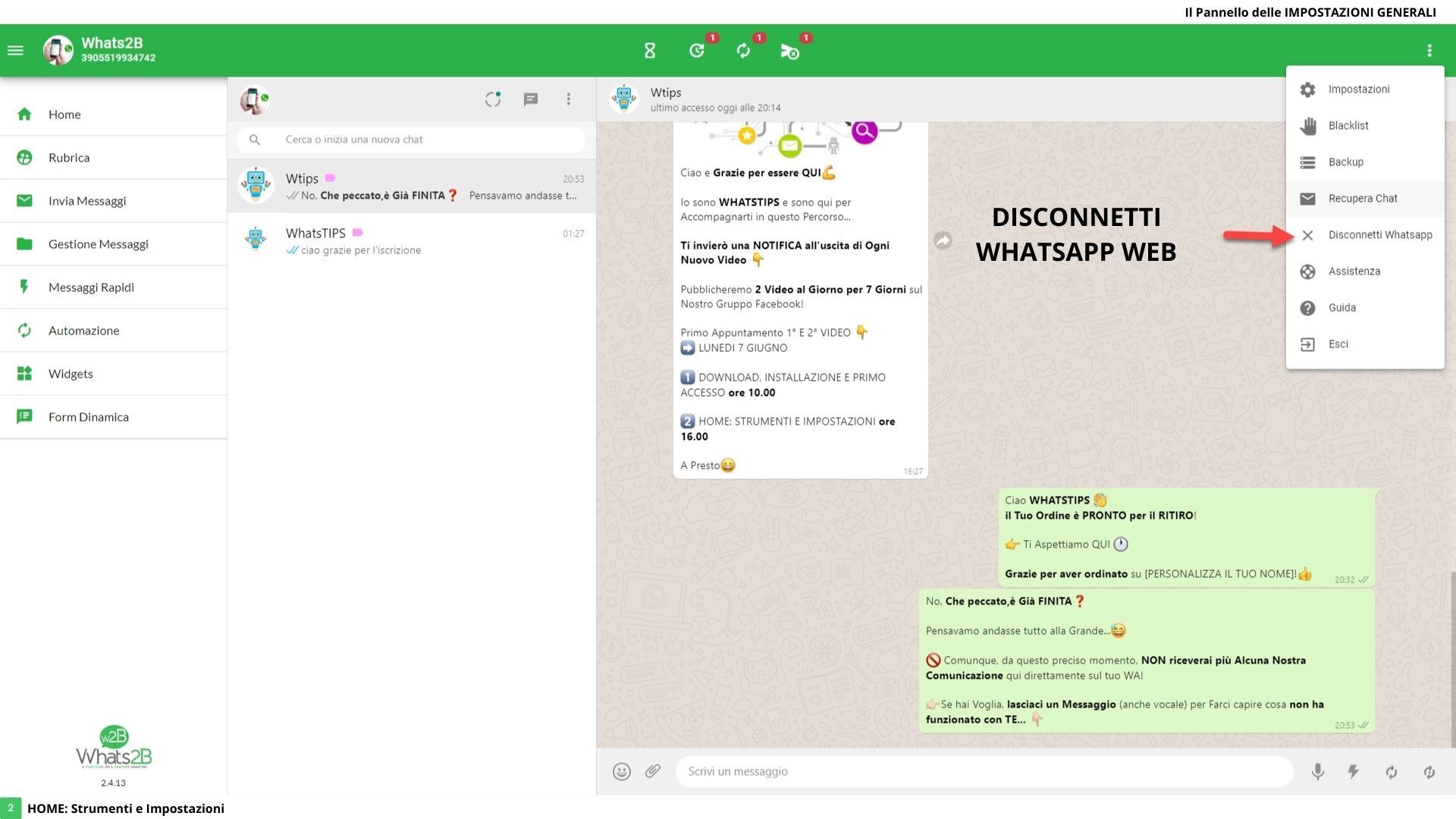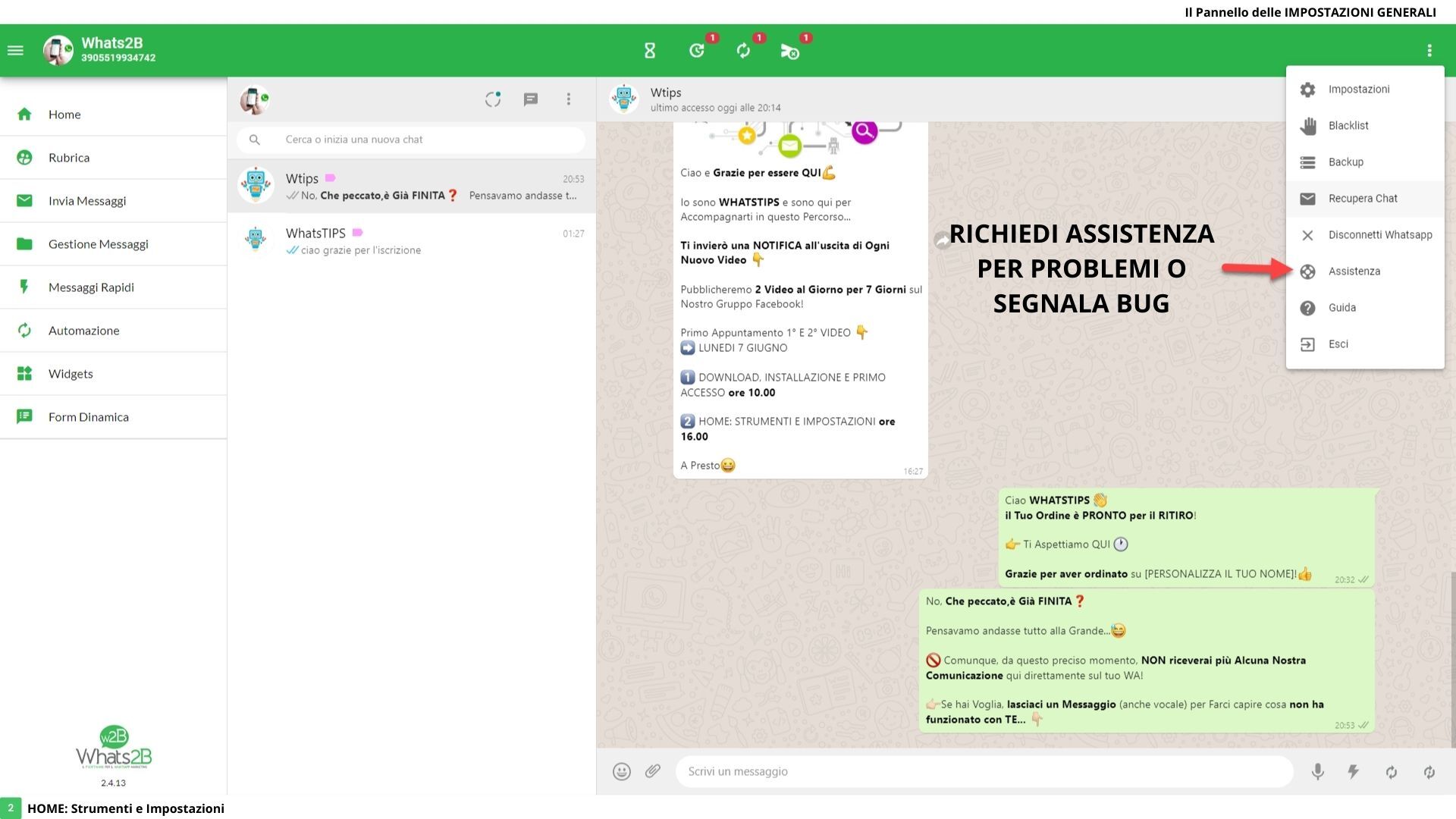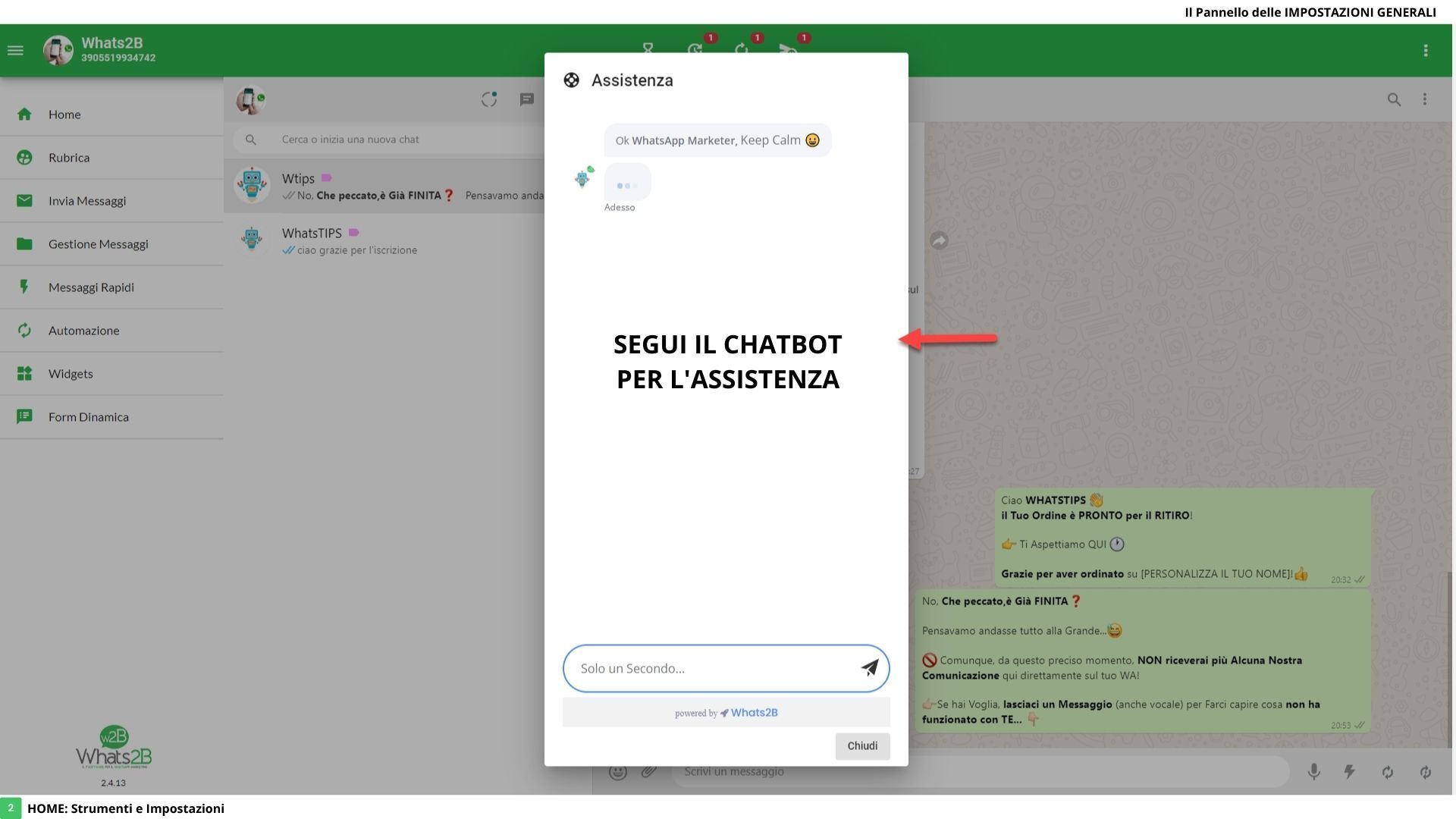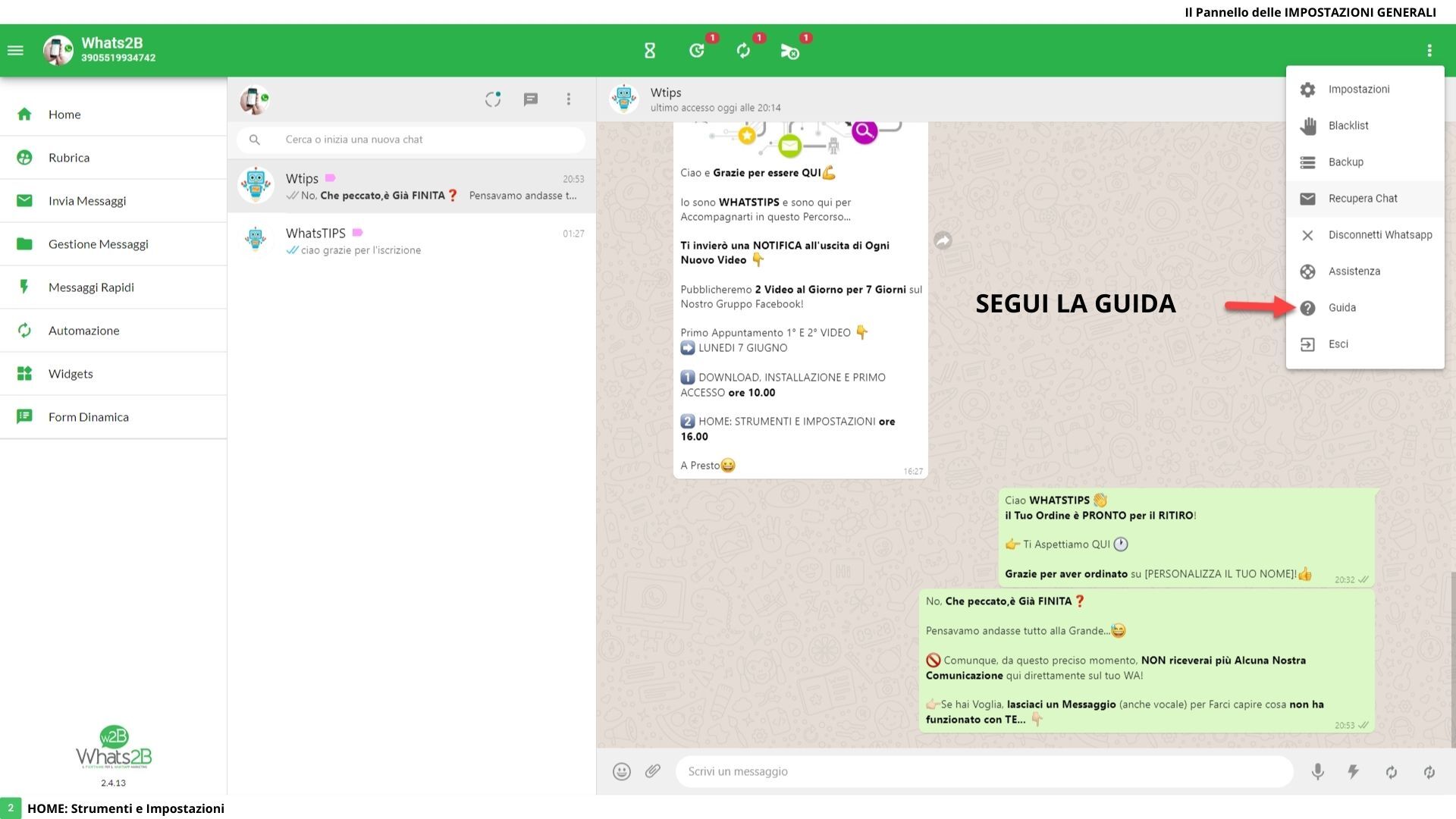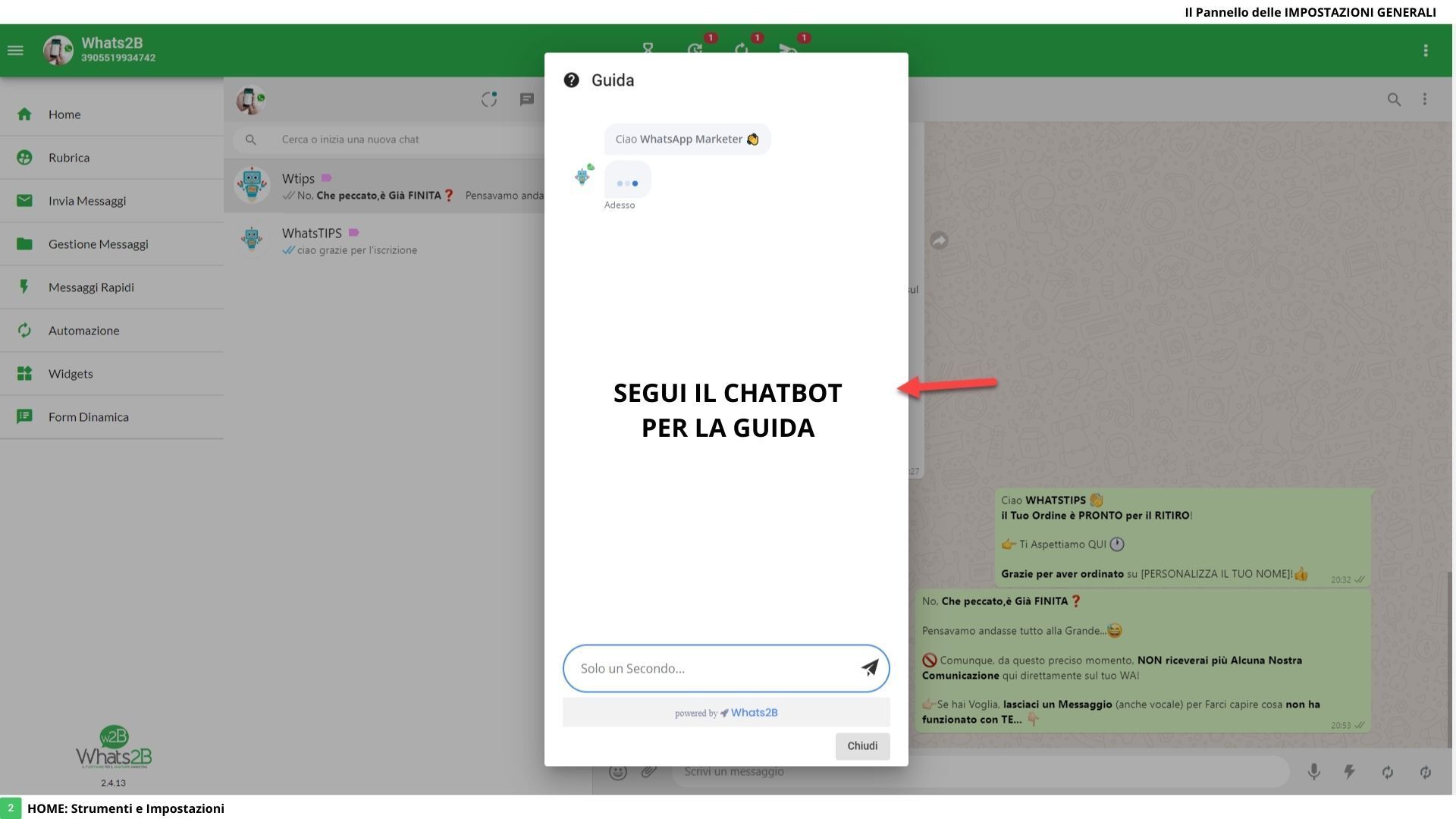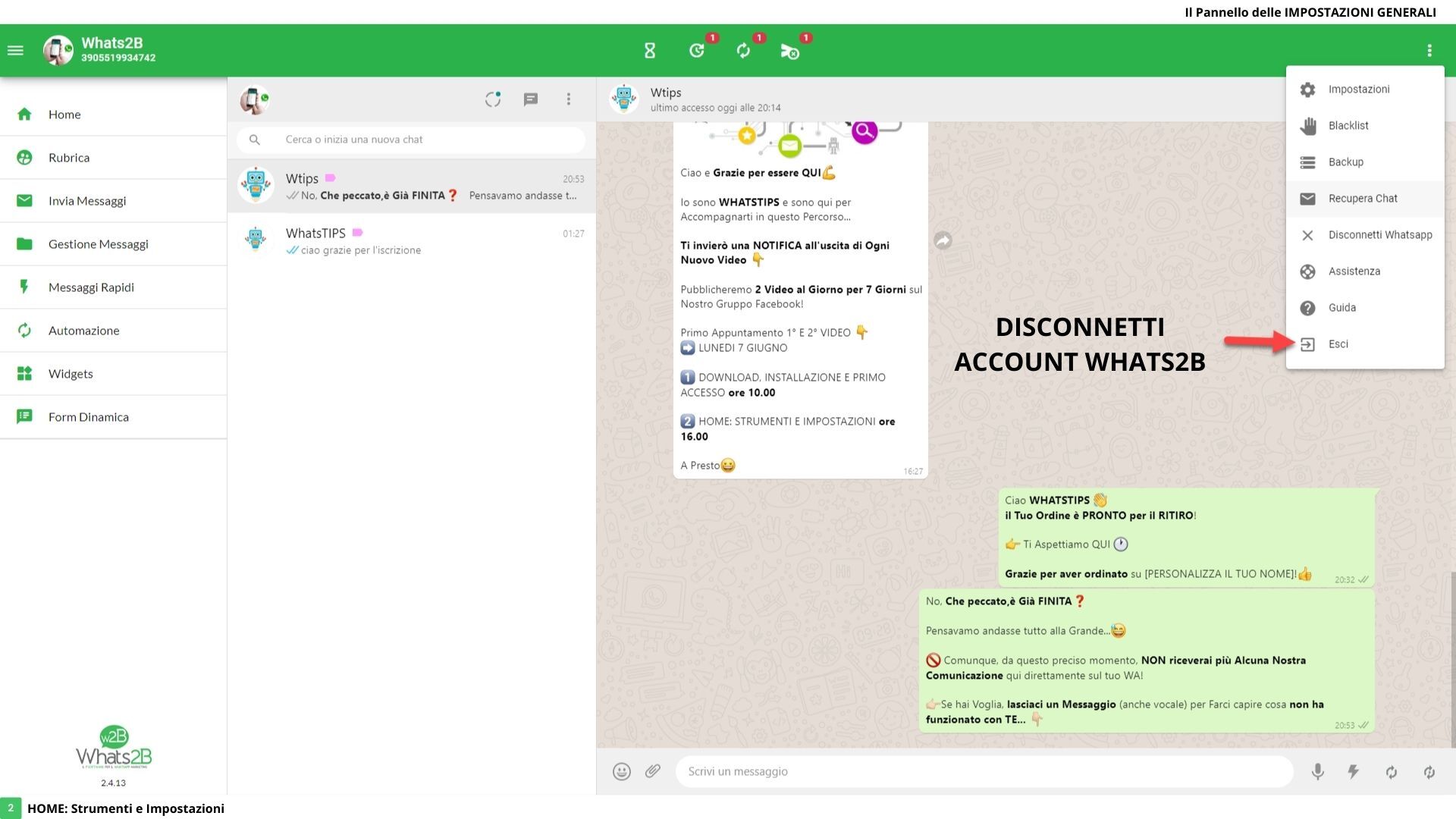HOME: Its tools and settings
The Home is divided into Side Panel, Top Bar, Chat Button Bar and the Settings Panel
The Upper Bar contains the Progress Bar of the Sending Massages, the Messages Programmed with a specific Table, any Automations not managed or with Errors and a List of Notifications and Errors.
By clicking on the chat of each user, at the bottom right we have inserted buttons that allow you a fast and optimal management of Quick Messages, you can simulate a text written by the user and directly start a flow of automations.
At the top right in the 3 dots is the Settings Menu
The Settings Tab allows you to manage the default Prefix, integrations, automatic and unsubscribe replies and API integrations
In the Settings Menu there is the BLACKLIST which gives you the possibility to NOT contact the user and delete him from any Active Automation
You can Generate a Backup to Export and import all your Whats2B data
Retrieve chat and a button that is used to retrieve keywords that have NOT been managed by the software (because it is turned off or connection problems etc.) It will take care of going to check in all chats if there is any keyword to answer and will do it automatically
Directly within the settings menu you have the possibility to request assistance or follow a GUIDE, in both cases FOLLOW THE CHATBOT that will accompany you straight to your goal!
Exit is used to disconnect the Whats2B account and return to the LOGIN screen